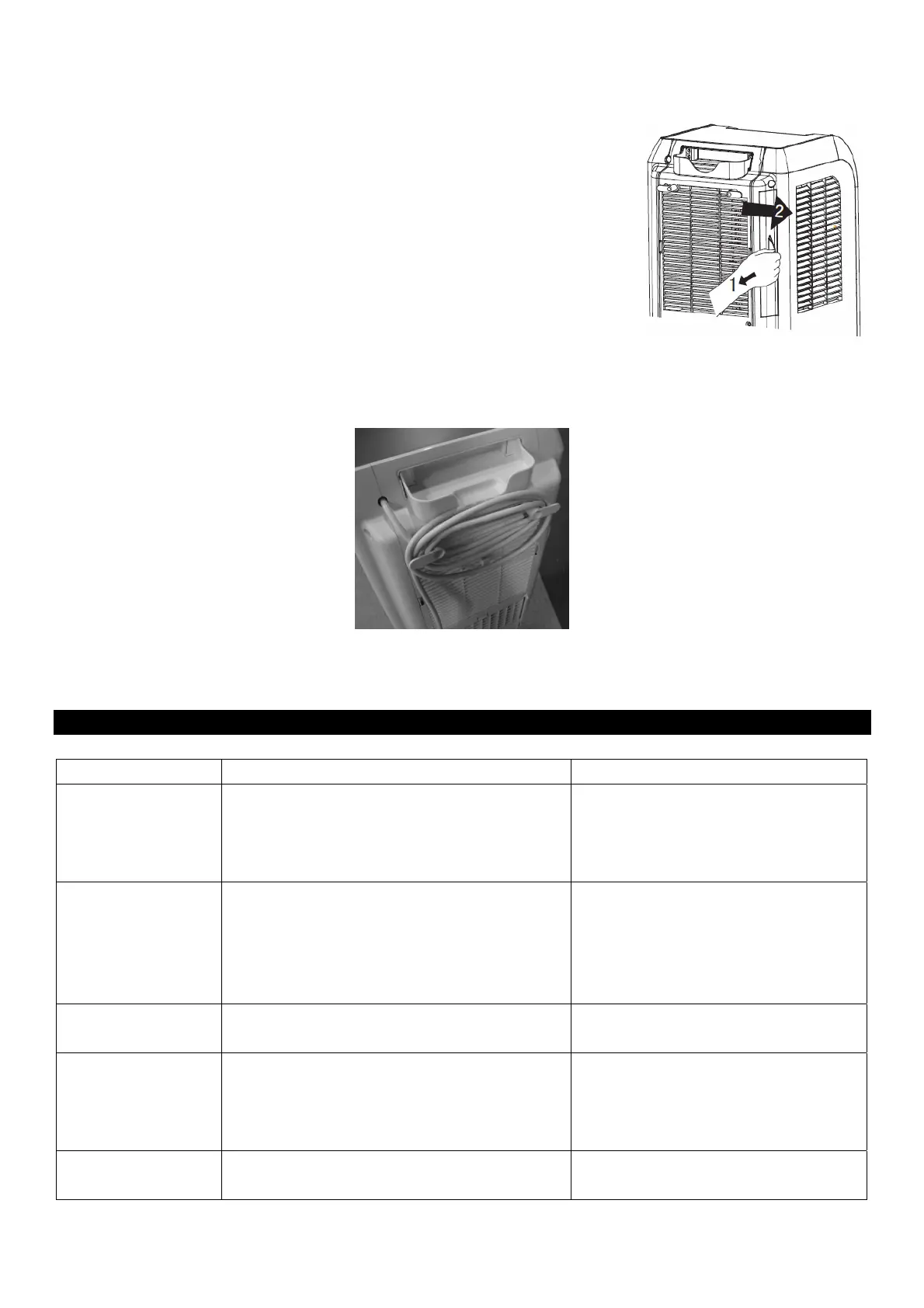Downloaded from www.vandenborre.be
10
Cleaning the Filter
Remove the air inlet filter as shown.
Use a vacuum cleaner or tap the filter lightly to remove loose dust and dirt from the
filter and then rinse it under running water.
Dry thoroughly before replacing.
NOTE: Never operate the unit without the filter.
Storing the Power Cord
When the unit is not in use, please store the power cord away as shown.
TROUBLESHOOTING
Symptom Possible Cause Solution
Unit does not run.
• The fuse is blown.
• Batteries in the remote control exhausted.
• The plug is not properly plugged into the wall
socket.
• Replace the fuse.
• Replace the batteries.
• Insert the power plug properly.
Room not cool
• The door or window opens.
• There is other heater appliance working, like
heater or lamp, etc.
• The air filter is dirty.
• Set temperature is too high.
• Close the door or window.
• Turn off the heater appliance.
• Clean the air filter.
• Lower the set temperature.
In DRY mode, there
is no wind.
The evaporator frosts. Wait for the unit to defrost then resume
running.
The display shows
“E5”.
The power supply is unstable.
Cut off power supply, after 10 minutes
turn on the unit, if “E5”is still shown on
the display, please seek a qualified
service agent for repair.
The display shows
“H8”.
The tank is full. See “Drainage” to drain the unit.
