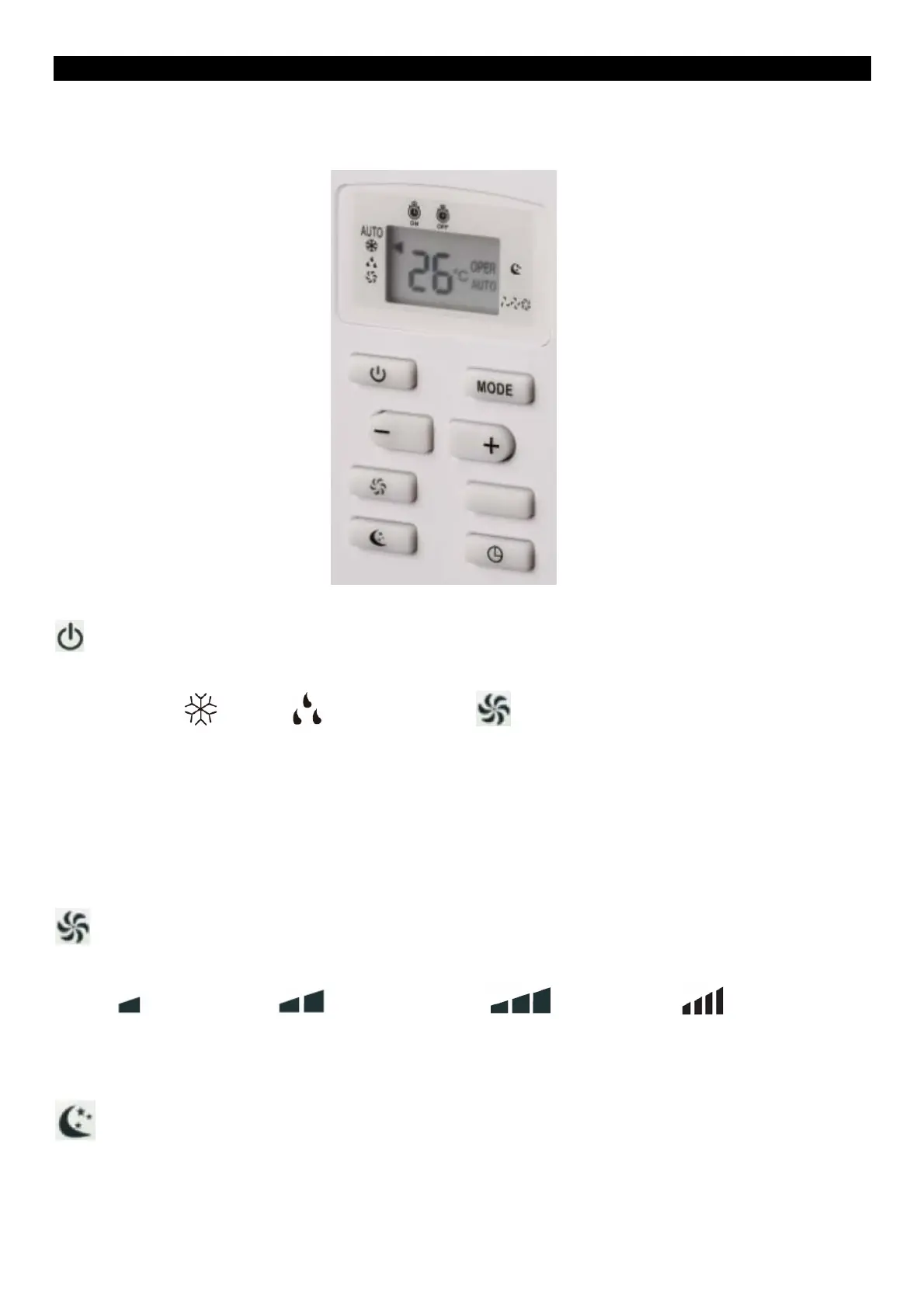Downloaded from www.vandenborre.be
6
OPERATION
The functions can be performed by pressing the buttons either on the control panel of the unit or on the remote.
REMOTE CONTROL OPERATION
: ON/OFF button
MODE: Press the button repeatedly to select the desired operating mode.
AUTO
COOL DEHUMIFICATION FAN
Remark: When AUTO mode is selected, the temperature will not be displayed. The preset temperature is 25℃.
+ / - : Repeatedly press + / - to select the desired temperature ranged from 16℃ to 30℃.
To change the temperature from °C to °F and back, turn the unit off then press MODE and
– at the same time.
: FAN button
Press the button to select the desired fan speed.
AUTO
Low fan speed Medium fan speed High fan speed Super high speed
(Only available in cool mode)
Remark: Fan mode is not available in DEHUMIFICATION mode.
: SLEEP button
This activates the room temperature to prevent the room from becoming too hot or too cold whilst you sleep.
The sleep function is not available in FAN mode.