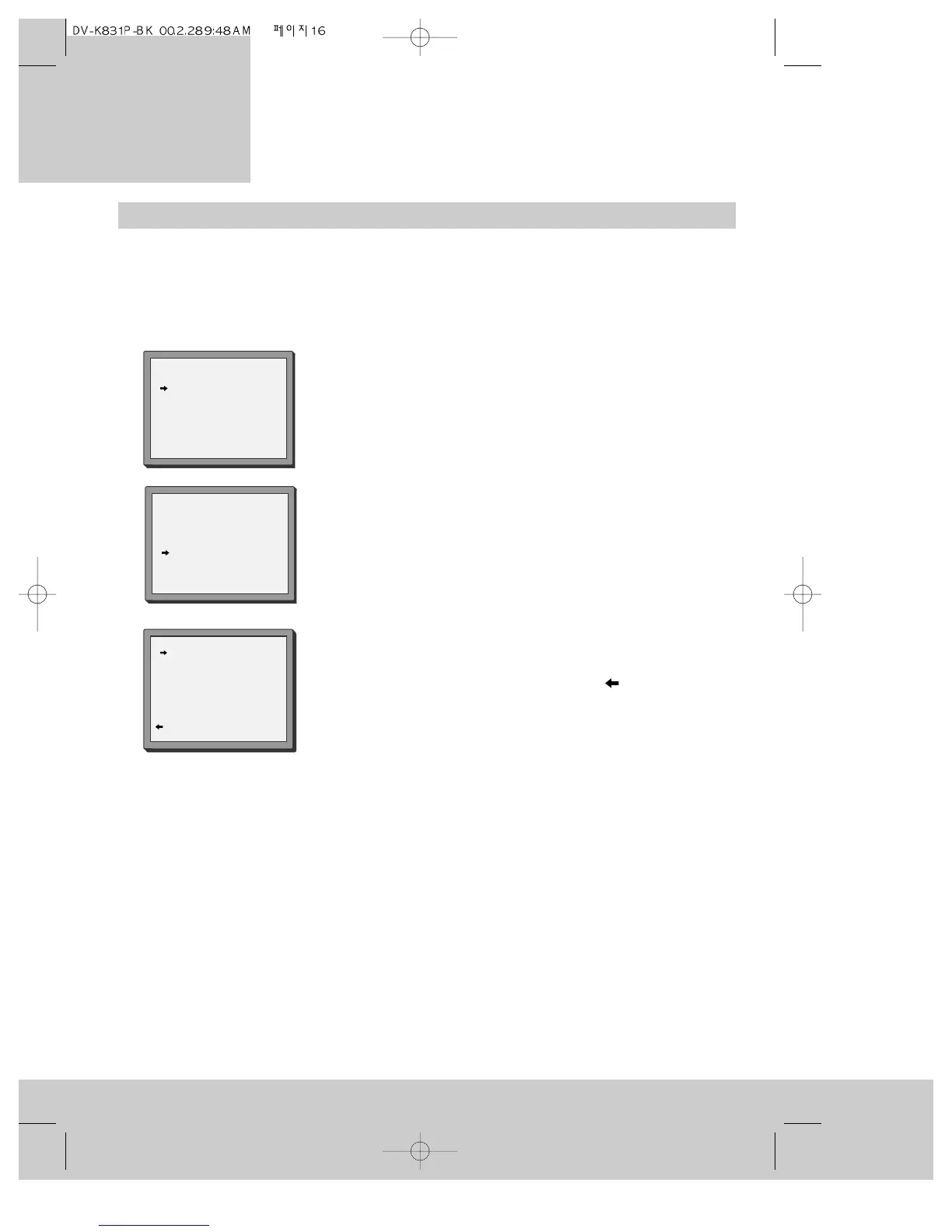Changing programme numbers
16
MAIN MENU
Timer Program
PR Preset
VCR Setup
PR+/-:select
OK:confirm MENU:end
You can move any television channel the video recorder has found onto a different
programme number.
Select the video channel on your television so that you can see the menus.
See ‘Automatic video channel selection ‘ on page 10.
If a programme has not been named before, the video recorder automatically names the
programme after its programme number. So, if you move programme 6 to programme 10,
you will see ‘PR10 P-06’ on the list of programme numbers and channel names. How to
change channel names is described on page 17.
1 Press the MENU button until the main menu appears.
2 Press the PR- button once. This moves the pointer to
‘PR preset’.
3 Press the OK button to see the programme pre-set menu.
4 Press the PR+ button once. The pointer will move to
‘PR align’.
5 Press the OK button to see the programme alignment menu.
6 Press the PR- and PR+ buttons to move the flashing pointer to
the channel you want to move. Press the button if you
want to check the picture.
7 Press the OK button. The channel you are going to move will
start flashing.
8 Press the PR- and PR+ buttons to move the channel to a
different programme number.
9 Press the OK button to confirm the move.
10Press the MENU button to finish.
PR PRESET
Auto Set
Manual Set
PR Erase
PR Align
PR+/-:select
OK:confirm MENU:end
PR ALIGN
PR+/-:align
:PR view
OK:confirm MENU:end
PR01 BBC1 PR08 SKYS
PR02 BBC2 PR09 MTVE
PR03 ITV PR10 P-10
PR04 CHA4 PR11 P-11
PR05 SKY1 PR12 ----
PR06 SKYN PR13 ----
PR07 SKYM PR14 ----
video recorder
Setting up the