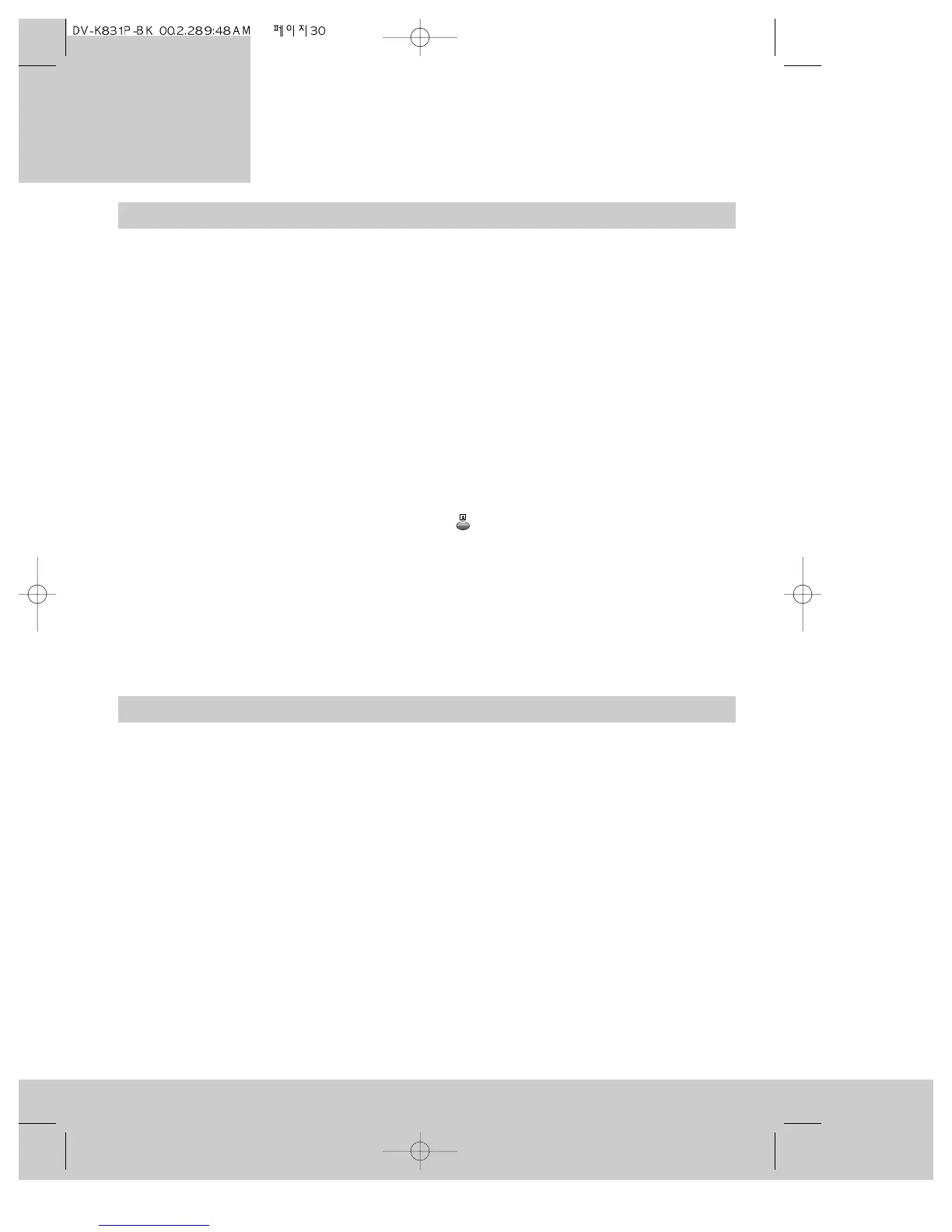Recording from other equipment
Recording
◆ Select the video channel on your television so you can monitor the recording.
Recording through the aerial cable
Please read ‘Connecting extra equipment - Through the aerial cable’ on page 11. Press the
PR+ or PR- button to select the video recorder programme number that you have tuned to
that piece of equipment, then record as usual.
Recording through the scart cable
If the equipment is connected with a scart cable, press the AV button on the remote control
to make ‘AU1’ or ‘AU2’ appear in the video recorder display panel. ‘AU1’ means the lower
scart socket (EURO AV1) is being used for the recording. ‘AU2’ means the upper scart socket
(EURO AV2/ DECODER) is being used for the recording. After a few seconds, ‘AU’ will
change to either the time or the tape counter, depending on whether or not you selected the
tape counter with the information display button . You can check again that you have
selected the AV channel by using the information display button (please see ‘On-screen
information display’ on page 26).
Change back to programme numbers by pressing the AV button until a ‘PR’ number appears
briefly in the video recorder display.
• ‘AU’ on the video recorder display appears as ‘AV’ on the television picture.
Protecting cassettes from being recorded over
Please see page 21.
30