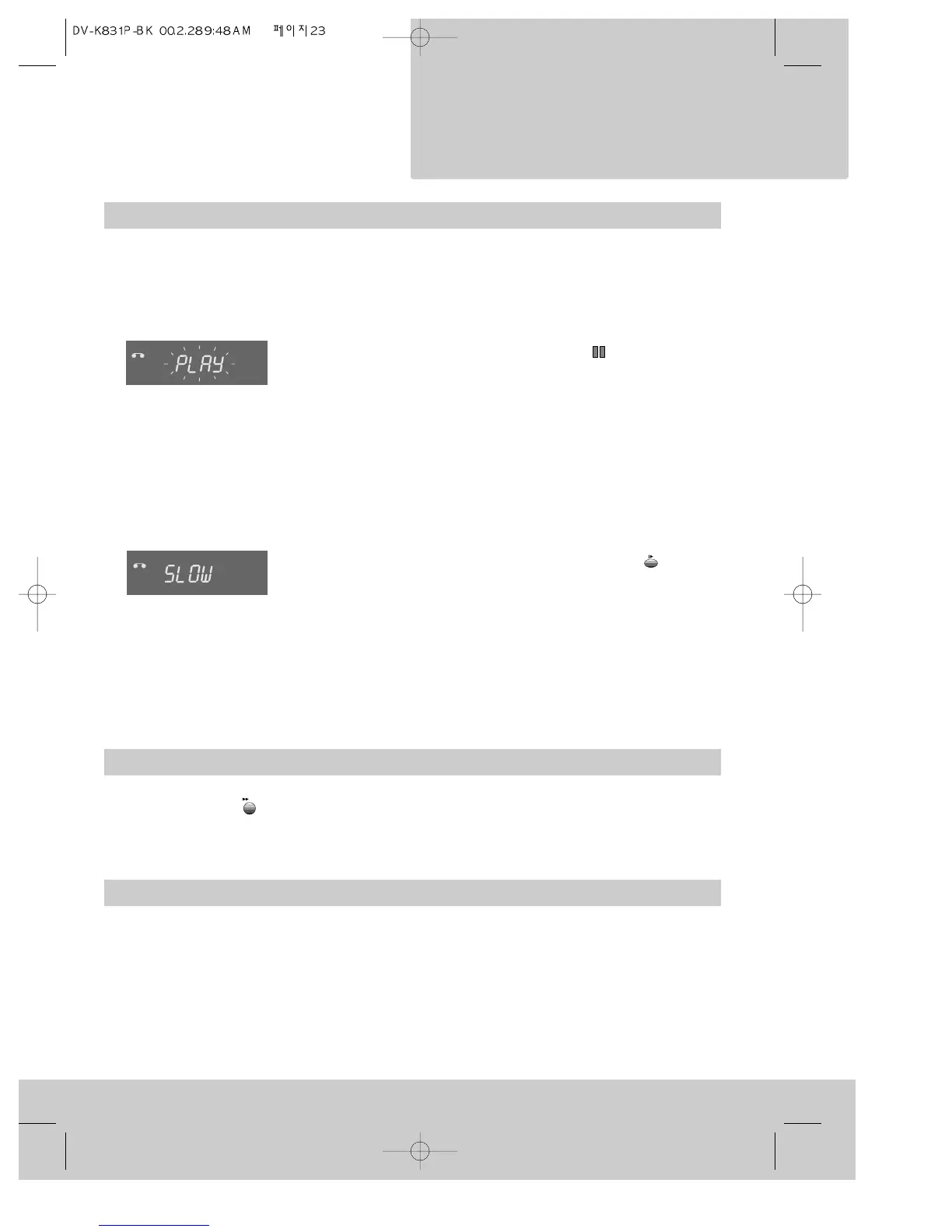Still picture and slow-motion
Still picture
While you are playing a cassette, press the (pause) button
to see a still picture.
Each time you press the pause button, the picture will move on
one step.
• You can reduce vertical vibration of the still picture if you
keep pressing PR- or PR+ button.
Slow-motion
While you are playing a cassette keep pressing the button
to control the slow-motion speed in 6 steps.
As with the still picture, you will get some picture interference.
• If you see interference stripes during slow motion playback,
keep pressing the PR+ or PR- button until you get the best
picture.
23
video cassettes
Playing
VCR
VCR
• If still picture or slow-motion lasts longer than five minutes the video recorder will stop,
to protect the video tape.
Commercial skip
If you press the button on the remote control while a cassette is playing, the video
recorder quickly skips 30 seconds of the recording.
NTSC playback
NTSC is American standard video. Great Britain uses a different video standard (called PAL).
This video recorder can play video cassettes that have been recorded with NTSC video through
most televisions used in Great Britain. A few televisions may not display a proper picture. This
is not a fault with your video recorder and the television cannot be modified. You cannot
record NTSC video on this video recorder.