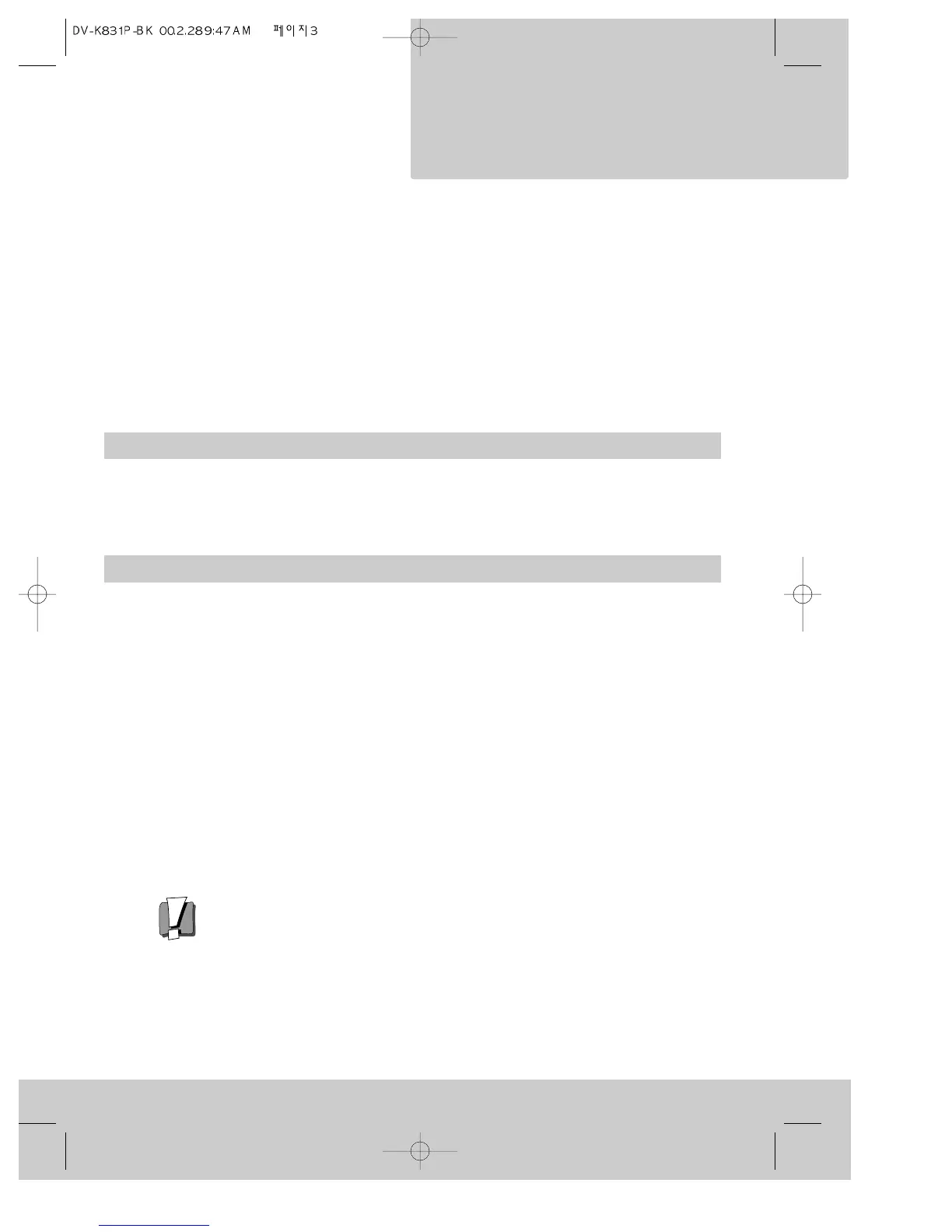video recorder
The mains plug
3
Setting up the
Please remove the fuse from the old moulded plug and throw it away to prevent
anyone from plugging it into the mains and getting an electric shock.
We have fitted this video recorder with a moulded 13-amp plug. To change a fuse in this
type of plug:
• prise open the fuse cover on the connecting-pin face of the plug with a small screwdriver
and lift out the fuse cover with the fuse;
• put a new BS1362, 3-amp, ASTA or BSI-approved fuse in the cover; and
• replace the fuse cover and fuse.
Do not use this kind of plug without the fuse cover fitted.
If your moulded plug is not suitable for your mains supply socket, buy an adapter to match
the moulded plug to your supply socket. Or cut the moulded plug off and fit an appropriate
plug in its place. The plug you fit or the distribution board feeding your mains supply socket
must have a fuse rated at no more than 5 amps.
Cleaning your video recorder
Unplug the video recorder and use only a lightly dampened soft cloth . Do not use chemical
solvents or strong detergents as these may damage the cabinet finish.
• By law, you may need to get the permission of the copyright owner before you record
anything.
• VIDEOPlus+ and PlusCode are trademarks of the Gemstar Development Corporation.
• The VIDEOPlus+ system is made under licence from Gemstar Development Corporation.
• This video recorder is not designed for use in tropical climates.
• This video recorder is designed for use only in the UK and cannot be modified.