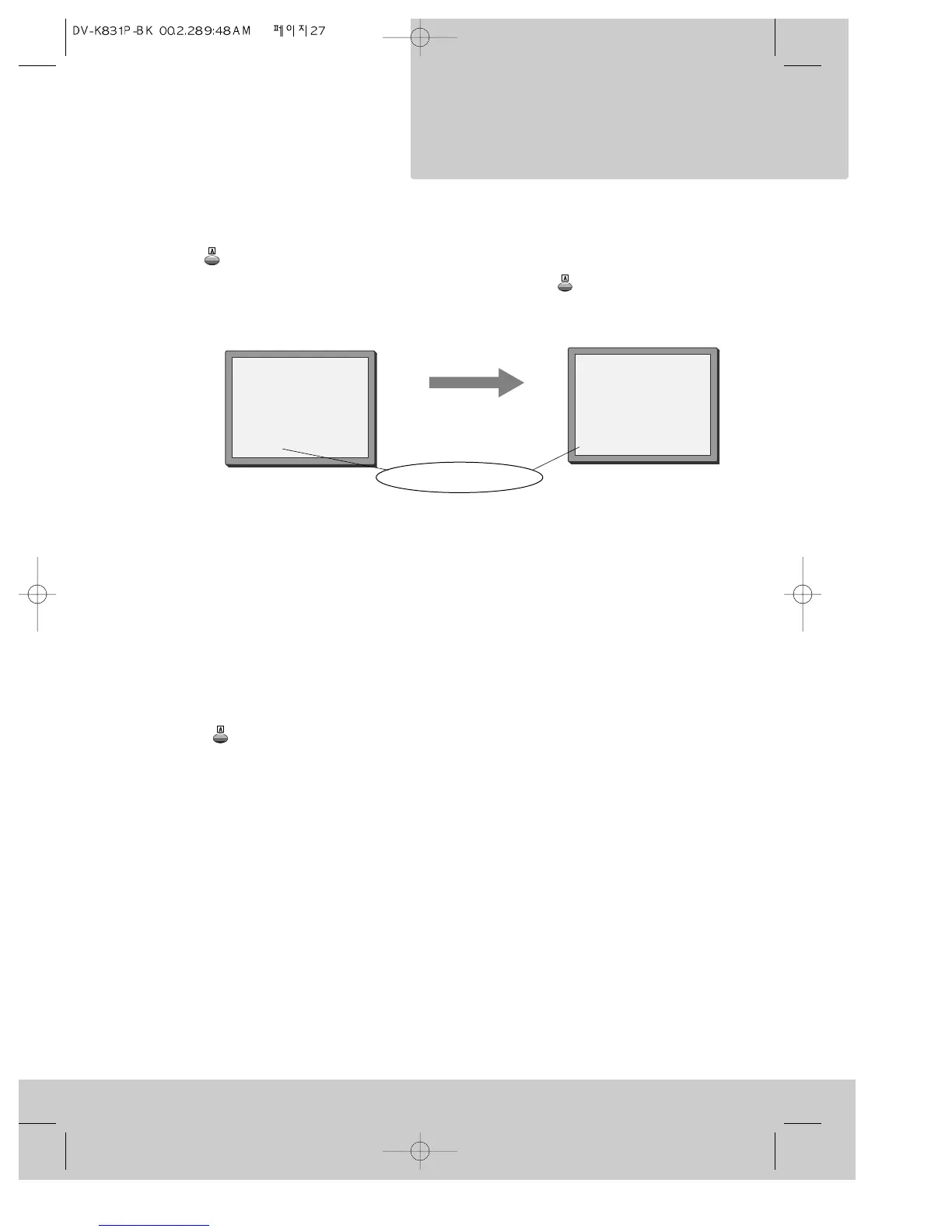Press the button twice.
The information on the screen is the same as when you press the button once, except
as shown below.
How long a cassette has been playing for is shown in the display. The time is shown in
hours, minutes and seconds. The counter only registers recorded sections of the video tape.
If you want to set the counter to zero (00:00:00) or automatically rewind the tape to the zero
position, please see ‘Tape-control menu’ on page 28.
The counter is automatically set to zero when you put a cassette into the video recorder.
• When the cassette is stopped, the video recorder display shows the programme number
or the AV channel for a few seconds, then it shows the play time in hours and minutes.
• Press the button again to turn off the information display.
27
STOP SP PR01 BBC1
0 : 33 : 12 E180 02:28
0 : 33 : 12
Cassette play-time counter
After a few seconds,
just the play time is
displayed.
STEREO ON
video cassettes
Playing