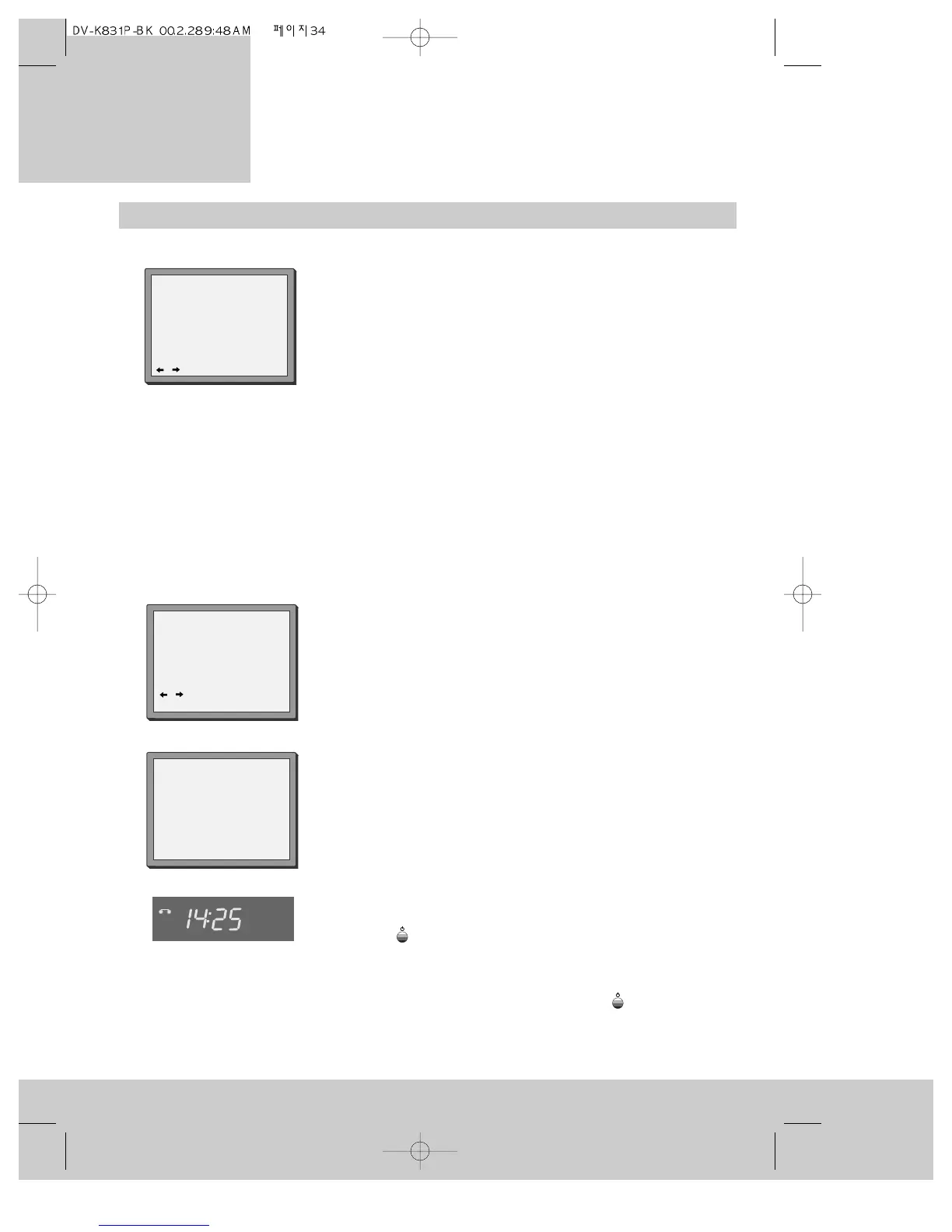• If you decide to change anything else in the timer programme,
please leave this section for now and read ‘Setting the timer’
on page 35.
7 Press the MENU button to finish.
If you have made a mistake, please see ‘How to erase a timer
programme’ on page 36.
8 Press the OK button to confirm the timer programme. The
video timer is now set. The information has been stored in a
timer block.
• If you have set the video to start recording a second
programme, before the first programme has finished, you will
get a warning and the video recorder will go back to step 6.
9 Put a cassette (with a safety tab) into the video recorder.
Switch the video recorder to stand-by with the POWER button
or the button. ‘TMR’ will light up red in the video
recorder display.
• The video recorder will only make the recording if it is
switched to stand-by with the POWER or button.
TIMER PROGRAM (Once)
PR 03
Start Time 21:20
End Time 22:20
Start Date 24/05(MON)
Tape Speed LP
PDC ON
/ :correct
OK:confirm MENU:end
1. Insert the cassette.
2. Turn the VCR off.
TMR
Programmed recording with VIDEOPlus+ (continued)
6 Press the OK button to confirm your choice in step 5 and
display the timer programme information. If you do not press
another button within one minute, the timer display will go
off and you will have to start from step 2 again.
• When you use VIDEOplus+ for the first time for a television
channel, the ‘PR’ line at step 6 will be flashing ‘- -’. Press the
number buttons 0 to 9 for the television channel you want to
record, for example if you have a satellite receiver on video
recorder programme number 6 (PR 06), press 0 and 6. If you
want to record from other equipment that is connected with a
scart cable, press the PR+ button on the remote control to
make ‘AV’ appear on the ‘PR’ line. After you have used
VIDEOplus+ for a television channel, the video recorder
remembers the right programme number or the AV channel
(scart cable) when you use a PlusCode number again for that
channel.
• PDC will be on. Please read ‘ Programme delivery control’ on
page 33 if you do not understand PDC.
PR+/- :select (AV1/AV2)
0-9 :setup(PR)
/ :correct MENU:end
PR --
Start Time 21:20
End Time 22:40
Start Date 24/05 (MON)
Tape Speed SP
PDC OFF
TIMER PROGRAM (Once)
recordings
Programmed
34