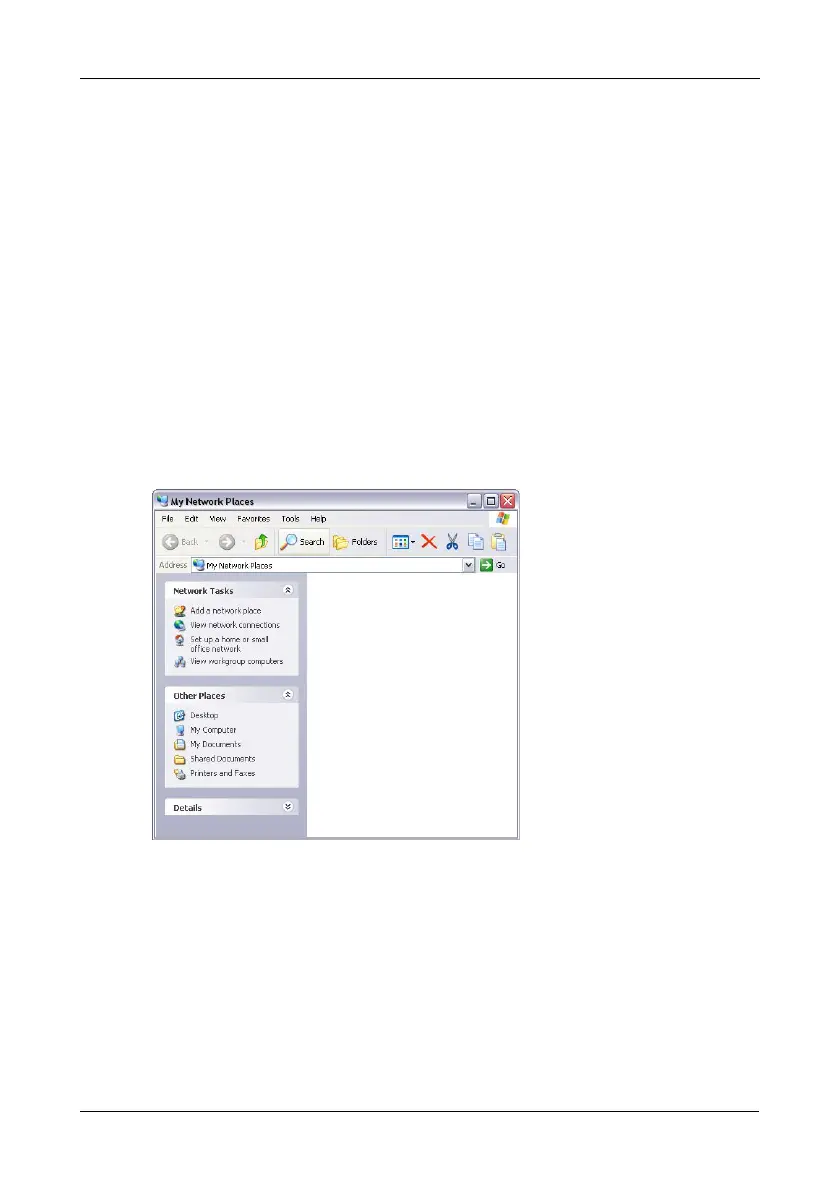Task 8: Setting up a Network Drives on other PCs
21
Task 8: Setting up a Network Drives on other PCs
In Step 6, the NAS Setup Wizard created a default folder on the SmartStor and
made it a network drive on your PC.
To setup network drives on other PCs, where you have not installed the
SmartStor software, you must use the PCs’ Operating Systems for this purpose:
• Setting up a Network Drive on a Windows PC (page 21)
• Setting up a Network Drive on a UNIX or Linux PC (page 26)
• Setting up a Network Drive on a Mac (page 30)
Note: These procedures are illustrated in Chapter 4 of the SmartStor NAS
Product Manual on the CD.
Setting up a Network Drive on a Windows PC
To setup a network drive:
1. On the Windows desktop, double-click the My Network Places icon.