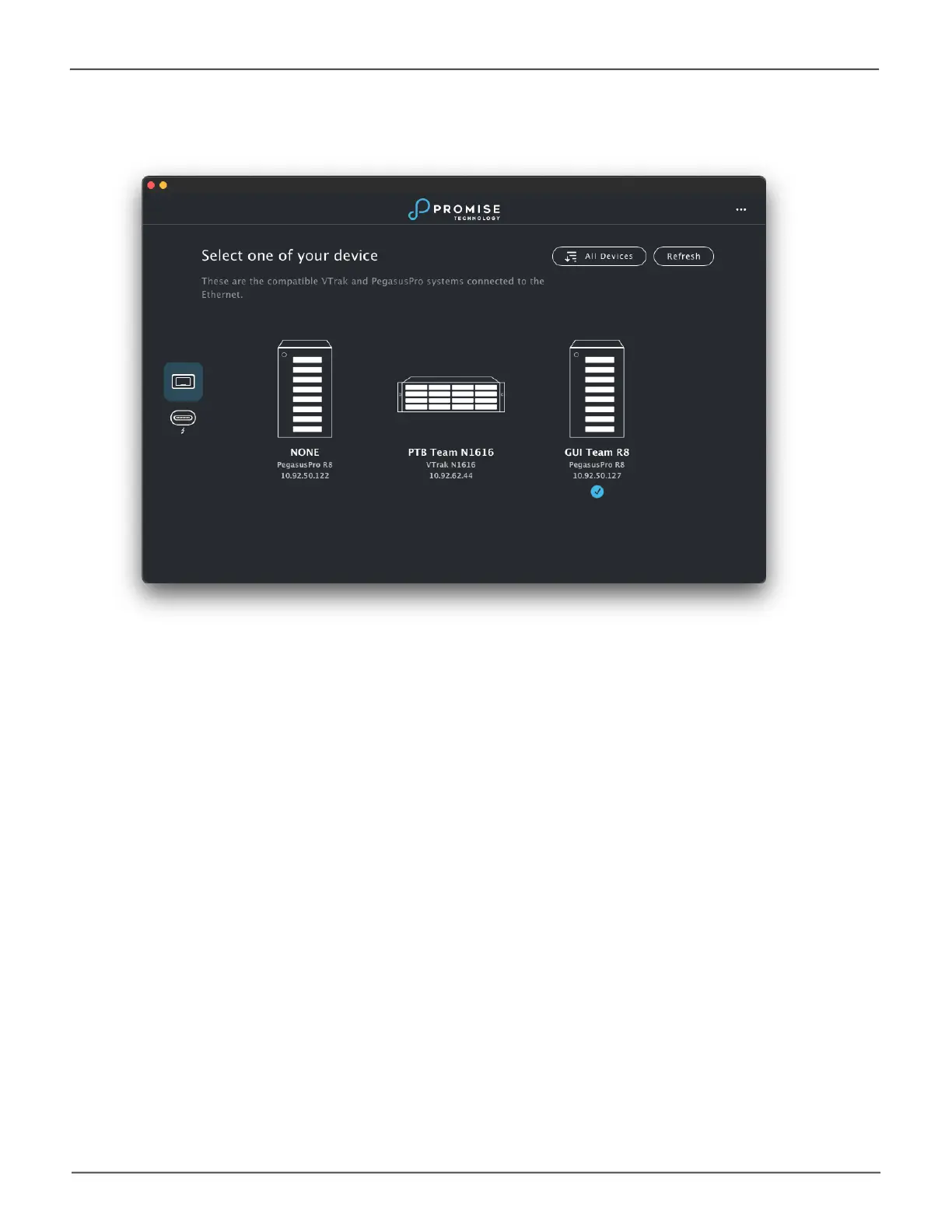17
Managing the VTrak N1008Product Manual
The default login settings are:
• User Account name: admin
• Password: admin
The administrator login information is used for accessing the management interface on the network as
well. You will need to change the default login settings the rst time you set up the system. Upon logging
in you are presented with an opportunity to change the login password for the administrator. You must
change the password in order to proceed to the next menu.
Note that other VTrak N Series, PegasusPro, Pegasus3 or Pegasus32 systems detected will also
appear in the device list. Choose the device you are setting up.
