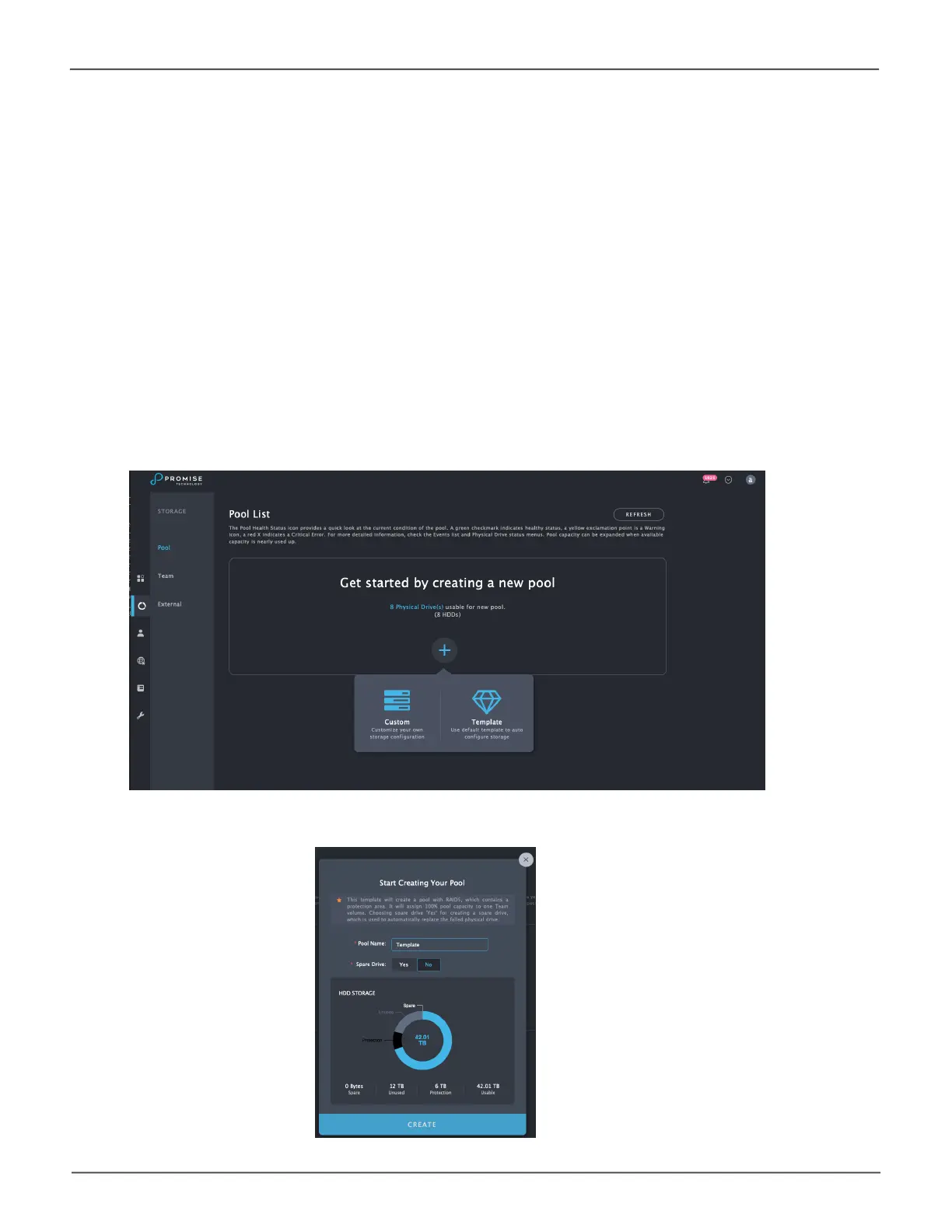51
Managing the VTrak N1008Product Manual
Conguring A New Storage Volume
The VTrak is shipped with the storage congured ready to use. However, if you should want to delete
the existing storage volumes and create a new storage conguration, the instructions in this section explain
how to do it. The default storage conguration on the VTrak N1008 contains one storage pool with one
storage volumes (Team_Volume_01 with Public and Home folders), the volume consists of a storage pool
of 8 HDD.
If you have deleted the default storage pool, the Pool menu will instruct you to create a new storage pool
to begin the conguration. You have the option of using the Template option to create the default storage
setup (one pool, two equal sized volumes) or you choose the Custom option to customize the storage
conguration.
Pool List with no storage conguraon
Create New Pool from Template
