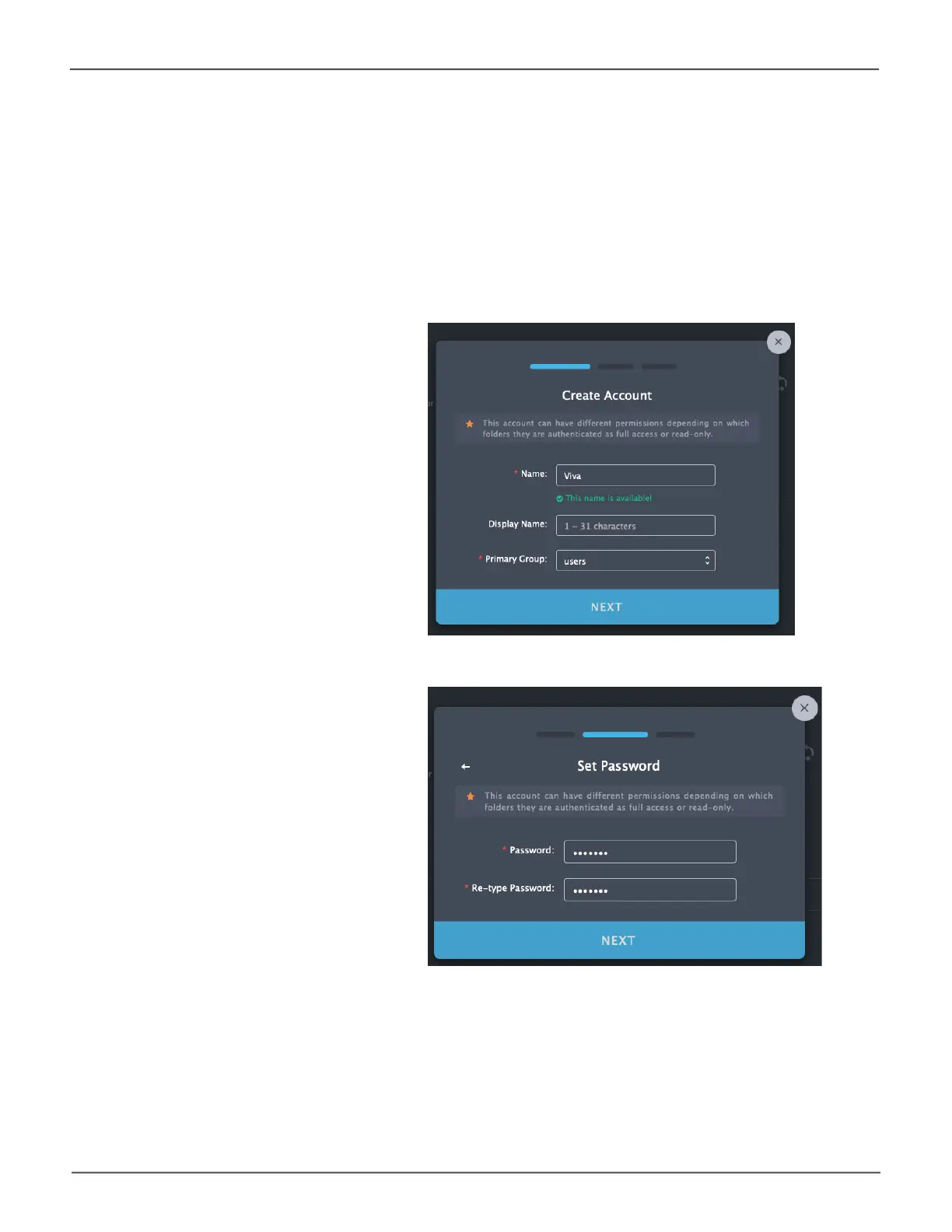35
Managing the VTrak N1008Product Manual
Creating a New Member Account
To create a new account, in the Members menu:
1. Click on the Create Account button, a new menu appears.
2. Enter a Name and a Display Name for the account.
3. Choose the Primary Group
in which the account is placed
and click Next. A new menu
appears.
4. Enter a Password, Re-type
the password to verify it is
correct, and click Next.
5. The new account appears in
the Members list.
Create Account menu
Account Password menu
