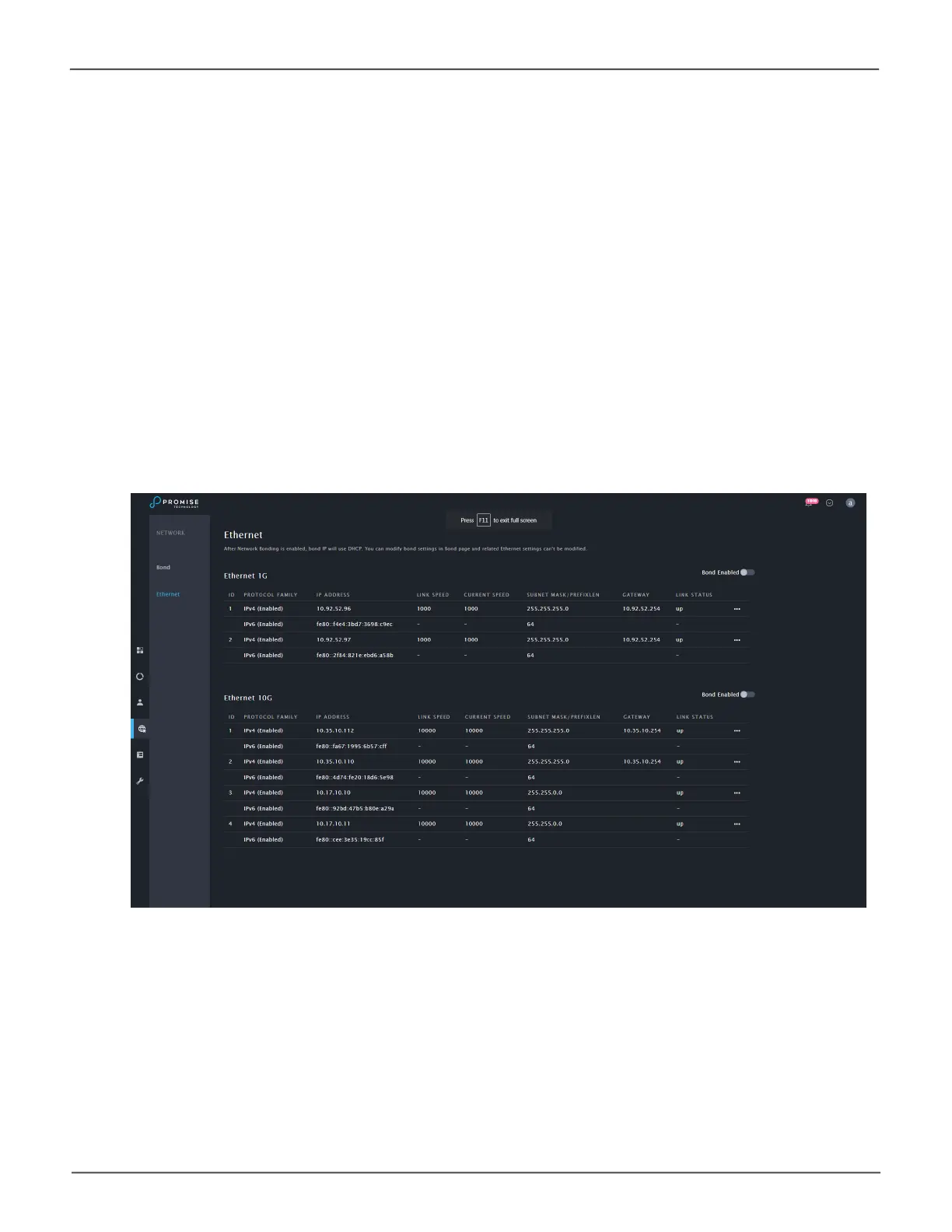39
Managing the VTrak N1008Product Manual
Network Management
Network management includes managing network settings for the 10G and 1G Ethernet interfaces,
as well as enabling and conguring bonding for the Ethernet interfaces. Device management over the
network is done through the 1G Ethernet interface. Note that if you change the IP address or other
network settings on this interface, you will need to reconnect to the device for further management
changes.
The 10G and 1G Ethernet network settings are managed via the Ethernet menu. To view this menu,
click on the Network icon in the left tool bar, then click on Ethernet in the left panel.
To congure network settings on any Ethernet interface, click the settings icon for the interface (
...
)
and choose the Network Settings option. In the new menu, congure network IP settings for the 10G or 1G
interface and click Submit.
Ethernet Interface List
