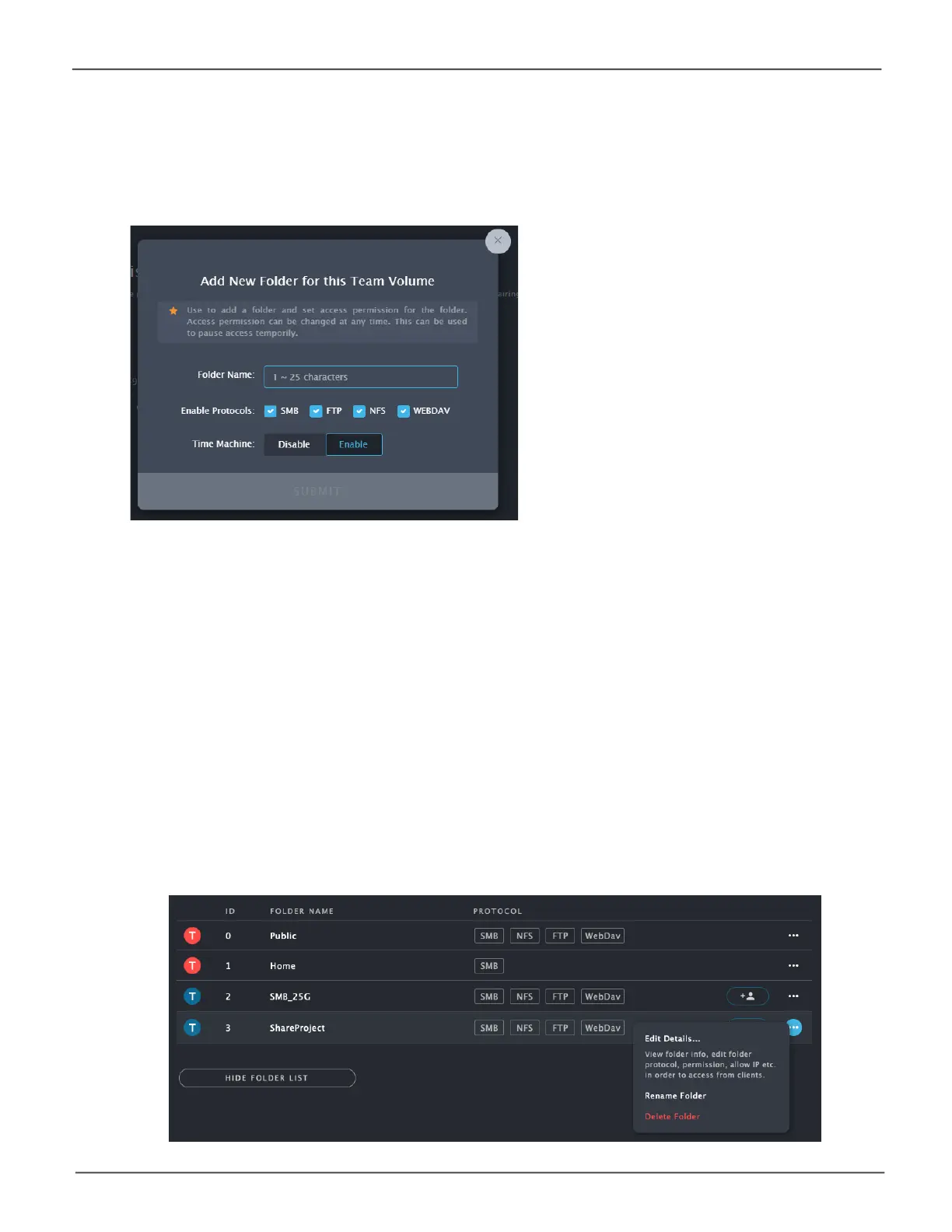42
Promise Technology
VTrak N1008
Creating a New Team Folder
To create a new Team Folder, click the + Add Folder button, the Add New Folder menu appears.
Removing a Team Folder
To delete a team folder, go to the Folders List, click on the Details icon for the folder (
...
) and choose the
Delete option. A pop-up menu asks you to conrm your decision to delete the folder. To conrm, type the
name of the folder and click on Conrm to remove the folder.
To create a new Team Folder:
1. Type a Folder Name, and click to enable or disable protocols for the folder (SMB, FTP, NFS or
WEBDAV all enabled by default).
2. The option of enabling Time Machine backups for the team folder can also be enabled or
disabled (enabled by default).
3. Click the Submit button to create the new team folder. The new folder appears in the Team
Folder list for the volume.
Add New Folder to Team Volume menu
Delete Team Volume
