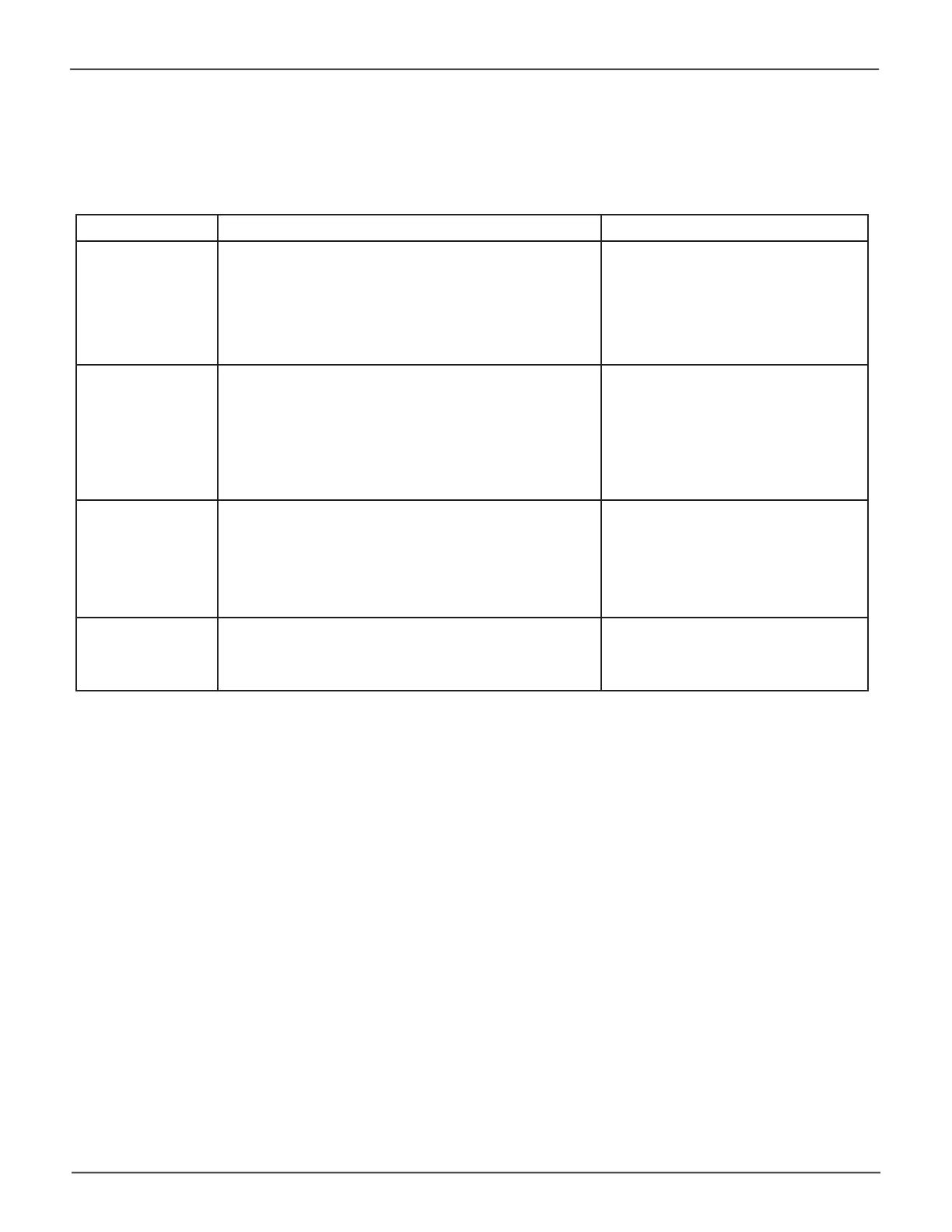19
Managing the VTrak N1008Product Manual
Summary of Folder Types
Folder Type Administrator account Member account
Public Folder • The Public Folder is created automatically.
• Only one Public Folder is allowed.
• Available for use to the administrator.
• Cannot be renamed.
• Cannot be deleted.
The Public Folder is available for
use to all members
Home
(Personal
Folder)
• The Home Folder contains member personal
folders.
• It cannot be renamed.
• It cannot be deleted using the PROMISE Utility
Pro.
• It can be deleted using File Explorer or Finder.
Personal Folders are created
automatically for each member
when their account is created.
Team Folder • Team Folders can be created using PROMISE
Utility Pro.
• The administrator can use any Team Folder.
• Can be renamed using PROMISE Utility Pro.
• Can be deleted using PROMISE Utility Pro.
Members can use a Team Folder
if the account is added to the team
using the folder. Team members are
managed by the administrator.
External Folder
(USB)
• The administrator can use any external folder.
• Cannot be renamed.
• Cannot be deleted.
Members can use any external
folder.
