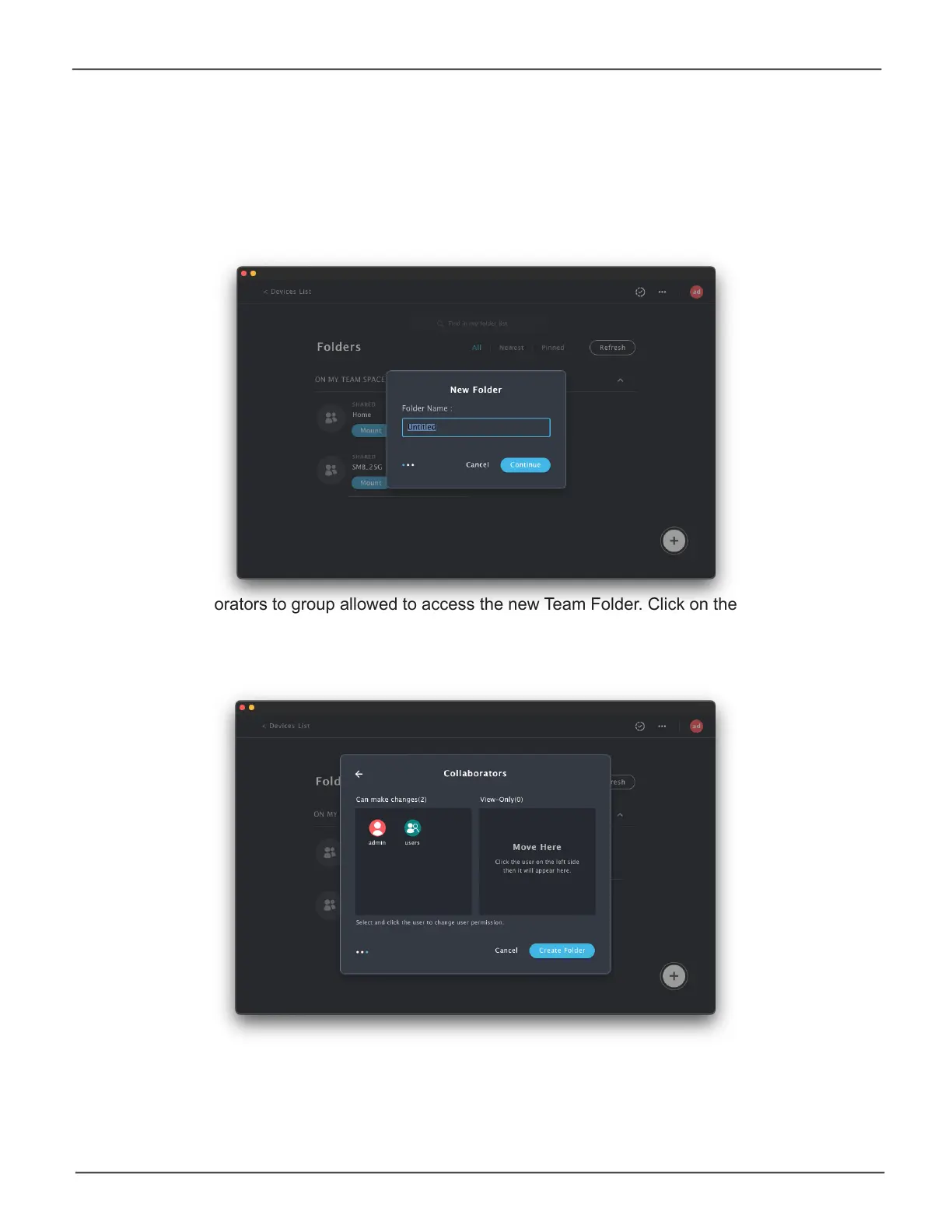26
Promise Technology
VTrak N1008
Adding a folder with PROMISE Utility Pro
To add a folder to a Team Volume, follow these steps:
1. Click on the + icon in the lower right corner, enter a name for the new folder. Enter a name for the
folder and click Continue.
2. Add Collaborators to group allowed to access the new Team Folder. Click on the icons for the
Members you want to add, and click on Create Folder.
