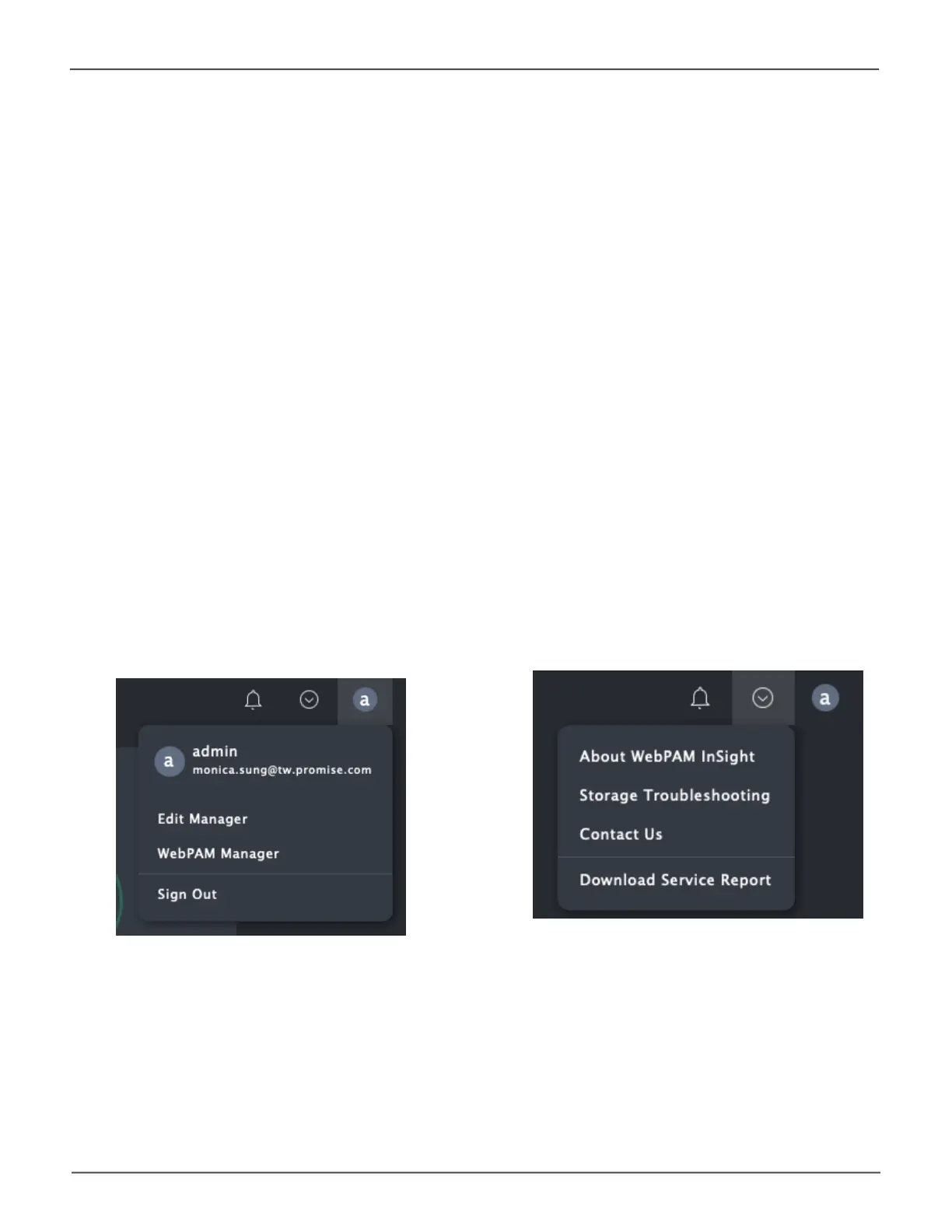33
Managing the VTrak N1008Product Manual
Dashboard
The Dashboard menu is the starting point on WebPAM Insight after login. This display menu provides
a quick overview of the real time status to the physical enclosure hardware and functional systems of the
VTrak.
Click on the arrow icon to view a drop-down menu to create a Service Report, nd the current version
of WebPAM Insight, or link to the Support menu on the PROMISE website. Click on the Bell icon to view
the events menu. Click on the ‘a’ to logout of the administrator account, or to edit details for the account.
• Dashboard – Show the Dashboard
• Storage – Storage Pool List, Spare Drive List
• Members - Member Account and Member Group management
• Network - Network interface management
• Device – Device Information, Basic Settings, Physical Drive List
• Administration – Enclosure (VTrak hardware) Information, Events, Background Activities,
Firmware Update, Performance Monitor and Restore Factory Default (Settings)
WebPAM Insight drop-down menus
