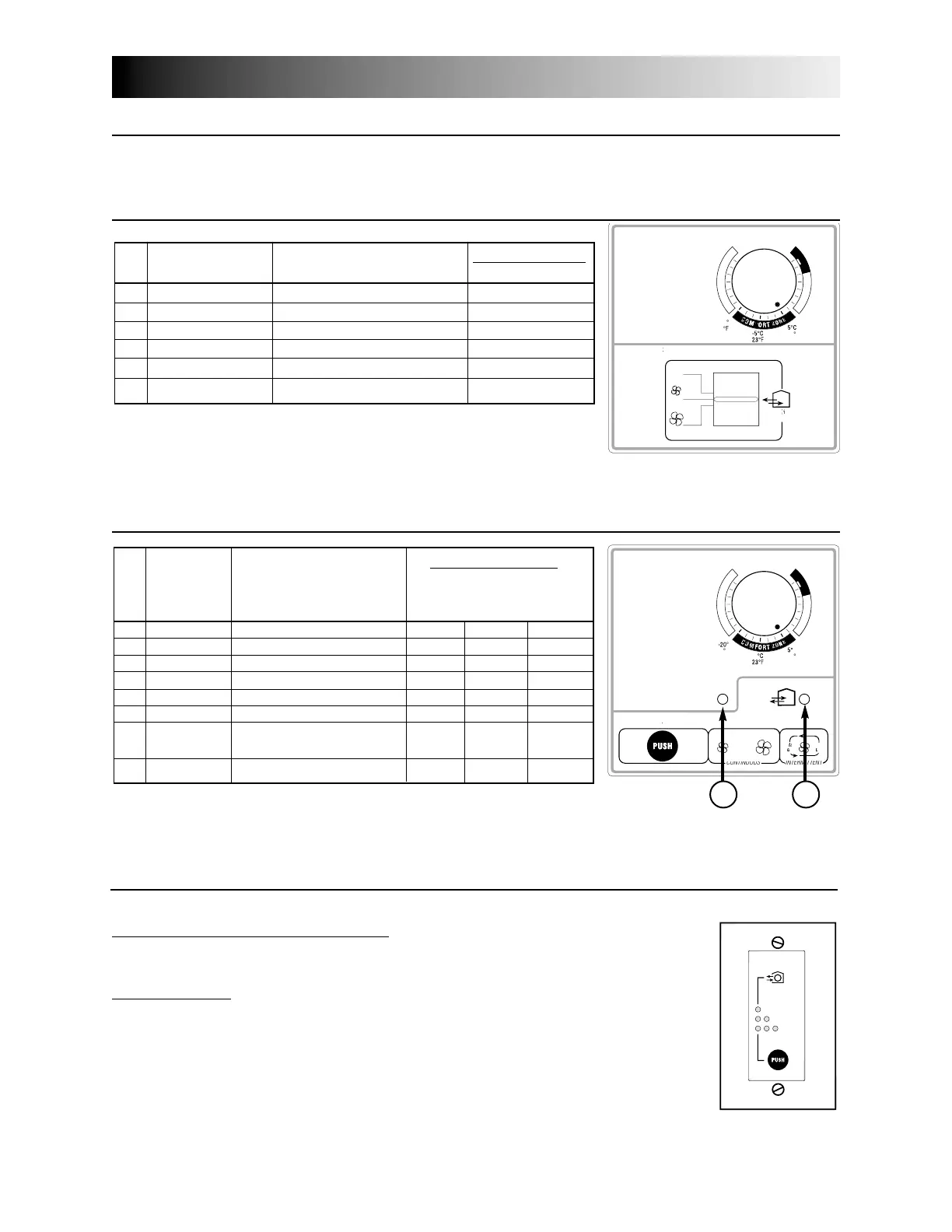28
Set air supply Set condensation control
Results expected
control to dial to
Fan Exchange Max speed
speed indicator indicator
(A) (B)
1 Off maximum counterclockwise off off off
2 Off maximum clockwise off off off
3 Min. maximum counterclockwise low on off
4 Min. maximum clockwise high on on
5 Max. maximum counterclockwise high on off
6 Max. maximum clockwise high on on
7 Intermittent maximum counterclockwis e
o
ff 40 min off 40 min
off
low 20 minon 20 min off
8 Intermittent maximum clockwise high on on
VALUE (8 different control scenarios to be tested)
-
-
NDEN
I
N
NTR
Y CONTRO
NDEN
I
N
NTR
MAXIM
M
PEE
AIR EX
HAN
E IN PR
RE
.
11.2 O
PTIONAL
C
ONTROL
First, turn OFF the main control device Economy or Value before checking the remote optional control(s).
20/40/60-MINUTE PUSH-BUTTON TIMER:
Activate the push button. Within 2 seconds, push one time for 20 minutes, two times for
40 minutes or three times for a 60-minute activation.
Results expected:
1. Motor speed: high for 20, 40 or 60 minutes.
2. Indicator light goes “ON” and flashes every 5 seconds (one time to indicate a
20-minute operation, two times for a 40-minute, and three times for a 60-minute
operation).
3. Air exchange indicator light goes “ON” (Value wall control only).
NOTE: To stop activation, push one more time.
VC0046
20 min.
40 min.
60 min.
B
A
ECONOMY (6 different control scenarios to be tested)
11.1 M
AIN
C
ONTROLS
This procedure allows the installer to verify that all modes of operation are fully functional.
During the verification of a main control, make sure that all optional remote controls are inactive.
11.0
Overall Verification
Set the slider Set condensation control
Results expected
switch to dial to fan speed
1 Off maximum counterclockwise motor off
2 Off maximum clockwise motor off
3 Min. maximum counterclockwise low speed
4 Min. maximum clockwise high speed
5 Max. maximum counterclockwise high speed
6 Max. maximum clockwise high speed
NDEN
I
N
NTR
Y CONTRO
F
R
-2
-
S
U
M
M
E
R
VC0027
