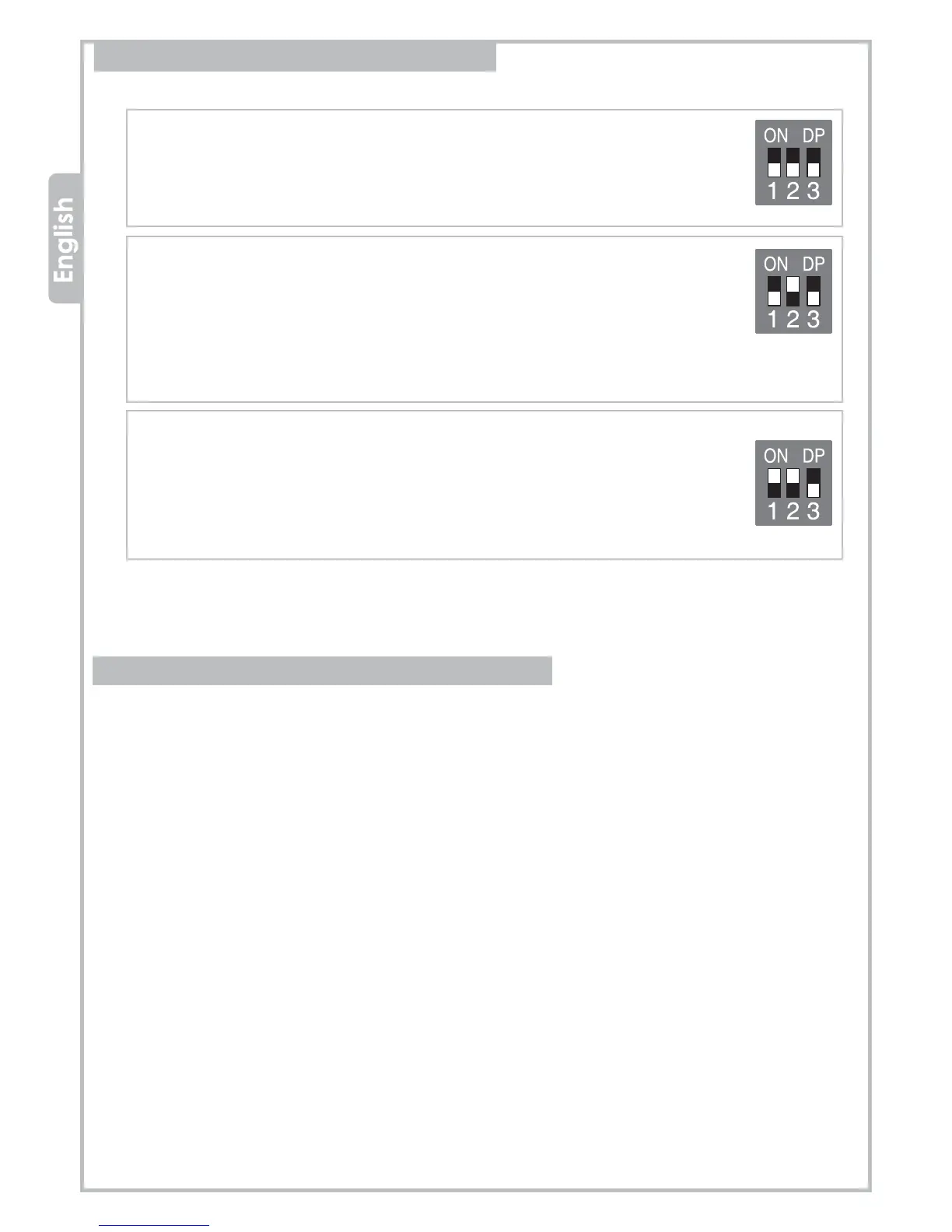7 Q26 _03_17
4. Selecting the OPERATING MODE
Three different operating modes can be selected trough DS1 dip-switches as follows (White key):
Once the operating mode has been selected you can power the control panel.
STEP by STEP Mode
A first START command makes the gate OPEN.
A second START command while the gate is opening will STOP the gate.
A further START command makes the gate CLOSE.
To select this operating mode place the DS1 dip-switches as shown:
1=OFF 2=OFF 3=OFF
AUTOMATIC CLOSING Mode
A first START command makes the gate OPEN, once the gate has reached the complete
opening it stops and the PAUSE-TIME starts.
When the pause-time elapses the gate automatically CLOSES.
If a START command is given while the gate is opening, the gate STOPS still.
A further START command makes the gate CLOSE.
If a START command is given while the gate is closing, the gate STOPS and REVERSES in about 1.5
seconds.
To select this operating mode place the DS1 dip switches as shown: 1=OFF 2=ON 3=OFF
AUTOMATIC CLOSING mode with MULTI-OCCUPATION Function
A first START command makes the gate OPEN, once the gate has reached the complete
opening it stops and the PAUSE-TIME starts.
When the pause-time elapses the gate automatically CLOSES.
A START command given while the gate is opening has no effects.
A START command given while the gate is closing, makes the gate STOP and REVERSE direction
in about 1.5 seconds.
To select this operating mode place the DS1 dip switches as shown: 1=ON 2=ON 3=OFF
5. Programming of RADIO TRANSMITTERS
5.1 DELETING all Radio Transmitters
For your security we recommend you to delete all factory radio code memorized on the control panel:
Keep P1 button on the control panel pressed until DL1 goes off (about 10 seconds).
All radio codes have been deleted.
Now you can proceed with the PROGRAMMING of your radio transmitters.
5.2 PROGRAMMING a Radio Transmitter
Warning → before starting the memorization procedure, check the model of radio transmitter you want to program on
the control panel:
• Radio transmitters with random generated code → repeat the programming procedure for each radio
transmitter.
• Radio transmitter with fix code → set the same combination of dip-switches (see the radio transmitter’s instruc-
tions manual) on all the radio transmitters. The programming procedure is needed for one transmitter only.
Press P1 button on the control panel: DL1 flashes once and then stays on.
Now press on the radio transmitter the button you want to use to give a Start command.
The code has been stored in the memory and DL1 goes off.
The control panel can store up to 50 different radio codes.
