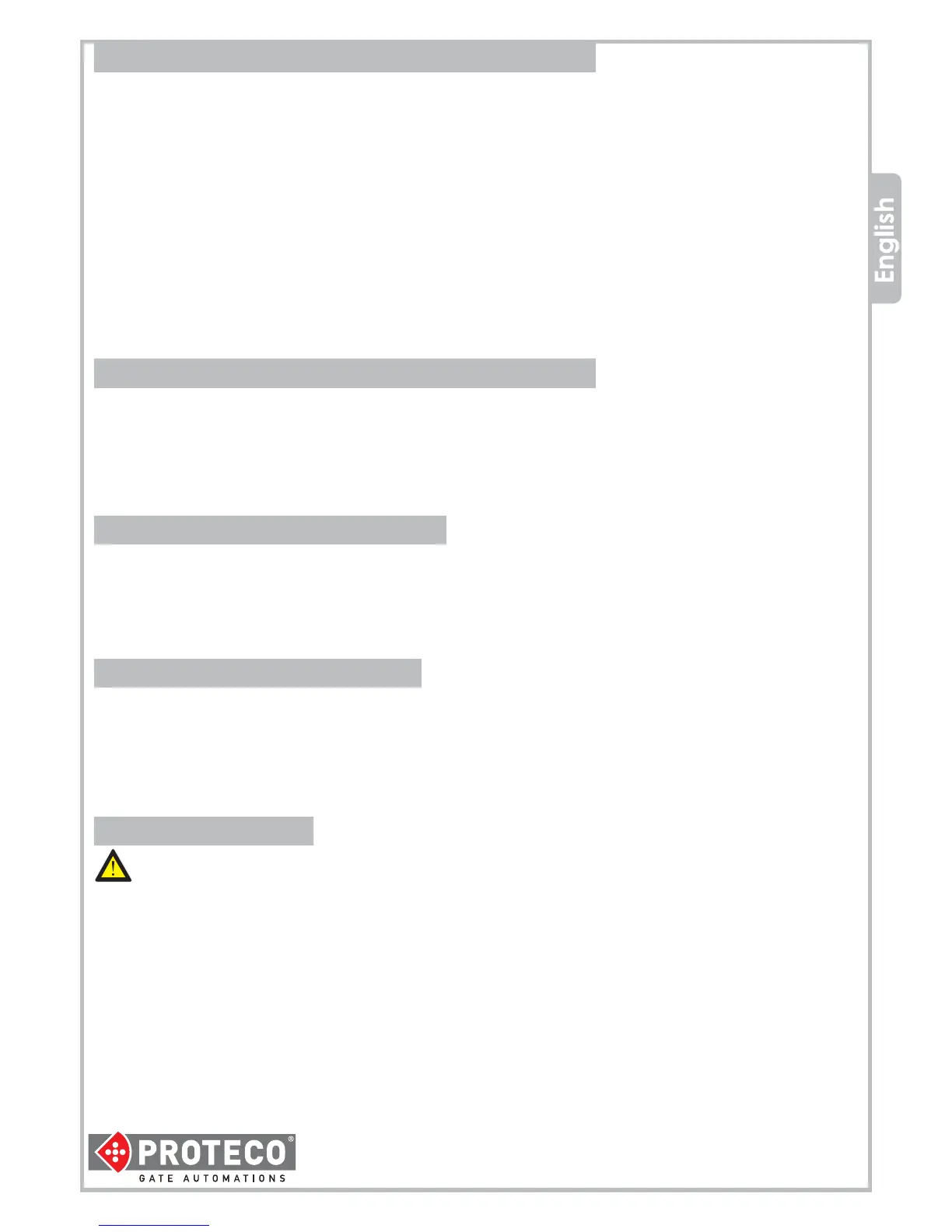Proteco S.r.l. Via Neive, 77 - 12050 CASTAGNITO (CN) ITALY
Tel. +39 0173 210111 - Fax +39 0173 210199 - info@proteco.net - www.proteco.net
6. WORKING TIME Setting
Note→ the control panel has a pre-set working time that allows a standard cycle of the gate (opening-pause-closing).
Should you need to modify the pre-set working time please follow the QUICK SETTING PROCEDURE here below:
• Make sure that the gate is fully close. If it is not, release the gate motor, close tha gate manually and then lock it
again.
• Press P2 button: the DL1 LED lights-on. Keep P2 pressed for few seconds until the DL1 light goes off. The gate tries to
close for a while and it starts to OPEN.
• During the first 10 seconds of opening, adjust the DECELERATION SPEED through RV1 adjuster, after that the gate will
complete the opening at the standard speed.
• After a short time the gate closes again. Now the new working time has been set.
7. PAUSE-TIME setting
• Keep P3 button on the control panel pressed until LED DL1 lit and stays on, then release the button.
• Wait for the time you want to set as pause-time and then press again P3.
• DL1 light goes off: the pause-time has been saved in the control board’s memory.
8. DECELERATION Time
The control panel automatically set the DECELARATION time to 20% of the total working time.
9. OBSTACLE Detection
The control panel automatically adjusts the obstacle detection sensibility according to the force required to the motor to
move the gate.
10. DISPOSAL
Do not pollute the environment
Some electronic components may contain polluting substances.
ensure materials are passed to authorised collection centres, according to the laws and the regulations in force, for safe
disposal.
