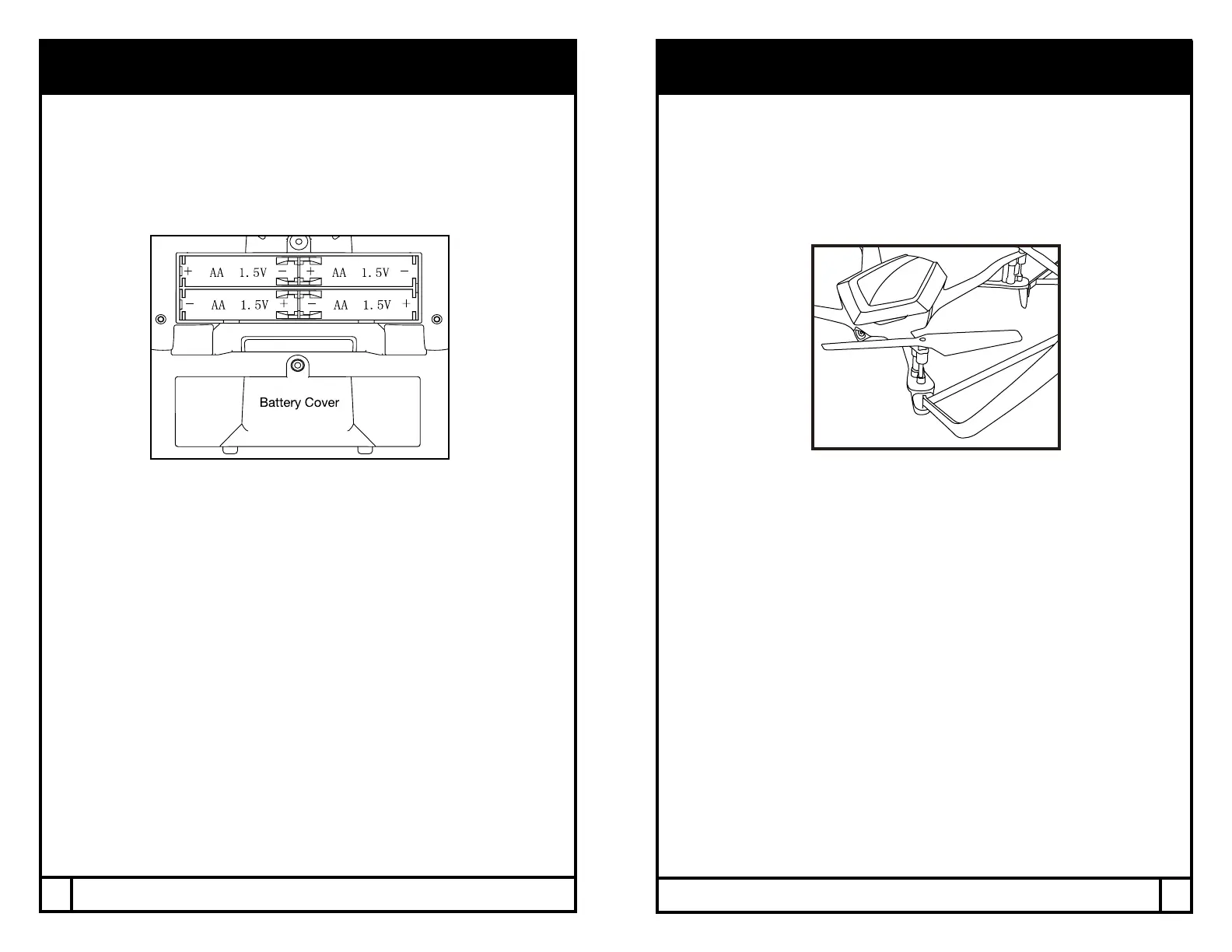If not already installed, install the included blade guards to every corner and
tighten the screws. Make sure the blade guards are secure and snug.
NOTE: Loose blade guards may interfere with propeller movement and cause
a crash. If the drone crashes, double check to make sure the blade guard is
not loose. If it is, re-tighten before ying.
INSTALLING THE BLADE GUARDREMOTE BATTERY INSTALLATION
1. Install batteries carefully.
2. Do not mix old and new batteries.
3. Do not mix dierent types of batteries.
Unscrew and remove battery cover from controller. Insert 4 x ‘AA’ batteries
according to indicated polarities. Replace and screw back in battery cover.
4
5
