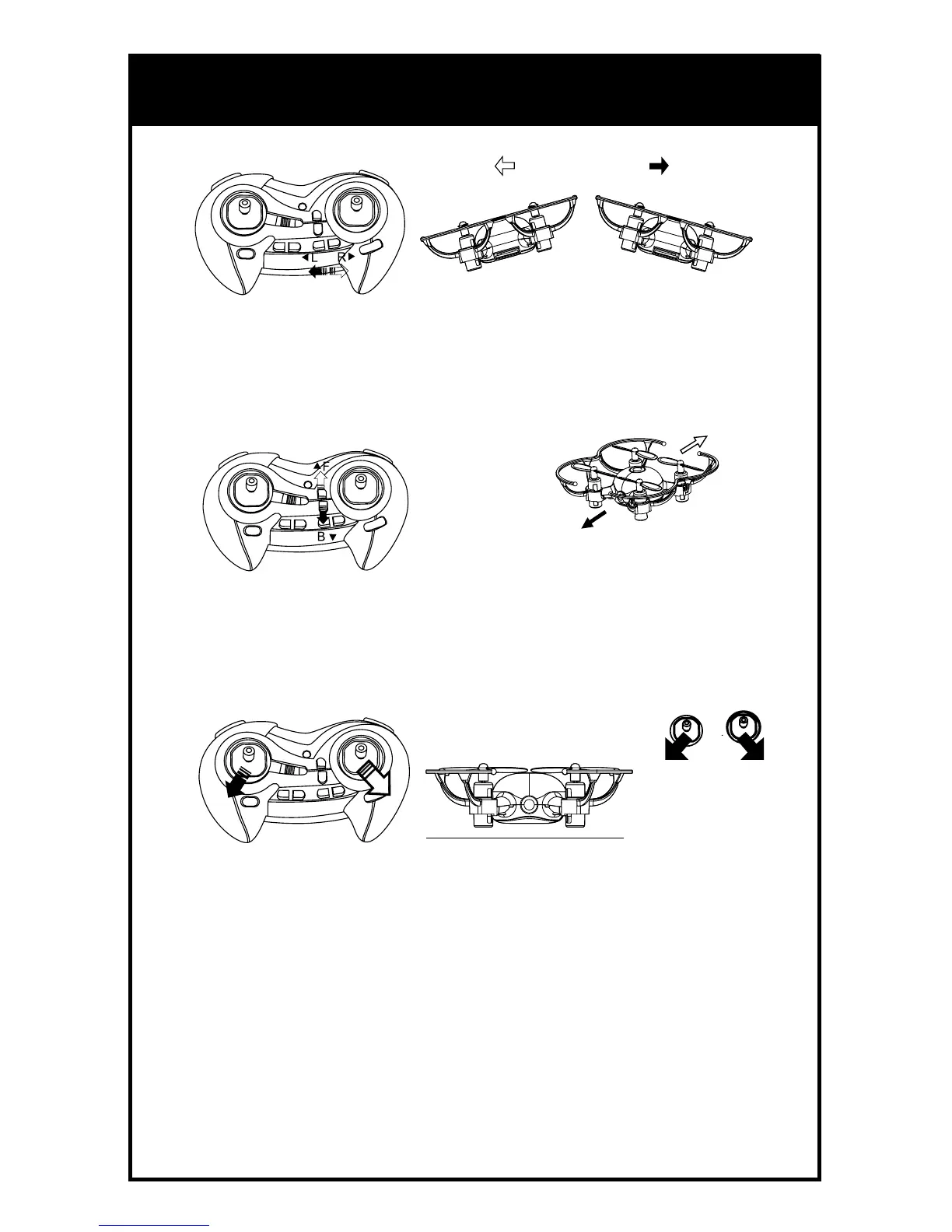SIDEWAYS TRIM
When the drone veers to the left or right side unintentionally, you can
correct it by pressing the trim button in the opposite direction until it evens
out.
FORWARD/BACKWARD TRIM
When the drone veers forward/backward unintentionally, you can correct it by
pressing the trim button in the opposite direction until it evens out.
RESETTING THE TRIM
To set the trim buttons back to default, push the throttle to the lower left corner
and the direction stick to the lower right corner at the same time and hold for
three seconds. You’ll hear a beep and the lights on the drone will flash. The
drone is reset once its lights stop flashing.
TOSS N’ LAUNCH
Thanks to the 6-axis gyro, you can toss the drone and push the throttle up. It
will automatically level out and hover smoothly in the sky.
TRIM ADJUSTMENT
12
RIGHT MOVEMENTLEFT MOVEMENT
FORWARD
BACKWARD
CORRECTION
