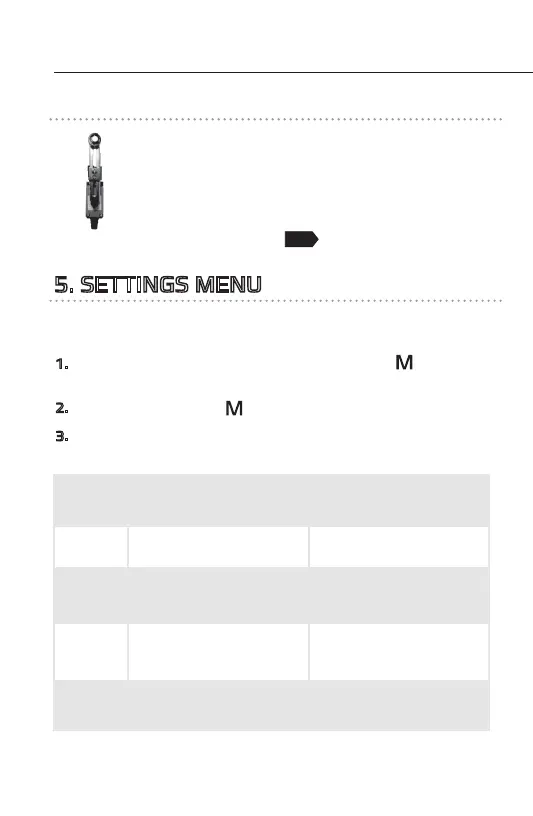28
RTS 40 programmable controller RTS 40 programmable controller
RTS 40 programmable controller has been
designed to operate with the door switch DC 230
(optional). This function can be applied for
automatic on/o of the equipment by remote
control (on/o by normally opened contact). To
switch on the operation mode with the door
switch see the point 5.1.
4.9 Operation with door switch DC 230
When RTS 40 is switched o, press and hold button for
3-5 seconds.
To change option use button.
To change value use
+/– buttons.
5.1 Parameters setting
5. SETTINGS MENU
1.
2.
3.
DC 230
SettingsMenu Value
Temperature calibration1
Fan modes
C1: Thermostatic
C2: Continuous
4
Min set temperature
2
Max set temperature
3
+5 ... +70°C
+5 ... +70°C
–9°C
+9°C
