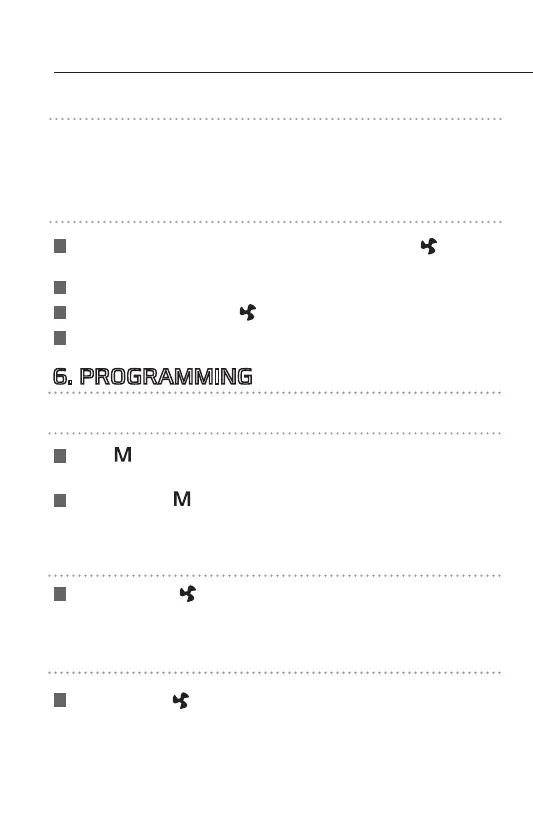30
RTS 40 programmable controller RTS 40 programmable controller
To LOCK/UNLOCK push and hold + and - buttons
simultaneously for
~5 seconds.
5.2 Button lock/unlock
5.3 Clock setting
When the controller is turned o, press and hold button
for 3-5 seconds to enter into time clock settings.
Push button to select Manual Mode or Programmable
Mode.
Sequence of time settings: hour, minute, weekday.
To change settings use button.
To change value use buttons +/–.
Push and hold button for 3-5 seconds and select Cooling
Mode, Heating Mode or Ventilation Mode.
Push and hold button to choose fan speed: LOW, MED,
HIGH and AUTO.
Push and hold button for 3-5 seconds to program weekly
timer.
6.1 Setting modes
6.2 Setting fan speed
6.3 Programming weekly timer
6. PROGRAMMING
