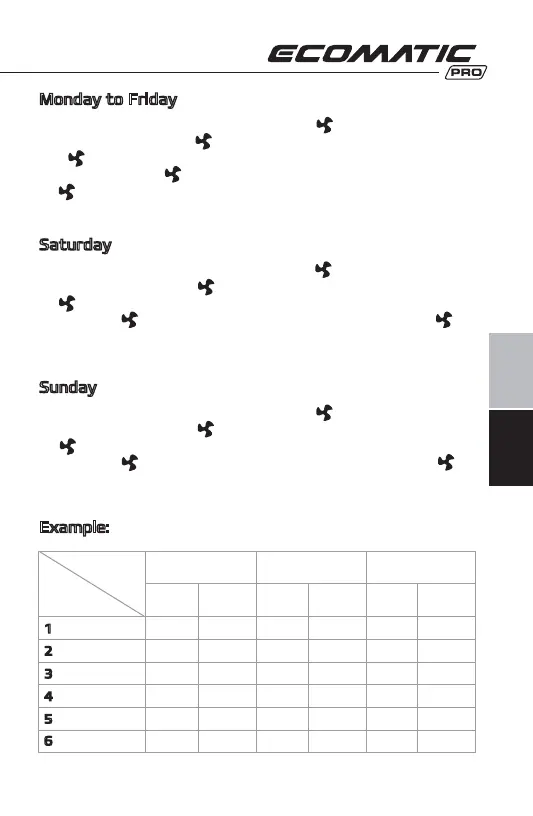RUEN
31
06:00~08:00 ON 26°C 26°C 26°CON ON
Time Zone
Weekday
Mon~Fri
Status Setpoint Status Setpoint Status Setpoint
Sat Sun
1
08:00~11:30 ON 24°C 24°C 24°CON ON2
11:30~13:30 ON 22°C 22°C 22°CON ON3
13:30~17:00 ON 22°C 22°C 22°CON ON4
17:00~22:00 ON 24°C 24°C 24°CON ON5
22:00~06:00 ON 24°C 24°C 24°CON ON6
Setting 1st zone (hour and minute) –> –> Setting 1st zone
status (ON/OFF) –> –> Setting 1st zone temperature
–> –> Switch to the 2nd zone … Setting 6th zone (hour
and minute) –> –> Setting 6th zone status (ON/OFF)
–> –> Setting 6th zone temperature.
Monday to Friday
Setting 1st zone (hour and minute) –> –> Setting 1st zone
status (ON/OFF) –> –> Setting 1st zone temperature
–> –> Switch to the 2nd zone … Setting 6th zone (hour and
minute) –> –> Setting 6th zone status (ON/OFF) –> –>
Setting 6th zone temperature.
Saturday
Setting 1st zone (hour and minute) –> –> Setting 1st zone
status (ON/OFF) –> –> Setting 1st zone temperature
–> –> Switch to the 2nd zone … Setting 6th zone (hour and
minute) –> –> Setting 6th zone status (ON/OFF) –> –>
Setting 6th zone temperature.
Sunday
Example: