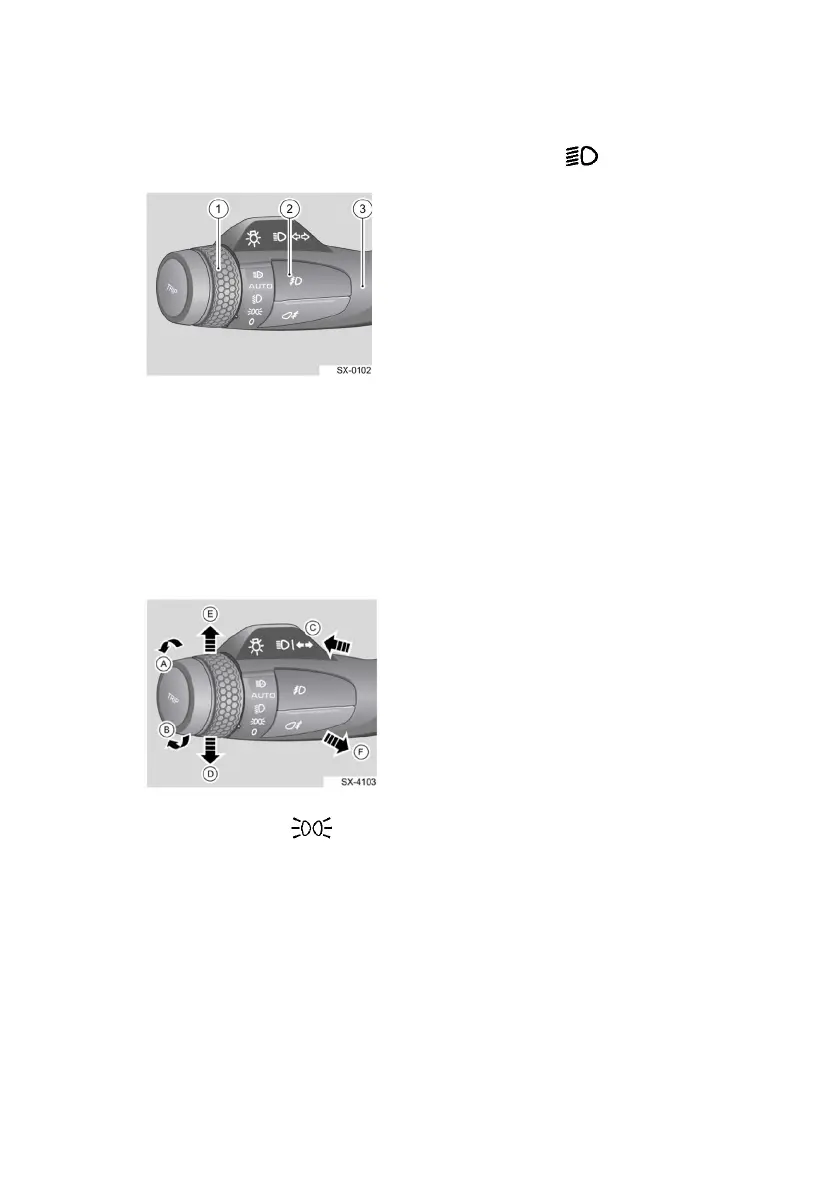* If fi
tted
Lighting Control
1. Light control switch
2. Fog light control switch *
3. Light switch handle
(for high / low beam, lane
changing and left / right
turn signal light)
Operation
Position Light
Turn (1) in the direction A till the
mark points to position light
position to turn on the position
light.
Turn (1) in the direction B till the
mark points to 0 to turn off the
light.
Low beam
Turn (1) in the direction of A till
the mark points to low beam
position to turn on the low beam.
Turn (1) in the direction B till the
mark points to 0 to turn off the
light.
High / Low Beam
Switching
While the low beam is turned on,
push forward (3) in the direction
of C to the limit position to turn
on the high beam.
Pull backward (3) in the
direction of F to switch back to
low beam.
High Beam Flashing
Push backward (3) and release.
The high beam will briefly turn
on and then off (flashing).
Auto Lights *
Set (1) to AUTO position to
activate the headlamp
automatic function.
Please refer to the main owner’s
manual for operation and
settings of these functions and
other functions which is not
mentioned here such as left or
right turn signal light, front* or
rear fog light, turning assist
lighting*, lane change function
and Follow Me Home function.
14