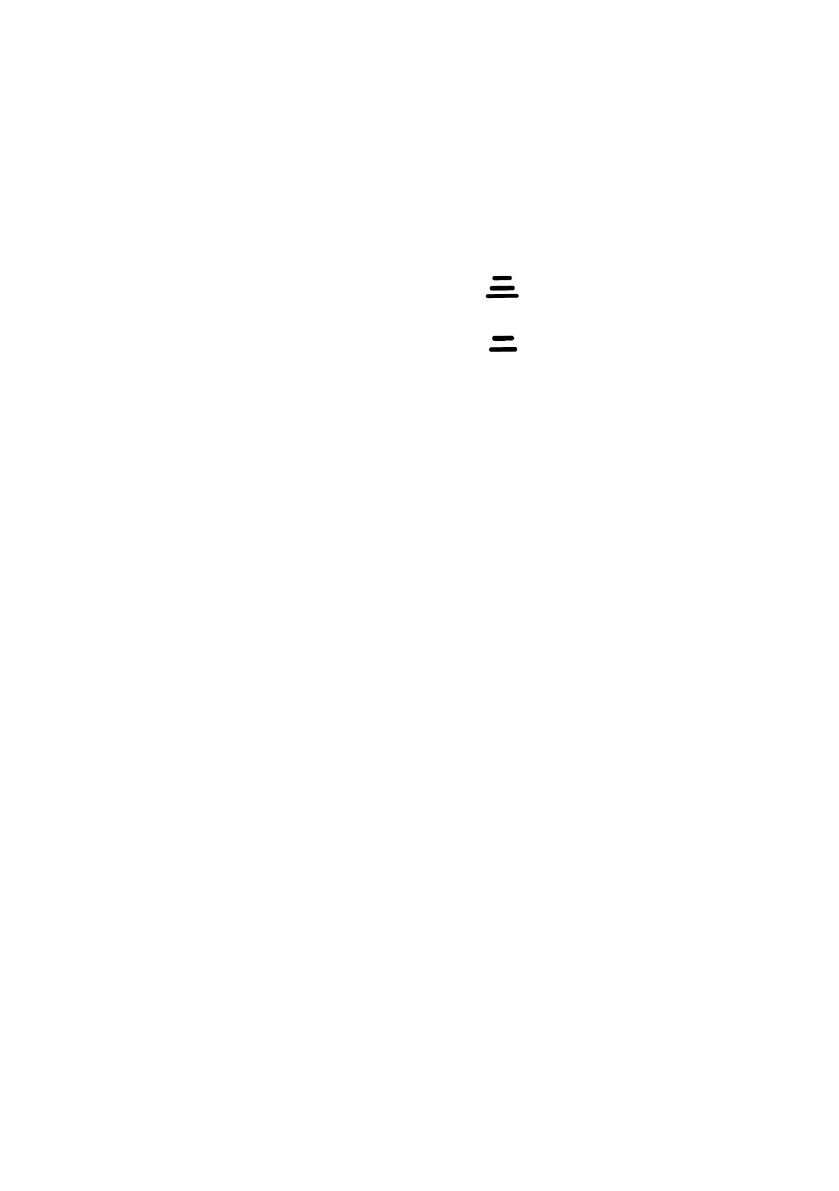* If
fitted
Setting Cruise Speed
A
fter activate the cruise control
system, the status indicator on
the meter instrument will
illuminate in green.
P
ress the speed adjustment and
setting button towards SET/- to
set the cruise speed.
1. When the current vehicle
runs below 30 km/h, t
he
set
speed for cruise control
is 30 km/h;
2. When the current vehicle
r
uns above 30 km/h, the
set speed for cruise control
is the current vehicle
speed;
ICC / ACC / CC system control
the vehicle according to the set
speed for cruise control.
Setting the Headway
T
he driver can adjust the
headway for the ICC/ACC
system according to the current
road conditions.
H
eadway refers to the time
required for the subject vehicle
travelling at the current speed to
the current position of the
vehicle ahead.
T
he headway is obtained by
dividing the current vehicle
speed by the distance between
two vehicles.
Distance control button
T
he distance control button is
for increasing or decreasing
headway. It consist of:
• Headway
increase button
•
Headway
decrease button
T
he headway can be set to:
• 1.0 s
• 1.5 s
• 1.9 s (default)
Overtaking Assist
Mode
T
he ICC / ACC system will help
by accelerating this vehicle
towards the vehicle ahead
before it reaches the overtaking
lane.
T
he following conditions must
be met for overtaking assist to
be activated:
• T
here must be a target
vehicle in front;
• The current speed of this
vehicle is at least 60 km/h;
• The set speed must be high
enough for overtaking to
take place safely.
• Activate the turn indicator.
36