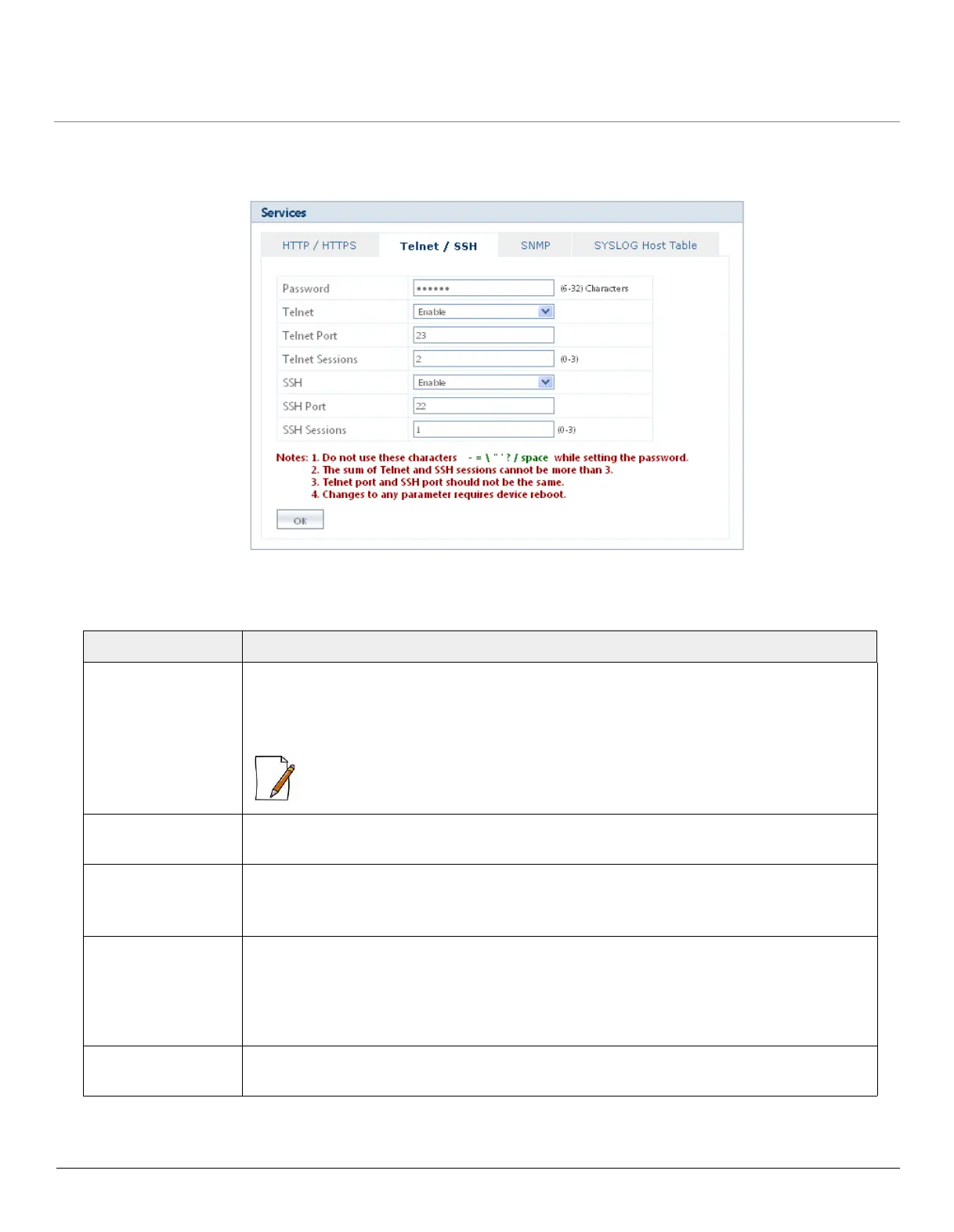ORiNOCO
®
802.11n Access Points - Software Management Guide 105
6.3.2 Telnet/SSH
In the Web Interface, navigate to MANAGEMENT > Services > Telnet/SSH. The configuration screen appears.
Figure 6-17 Telnet/SSH
Configure the following parameters in the Telnet/SSH screen:
Parameter Description
Password Specifies the password that is required to log on to the CLI.
By default, the password is set to public. To configure, enter a new alphanumeric password
with a minimum of 6 and maximum of 32 characters in the Password box.
: Special characters like - = \ " ' ? / space are not allowed in the password.
Telnet Select Enable or Disable from the Telnet drop down menu. If enabled, it allows the user to
access the device via telnet interface.
Telnet Port Specifies the number of the port on the telnet interface.
By default, the Telnet Port number is 23. To configure, enter a new port.
Telnet Sessions Specifies the number of Telnet sessions which controls the number of active telnet
connections.
By default, the number of Telnet Sessions are 2. To configure, enter a value ranging from 0
to 3.
SSH Select Enable or Disable from the SSH drop down menu. If enabled, it allows the user to
access the device via SSH Interface.
