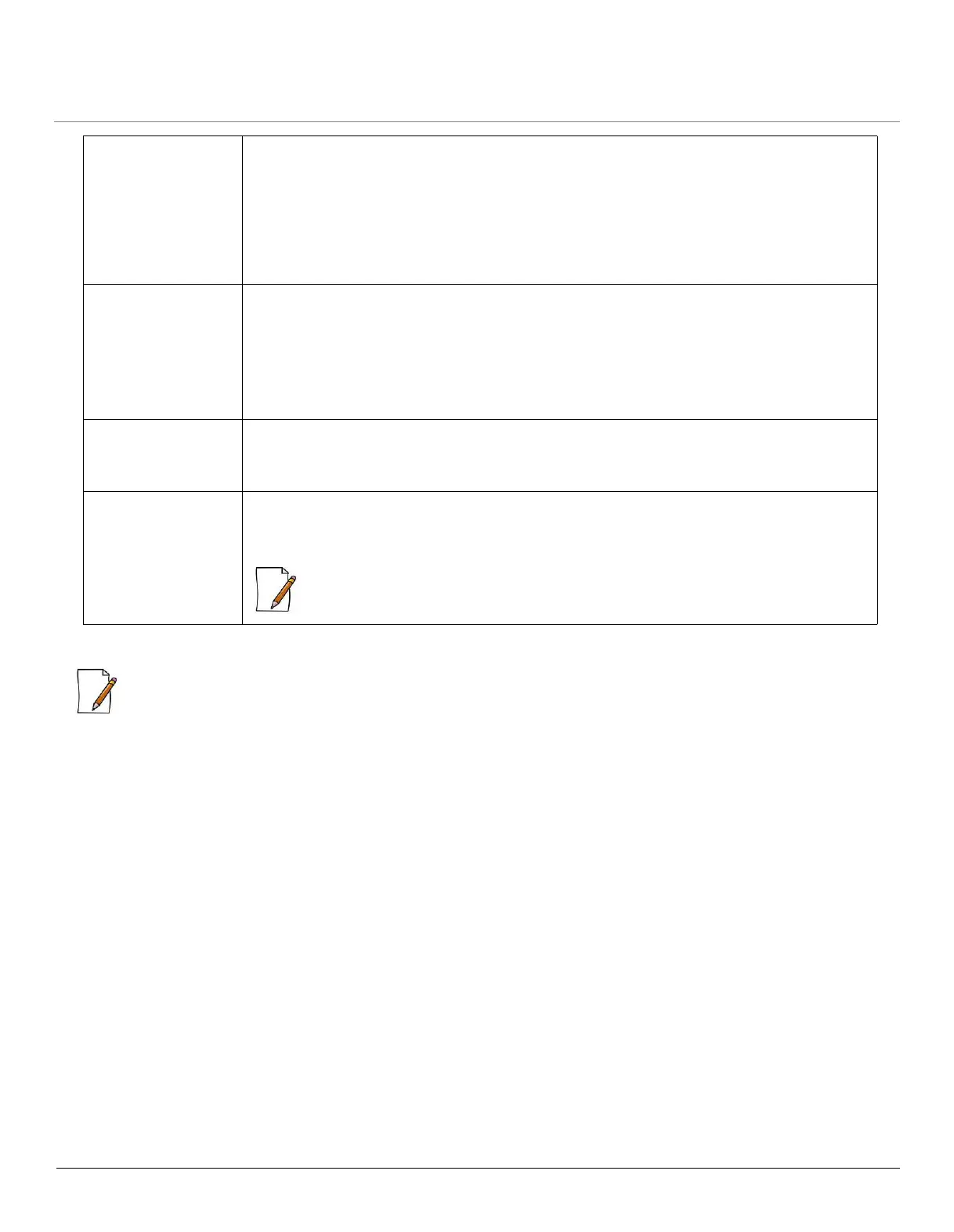ORiNOCO
®
802.11n Access Points - Software Management Guide 68
Click OK and COMMIT, to save the configured parameters.
: Policy Name and EDCA Profile Name are not configurable. They are always set to Default.
5.7 Virtual Local Area Network (VLAN)
Virtual Local Area Network (VLAN) is a logical grouping of network hosts. The VLAN members appear (wireless clients) to be
on the same physical segment as others, no matter where they are available on the logical LAN or WAN segment. They
simplify traffic flow between clients and their frequently used or restricted resources.
In a BSS, clients can be segmented into wireless sub-networks via SSID and VLAN assignment. A client can access the network
by connecting to the AP device, configured to support its assigned SSID/VLAN.
The VLAN support is disabled by default. Before enabling VLAN support, certain network settings should be configured and
network resources such as a VLAN-aware switch, a RADIUS server, and possibly a DHCP server should be available.
Once enabled, VLANs are used to conveniently, efficiently, and easily manage your network in the following ways:
• Manage adds, moves, and changes from a single point of contact
• Define and monitor groups
• Reduce broadcast and multicast traffic to unnecessary destinations
— Improve network performance and reduce latency
• Increase security
— Secure network restricts members to resources on their own VLAN
— Clients roam without compromising security
Policy Type It represents the QoS Policy Type. The available policy types are:
– Inbound Layer 2: Represents inbound traffic direction with layer 2 traffic type.
– Outbound Layer 2: Represents outbound traffic direction with layer 2 traffic type.
– Inbound Layer 3: Represents inbound traffic direction with layer 3 traffic type.
– Outbound Layer 3: Represents outbound traffic direction with layer 3 traffic type.
It is a read-only parameter and cannot be configured.
Priority Mapping
Index
By default, the priority mapping index is set to 1. While configuring this parameter, note
that:
– For layer 2 policies configuration, an index from the 802.1d to 802.1p mapping table
should be specified.
– For layer 3 policies configuration, an index from the 802.1d to IP DSCP mapping table
should be specified.
Marking Status Specifies the QoS Marking Status.
By default, it is disabled. To configure, select Enable or Disable from the drop down menu.
Entry Status Specifies the Entry Status.
By default, it is disabled. To configure, select Enable or Disable from the drop down menu.
: If you want to customize a particular policy type, then the entry status for that policy
type should be enabled.
