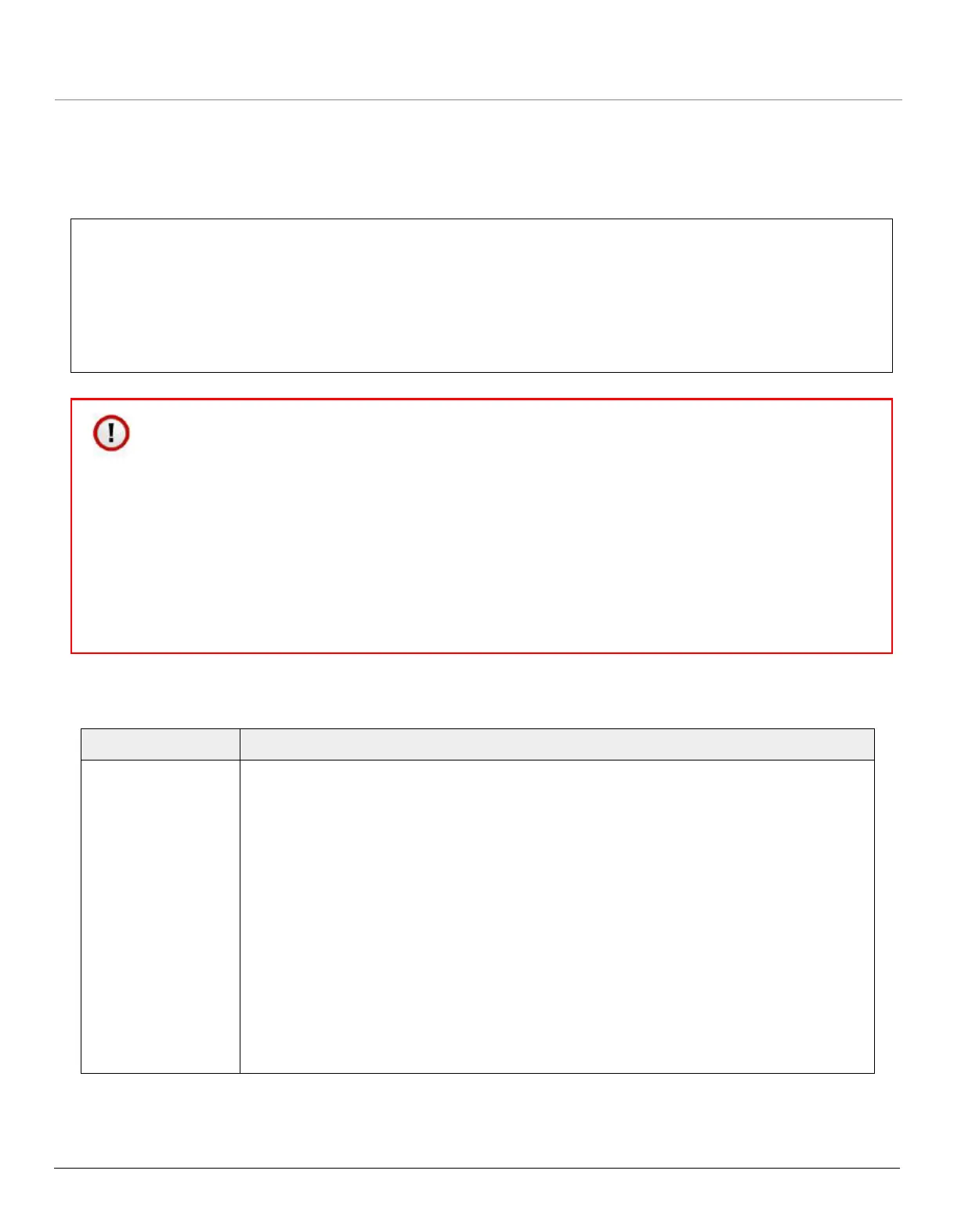ORiNOCO
®
802.11n Access Points - Software Management Guide 134
8
Troubleshooting
8.1 Gigabit PoE Injector (Not supplied)
This chapter helps you to address the following hardware and software issues, that might arise while using our device.
• Gigabit PoE Injector (Not supplied)
• Connectivity Issues
• Setup and Configuration Problems
• Recovery Procedures
• Application Specific Troubleshooting
Problem Solution
The Device Does Not
Boot / Power ON /
Initialize
• Make sure that you are using a standard UTP Category 5/Category6 foiled, twisted pair
cable to power the device.
• Try a different port on the same PoE Injector hub (remember to move the input port
accordingly) – if it works then there is a problem in the previous RJ45 port or a bad
RJ45 port connection.
• Try to connect the device to a different PoE Injector hub.
• Try using a different ethernet cable – if it works, there is probably a fault in the cable or
its connection.
• Check the power plug and hub.
• If the ethernet link goes down, check the cable, cable type, switch and hub.
• Make sure all the cables to the device are connected properly.
• Make sure your power source is ON.
• Try connecting the DC5v port of the device with a 110-220v worldwide power adapter,
available at Proxim Wireless Corporation, on request.
:
• Before you start troubleshooting, ensure that all the guidelines detailed in the product documentation
are satisfied. For details on RADIUS, TFTP, Terminal and Telnet Programs, and Web Browsers, refer to
Device Configuration and Device Management.
• We recommend you to check our support site http://support.proxim.com, if the procedures discussed in
this chapter do not provide a complete solution to your problem.
• In some cases, rebooting the device clears the problem. If nothing helps, consider Soft Reset to Factory
Defaults or Forced Reload. Performing Forced Reload, you need to download a new firmware onto the
device.
