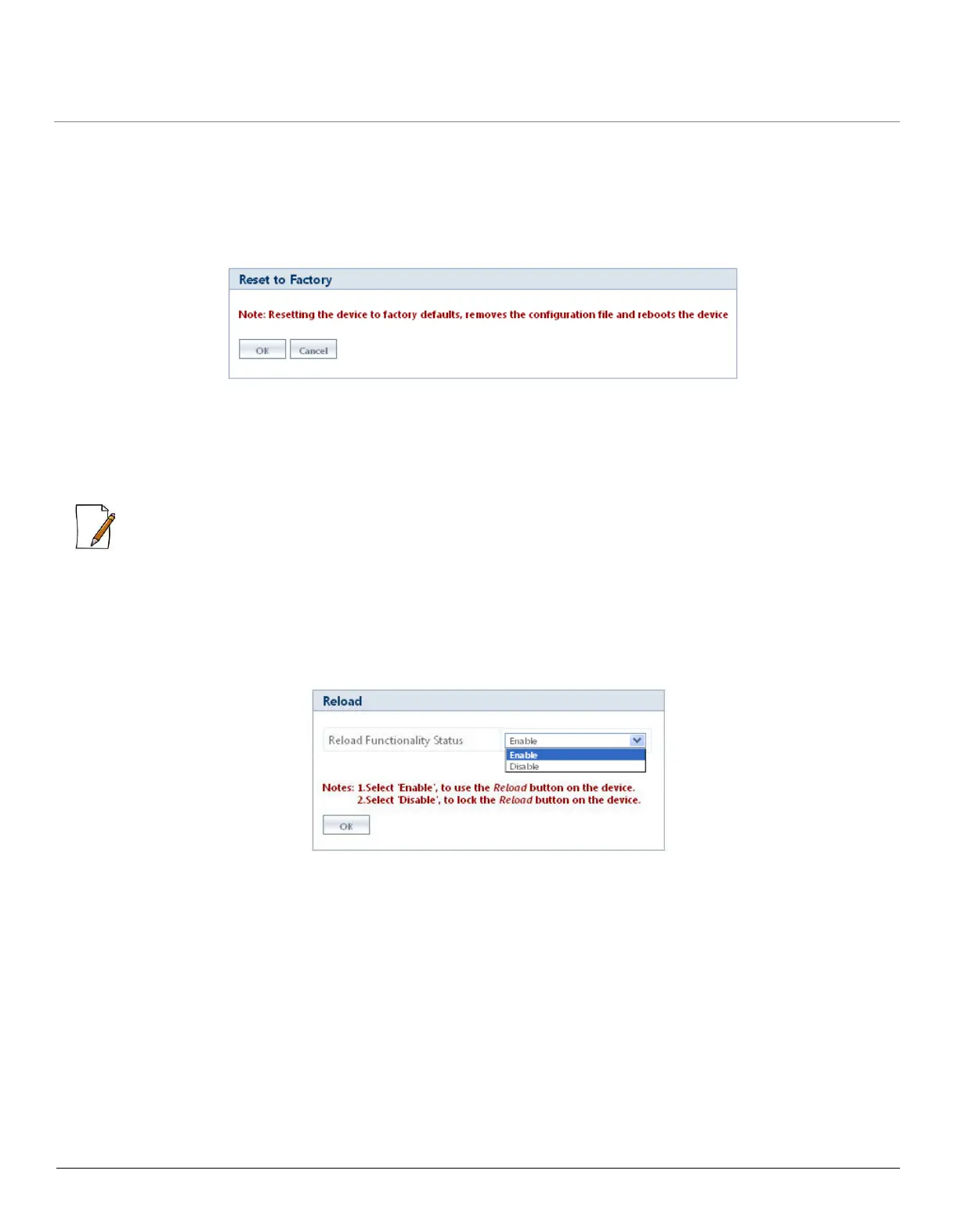ORiNOCO
®
802.11n Access Points - Software Management Guide 115
6.6 Reset to Factory
The ‘Reset to Factory’ feature allows you to reset the device to its factory default state. When this operation is performed, the
device will reboot automatically and operates with the factory default configuration.
To reset the device to its factory defaults, navigate to MANAGEMENT > Reset To Factory. The Factory Reset screen
appears.
Figure 6-26 Reset to Factory
Click OK for the device to restart with the default factory configuration.
6.7 Reload
: Applicable only to AP-8100.
By default, the reload button on the device enables you to perform reload procedures when you cannot access the AP device.
For details on reload procedures, refer Hard Reset to Factory Defaults (Reload) and Forced Reload. You can lock the reload
button on the device, to avoid tampering with it.
To enable or disable the reload button functionality on the device, do the following:
• Navigate to MANAGEMENT > Reload, the Reload configuration screen appears.
Figure 6-27 Reload
• By default, the Reload Functionality Status is enabled. To configure, select Enable or Disable from the drop down
menu.
— Enable: To use the reload button on the device and perform reload procedures.
— Disable: To lock and avoid tampering with the reload button on the device.
• Click OK.
