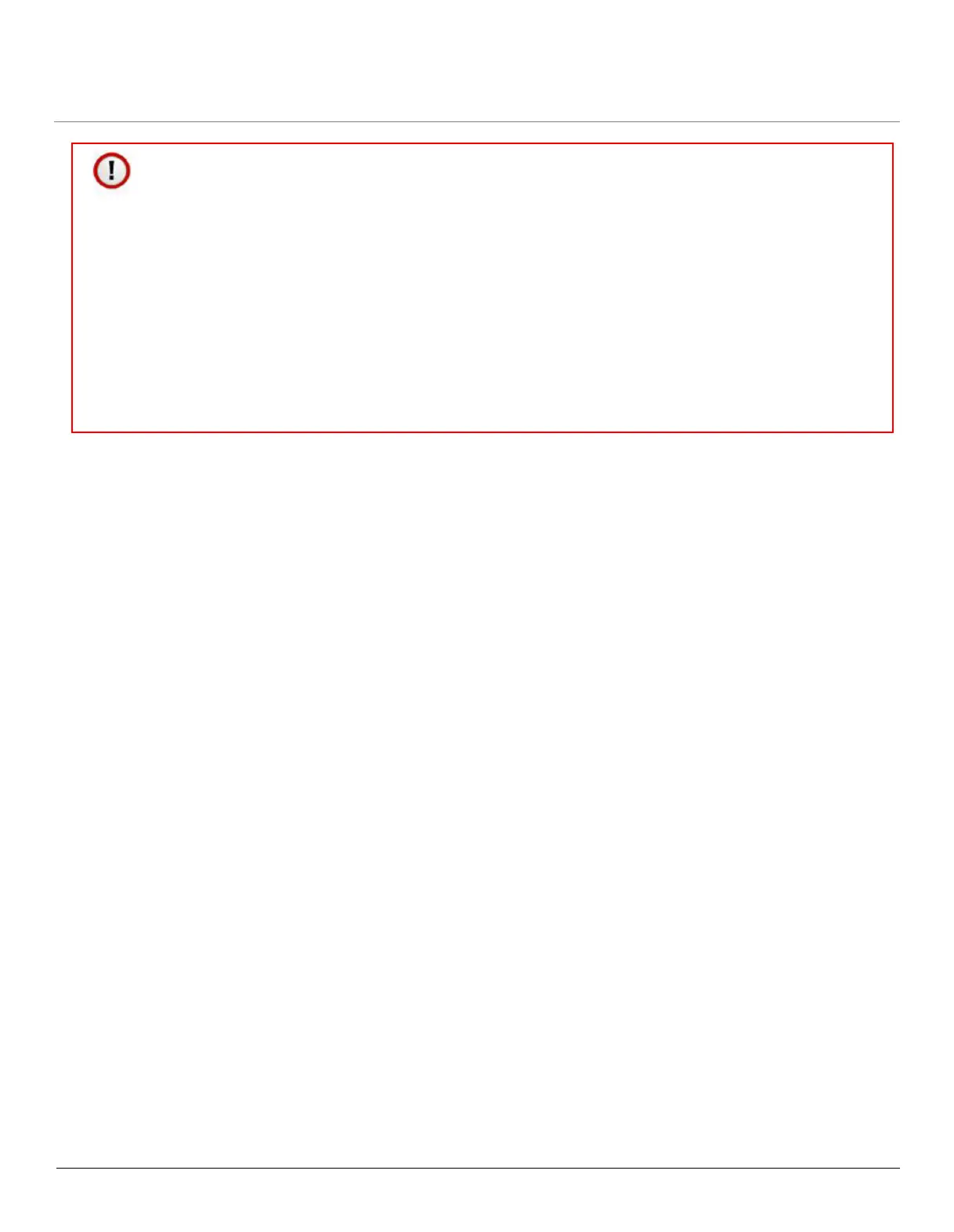: In case, the ‘Reload Functionality Status’ is disabled and user cannot access the AP device, then
follow the following steps to recover the device.
• Step-1: Unplug the power cable.
• Step-2: Press and hold the reload button on the device.
• Step-3: Plug in the power cable, with the reload button still pressed.
• Step-4: Once the power cable is plugged in, hold the reload button for:
— 5 seconds to delete the configuration file. To load new configuration file onto the device, refer
Update Configuration.
— 12 seconds to delete the configuration file and firmware. To load new firmware onto the
device, refer Update Firmware.
