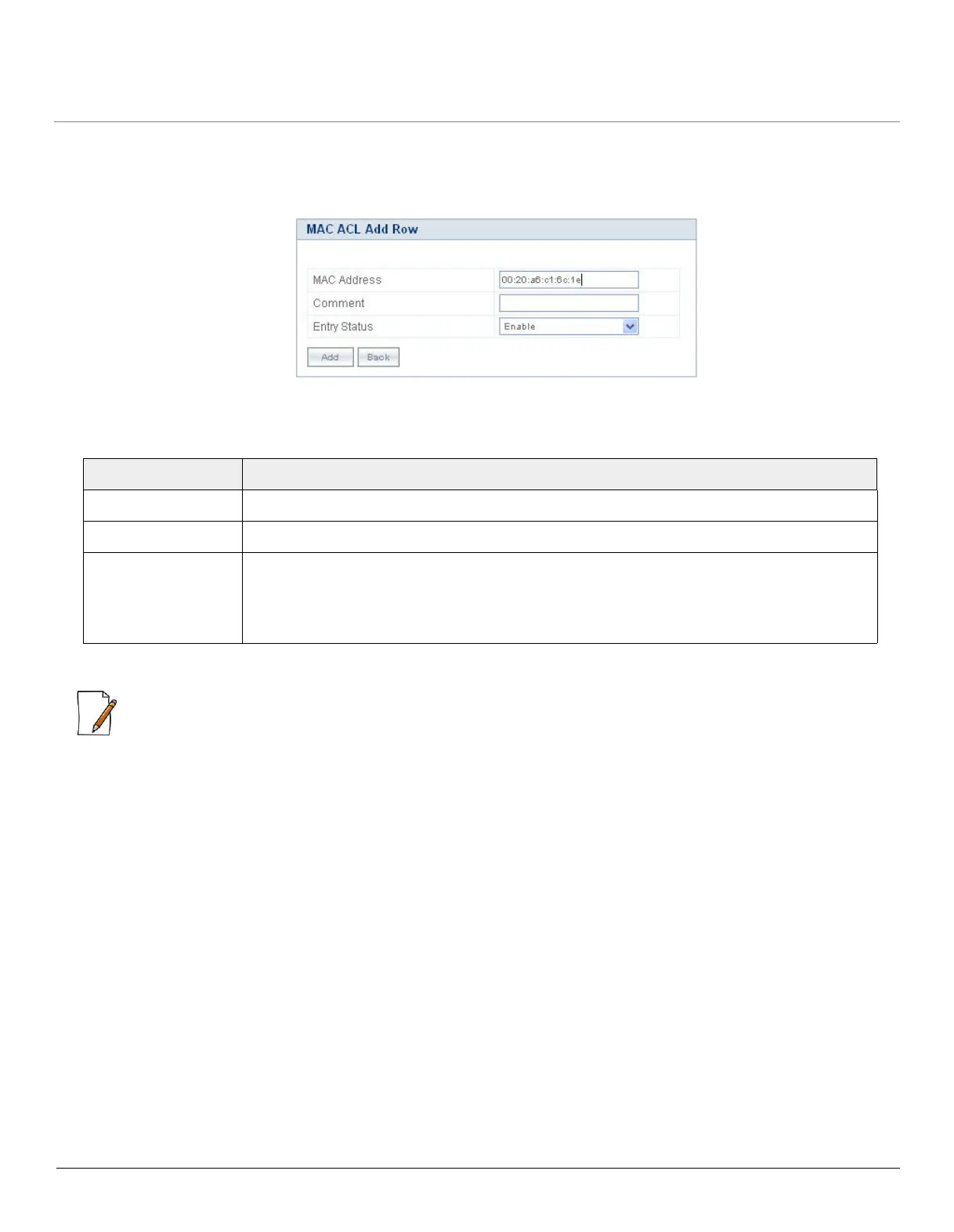ORiNOCO
®
802.11n Access Points - Software Management Guide 61
5.5.3.1 Add Wireless Clients to MAC Access Control Table
To add a MAC address of a wireless client in the MAC Access Control Table, click Add in the MAC Access Control screen.
The MAC ACL Add Row screen appears.
Figure 5-23 MAC ACL Add Row
Configure the following parameters:
Click Add, to add the new wireless client.
:
• A maximum of 1024 MAC addresses can be added.
• Local MAC-ACL authentication and RADIUS MAC authentication cannot be enabled at the same time, for a single VAP.
5.6 Quality of Service (QoS)
The AP device supports Wireless Multimedia Extensions (WME), which is a solution for QoS functionality based on the IEEE
802.11e specification. WME defines enhancements to the Media Access Control (MAC) for wireless LAN applications with
Quality of Service requirements, which include transport of voice and video traffic over IEEE 802.11 wireless LANs.
The enhancements are in the form of changes in protocol frame formats (addition of new fields and information elements)
addition of new messages, definition of new protocol actions, channel access mechanisms (differentiated control of access to
medium), network elements (QoS/WME aware AP devices, wireless clients), and configuration management.
WME supports Enhanced Distributed Channel Access (EDCA) for prioritized QoS services. The QoS feature can be enabled or
disabled per VAP.
The various QoS features supported by the AP device are described in the following sections:
• Enhanced Distributed Channel Access (EDCA)
• 802.1d to IP DSCP
• 802.1d to 802.1p
Parameter Description
MAC Address Specifies the MAC address of a wireless client. To configure, enter the MAC address.
Comment Enter any comment in the Comment box.
Entry Status Specifies the entry status of the wireless client.
By default, the Entry Status of a wireless client is enabled. To configure, select Enable or
Disable from the drop down menu.
