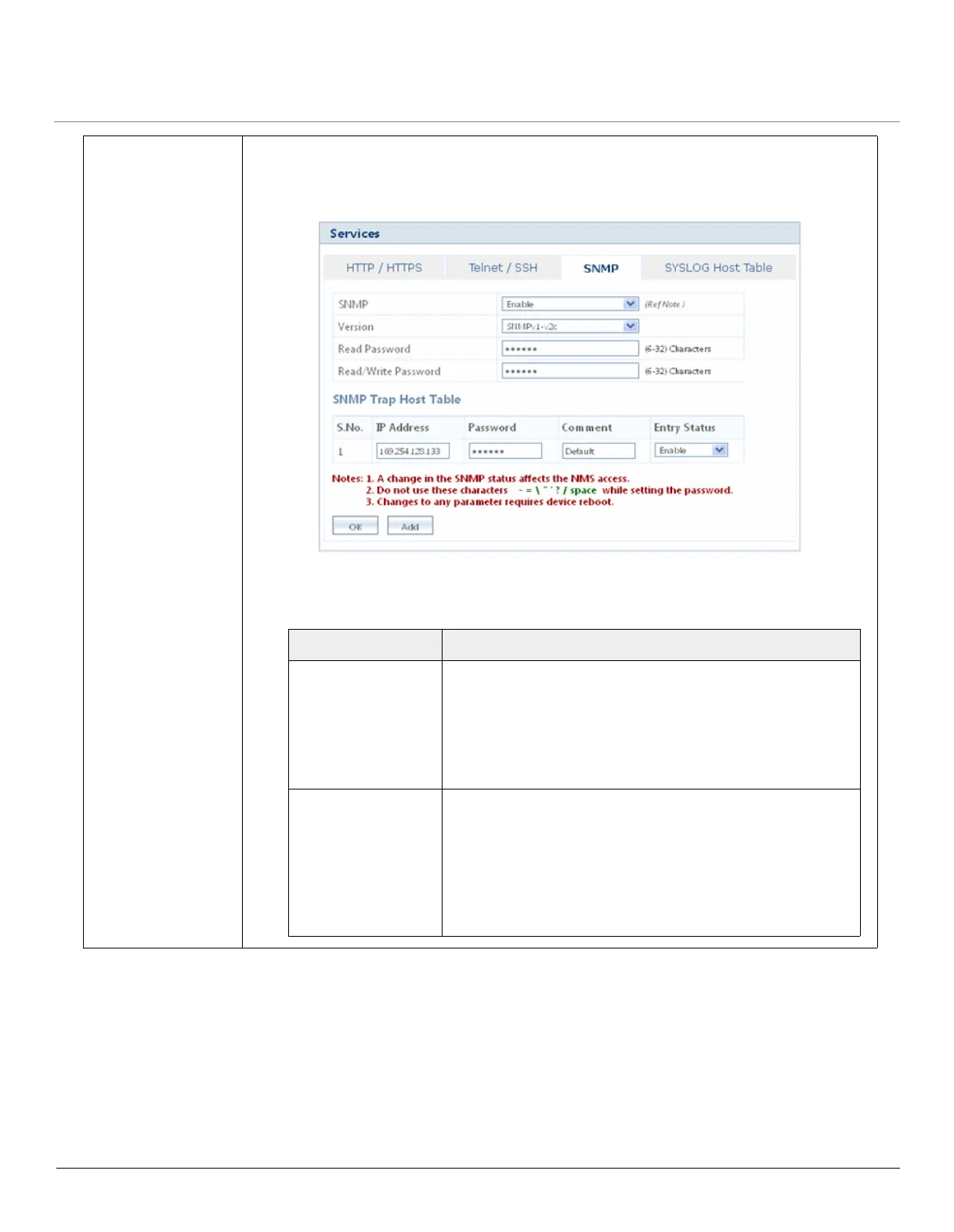ORiNOCO
®
802.11n Access Points - Software Management Guide 107
Version Specifies the SNMP versions v1-v2c or v3. By default, the SNMP version is v2c.
• If you select the SNMP version as SNMP v1-v2c, the following configuration screen
appears:
Figure 6-18 SNMP Version - SNMPv1-v2c
Configure the following parameters:
Parameter Description
Read Password Specifies the password that provides read access to device
by using SNMP interface.
The default password is “public”. To configure, enter an
alphanumeric password with a minimum of 6 and
maximum of 32 characters in the Read Password box.
Read/Write
Password
Specifies the password that provides read/write access to
device by using SNMP interface.
The default password is “public. To configure, enter an
alphanumeric password with a minimum of 6 and
maximum of 32 characters in the Read/Write Password
box.
