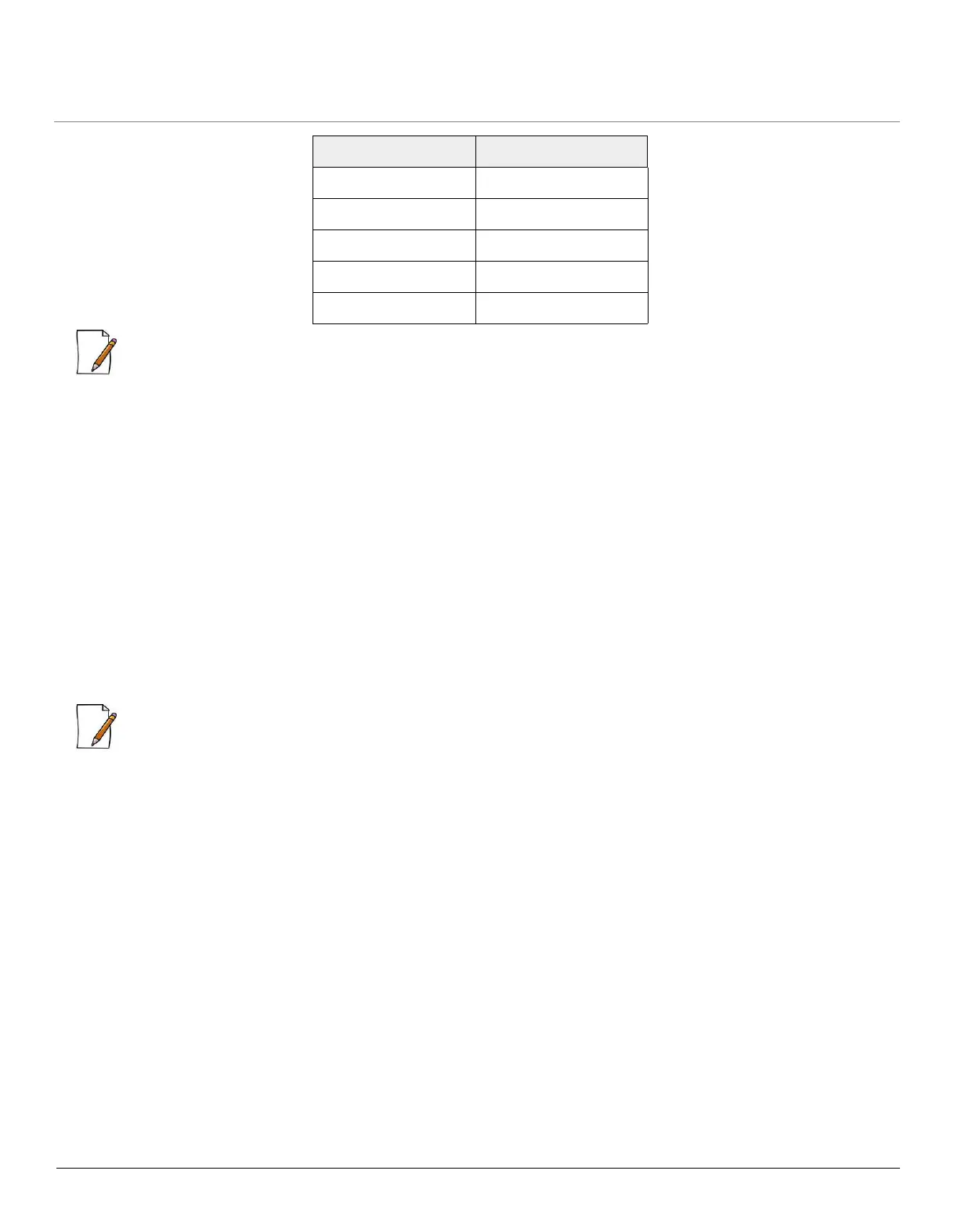Management and Monitoring Capabilities
ORiNOCO
®
802.11n Access Points - Software Management Guide 12
:
• If you are using Windows 7 operating system, then use Terminal Emulator programs for serial connection.
• HyperTerminal Serial Connection is not applicable to AP-8100, as it does not have a serial port. However, you can access
the CLI via your LAN (switch, hub and so on), internet, or with an ethernet cable connected directly to your computer’s
ethernet Port.
2.1.2.2 Telnet
You can access the device through CLI by using Telnet. With Telnet, you can communicate with the device through your LAN
(switch, hub and so on), Internet, or with an ethernet cable connected directly to your computer’s ethernet port.
2.1.2.3 Secure Shell (SSH)
You can securely access the device through CLI by using Secure Shell (SSH). The device supports SSH version 2, for secure
remote CLI (Telnet) sessions. SSH provides strong authentication and encryption of session data. The SSH server has host keys
- a pair of asymmetric keys (a private key that resides on the device) and a public key that is distributed to clients that need to
connect to the device. Clients need to verify that it is communicating with the correct SSH server.
: For details on configuring the device through CLI, please refer to the ORiNOCO
®
802.11n Access Points - Reference
Guide.
2.1.3 Simple Network Management Protocol (SNMP)v1/v2c/v3
You can also configure, manage and monitor the device by using the Simple Network Management Protocol (SNMP). This
requires an SNMP Manager Program (sometimes called MIB browser) or a Network Manager program using SNMP. The device
supports the following Management Information Base (MIB) files that describe the parameters that can be viewed and/or
configured over SNMP:
• PXM-SNMP.mib
• RFC-1213.mib
• RFC-1215.mib
• RFC-2571.mib
• RFC-2790.mib
• RFC-3412.mib
• RFC-3414.mib
• IEEE 802.11mib
Port COM1 (default)
Baud Rate 115200
Data 8-bit
Parity None
Stop 1-bit
Flow Control None
