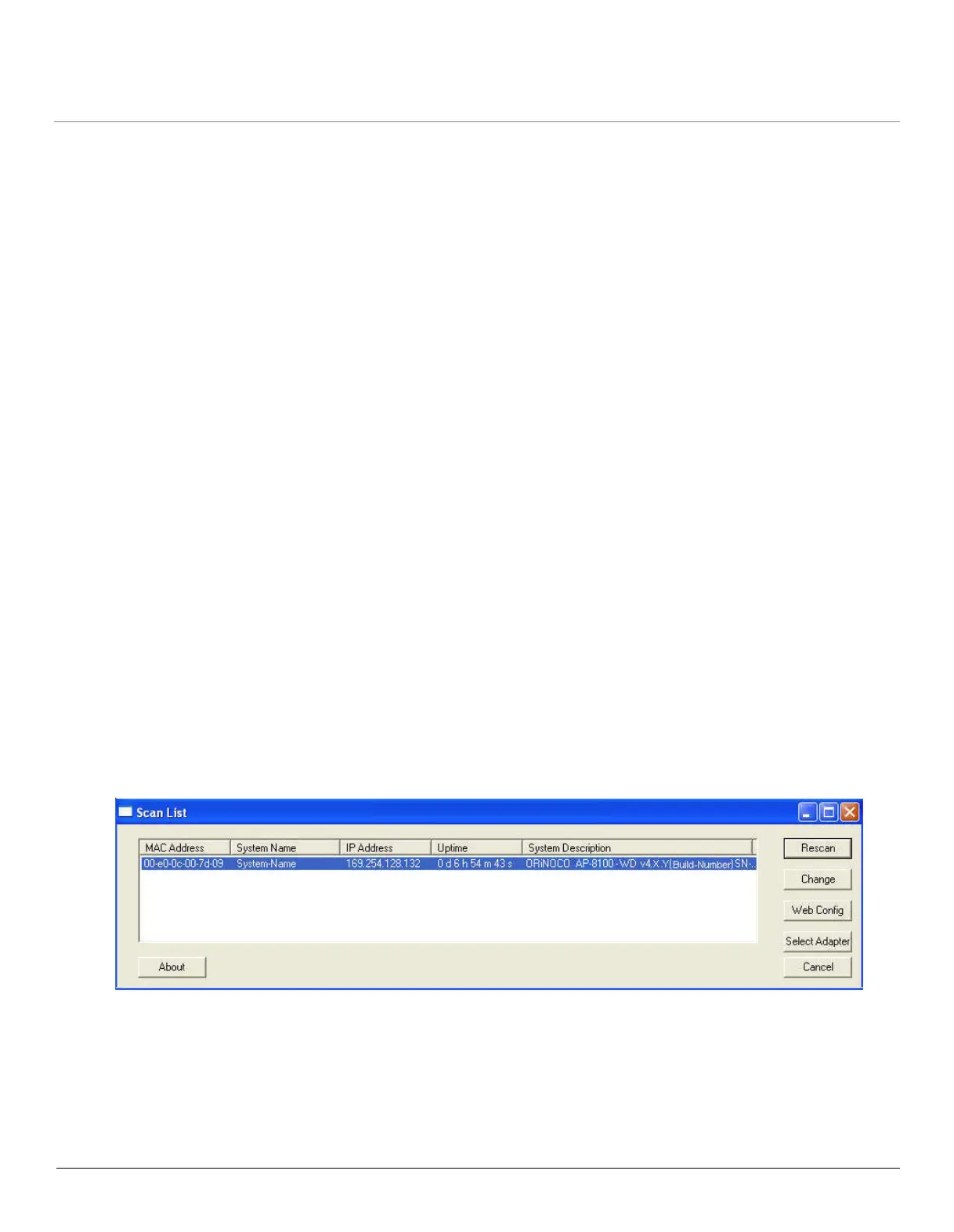Bootloader CLI and Scan Tool
ORiNOCO
®
802.11n Access Points - Software Management Guide 159
To load the firmware from the Network
• Use the show command to view parameters and their value, and use the set command to set the parameters value.
To get the IP parameters dynamically for loading the firmware
1. Set the ipaddrtype to dynamic
2. Run the BOOTP and TFTP Servers and reboot the device
When the device reboots, the device gets the IP Address and Boot filename from the BOOTP server. You need not change any
of the above default bootloader parameters. After BOOTP succeeds, the device initiates a TFTP request with the filename it
gets from BOOTP.
To load the firmware by using Static IP parameters
1. Use the set command to set the IP parameters like ‘ipaddr’, ‘serverip’, ‘filename’ and also set the parameter
‘ipaddrtype’ to static.
2. Run the TFTP Server and also reboot the unit.
When the device reboots, the TFTP request is initiated with the value taken from the parameter “filename”. This request is
sent to the IP address which is set as “serverip”. Please note that the TFTP Server should be reachable to the device.
ScanTool
To access the device with ScanTool, the host running the ScanTool should also be in the same network as the device. The
ScanTool broadcast requests will be discarded by the routers if the device and the host running the ScanTool are in the
different network.
A device in Bootloader can be recognized by looking at the system description. If the system description does not contain any
build number in braces, conclude that the device is in Bootloader mode.
For example:
ORiNOCO
®
AP-8XXX : name of the board (Example: Name of the board for AP-8100 shall be ORiNOCO
®
AP-8100)
WD : Regulatory Domain
v4.X.Y : Firmware Version
SN-08UT41110039 : Serial number of the device
BL-V1.0.2 : Bootloader Version
Figure B-1 Scan Tool
00-e0-0c-00-7d-09 : Device’s MAC Address.
169.254.128.132 : Device’s IP Address
0d 6h 54m 43s : System Uptime.
