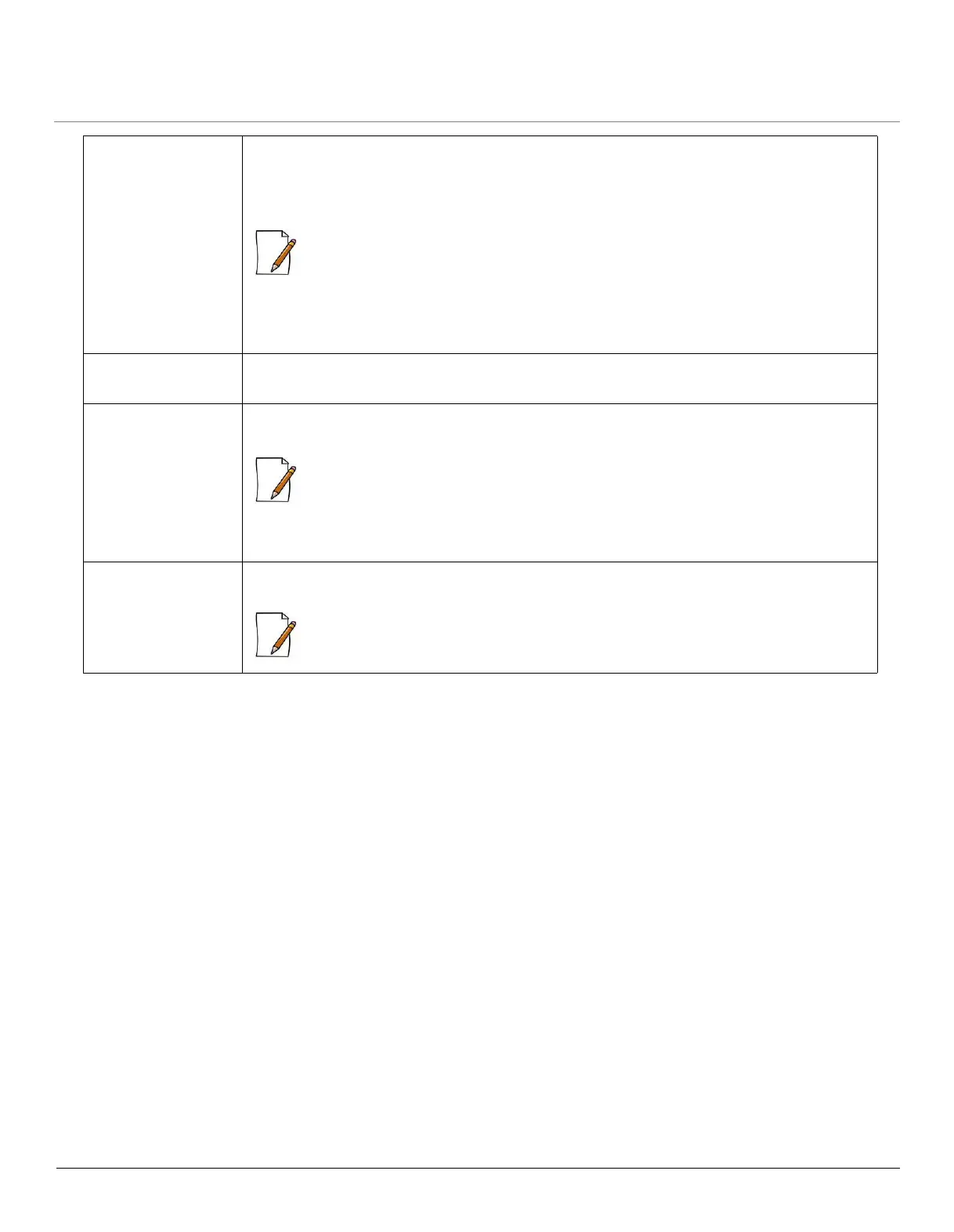ORiNOCO
®
802.11n Access Points - Software Management Guide 47
QoS Profile Name Specifies the name of the QoS profile assigned to a wireless VAP. You can configure the QoS
Profile name as either ‘Default’ or ‘NONE’.
By default, it is ‘Default’. To configure, enter the QoS Profile Name. (See QoS Profile)
:
• If QoS Profile Name is NONE, then by default the QoS feature will be disabled.
• By default, the QoS Profile Name taken for legacy mode is NONE. However, it can be
manually enabled to QoS Profile Name ‘Default’.
Local MAC
Authentication
To either Enable or Disable the local MAC access control list, configure the Local MAC
Authentication status from the drop down menu. For details, refer MAC Access Control.
RADIUS MAC
Authentication
To Enable or Disable the MAC access control list for RADIUS profiles, configure the
RADIUS MAC Authentication status from the drop down menu.
:
• Before configuring the RADIUS MAC Authentication, configure RADIUS Server.
• If Local MAC Authentication is enabled, disable the RADIUS MAC Authentication.
RADIUS Accounting This parameter is used to either enable or disable the RADIUS Accounting Status. Click the
RADIUS Accounting box to either enable or disable its status.
:To enable RADIUS Accounting, RADIUS Accounting Server Status should be enabled.
