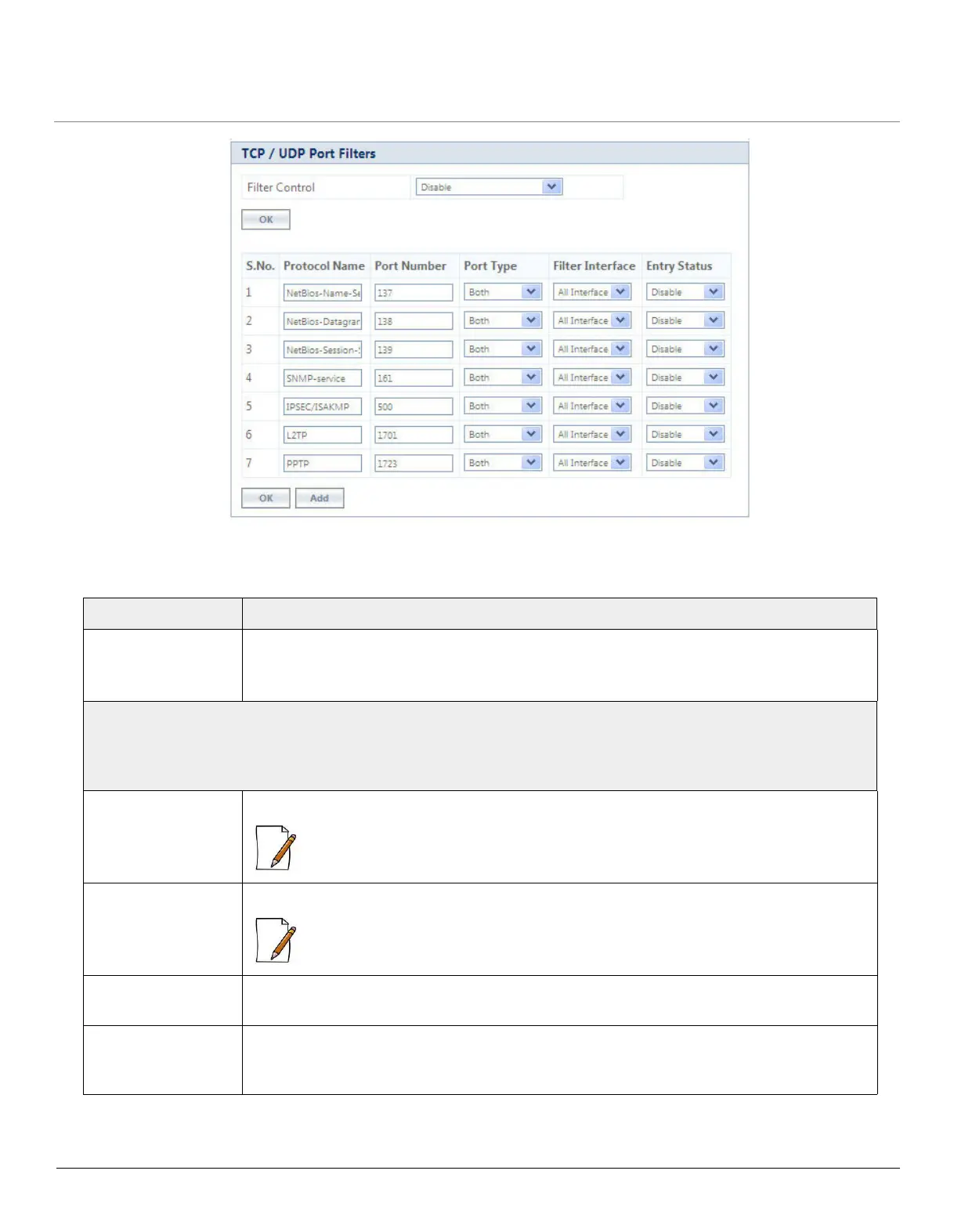ORiNOCO
®
802.11n Access Points - Software Management Guide 83
Figure 5-43 TCP/UDP Port Filters
Tabulated below are the ‘TCP/UDP Port Filters’ parameters and the method to configure the configurable parameters:
Parameter Description
Filter Control Specifies the Filter Control feature on the device.
By default, it is disabled. To configure, select Enable or Disable from the drop down menu.
TCP/UDP Port Filter Table
The TCP/UDP Port Filters screen displays a list of default protocols supported by the device and the protocols created
by the user. By default, the system generates seven protocols entries. Each of the Protocol contains the following
information:
Protocol Name Specifies the name of the Protocol.
: The system throws an error when you try to edit the name of a default protocol.
Protocol Number Specifies the TCP/UDP port number.
: The system throws an error when you try to edit the port number of a default
protocol.
Port Type Specifies the type of the port. Select the port type as TCP or UDP or both from the Port Type
box. By default, it is Both for the default entries and TCP for the newly added entries.
Filter Interface Specifies the parameter used to configure the interface to which the filter is applied. Select
the interface as either Only Ethernet, Only Wireless, or All Interfaces from the Filter
Interface box.
