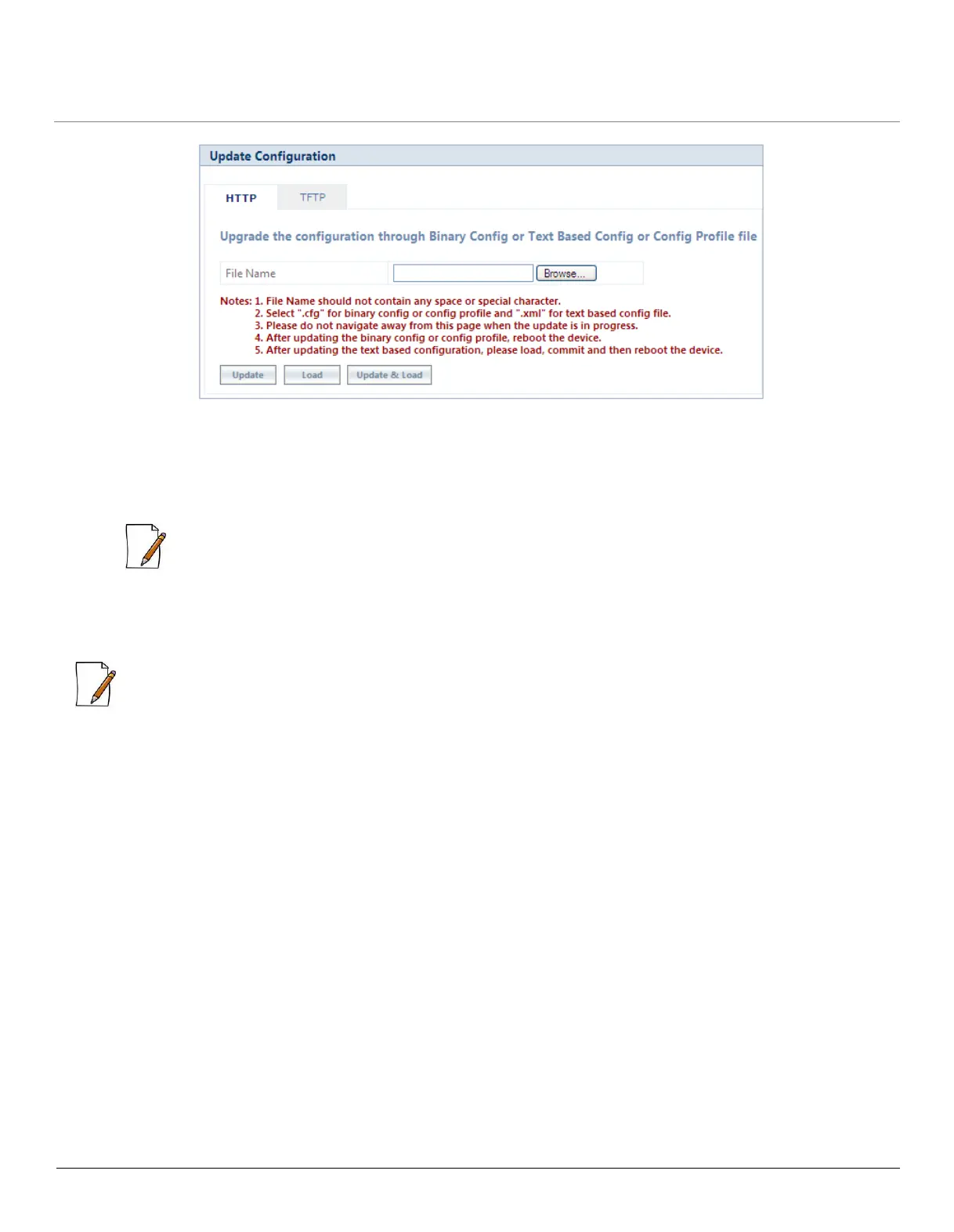ORiNOCO
®
802.11n Access Points - Software Management Guide 96
Figure 6-6 Update Configuration by using HTTP
2. In the HTTP screen, click Browse to locate the configuration file retrieved using Retrieve from Device option. Select
• ‘.cfg’ for binary configuration file and config profile file
• ‘.xml’ for text based configuration file
: The file name should not contain any spaces or special characters.
3. Click Update, to update the device with new configuration file.
4. Click Load, to apply the updated changes.
5. Click Update & Load, to update and load the configuration file on the device in a single operation.
:
• Reboot the device after updating it with the Binary Configuration file or the Config Profile file.
• For a Text Based Configuration File, either Update and Load the device or click Update & Load.
• It is recommended not to navigate away from the screen, while update is in progress.
6.2.2.2 Update Configuration by Using TFTP
To update the device with configuration files by using TFTP, follow the following steps:
1. Navigate to MANAGEMENT > File Management > Update Configuration > TFTP.
2. You can update the device with two configuration files: Binary Config and Text Based Config.
3. To update the device with Binary Configuration file, select Binary Config radio button, the configuration screen
appears.
