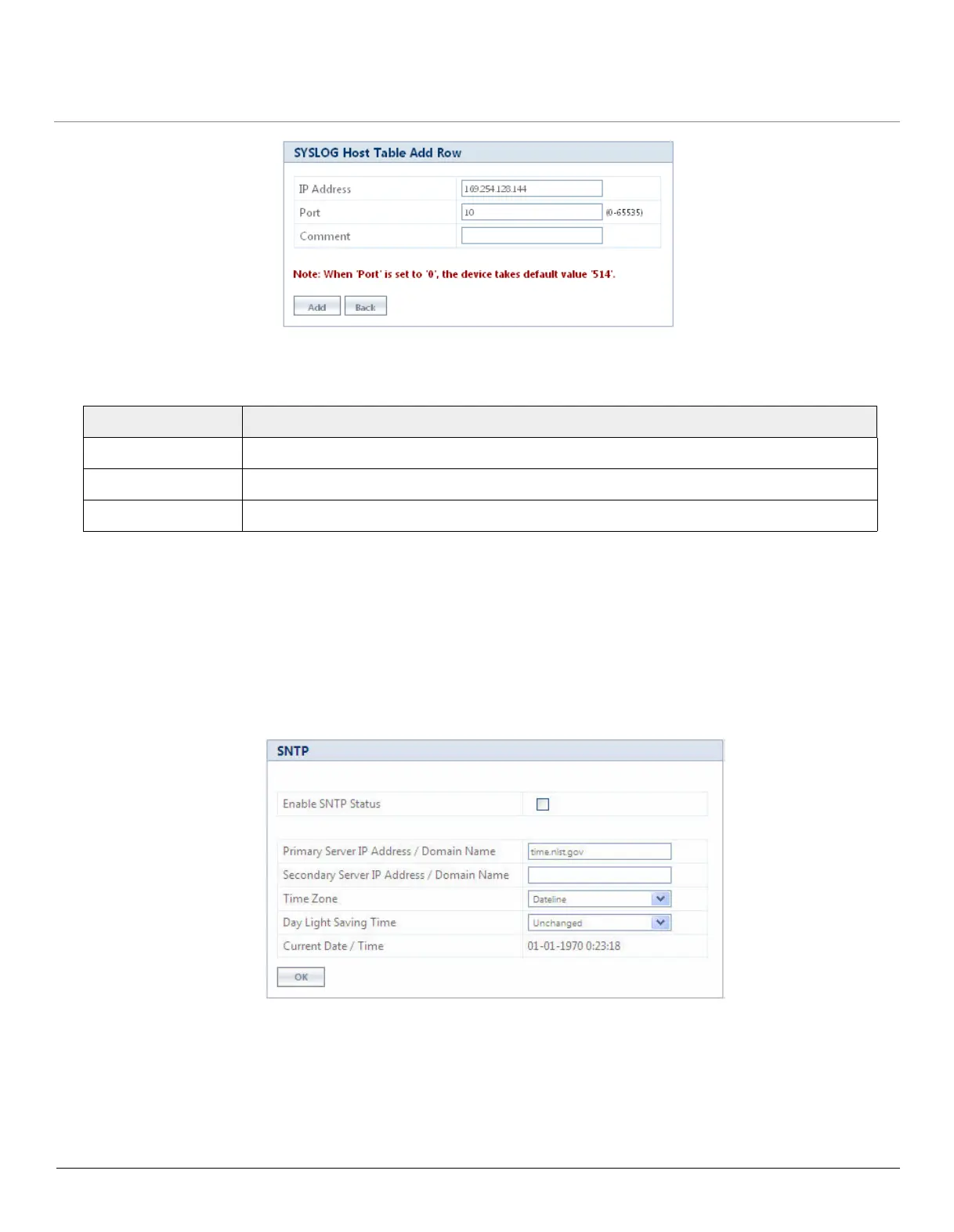ORiNOCO
®
802.11n Access Points - Software Management Guide 112
Figure 6-22 SYSLOG Host Table Add Row
Configure the following parameters:
Click Add, to add an entry in the SYSLOG Host Table.
6.4 Simple Network Time Protocol (SNTP)
SNTP allows you to synchronize the date and time of the device with the configured time servers. When this feature is
enabled, the device will attempt to retrieve the time of day information from the configured time servers (primary or
secondary) and, if successful, will update the relevant time objects in the device.
Navigate to MANAGEMENT > SNTP. The SNTP screen appears.
Figure 6-23 SNTP
You can view and configure the following configurable parameters:
Parameter Description
IP Address Enter the IP address of the SYSLOG server in the IP Address box.
Host Port Enter a Host Port in the range of 0 to 65535, in the Host Port box.
Comment Enter any comments in the Comment box.
