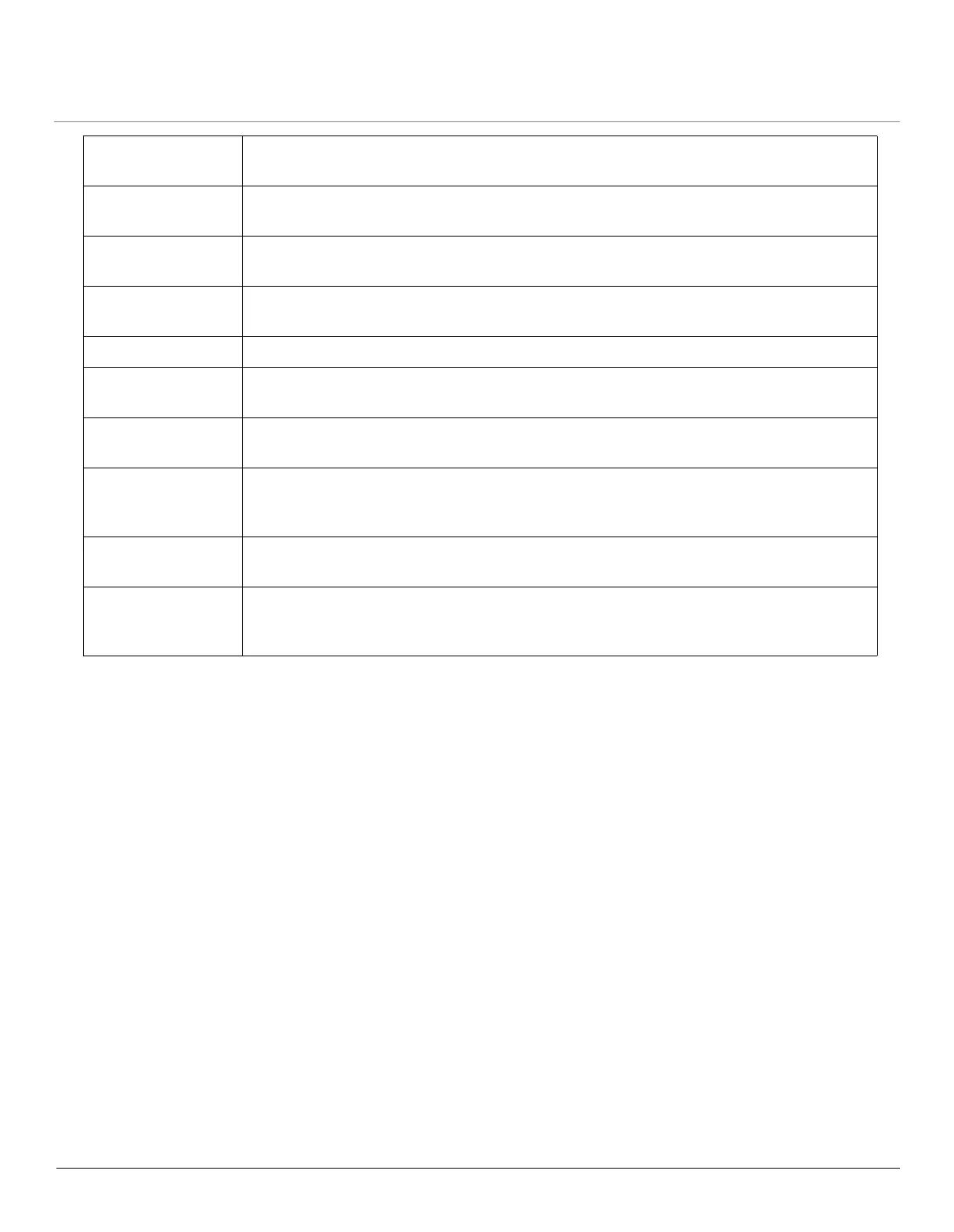ORiNOCO
®
802.11n Access Points - Software Management Guide 128
Click Refresh, to view updated ICMP statistics.
In Time Excds/Out
Time Excds
Specifies the number of ICMP time exceeded messages that are received or transmitted by
the device.
In Parm Probs/Out
Parm Probs
Specifies the number of ICMP parameter problem messages that are received or transmitted
by the device.
In Src Quenchs/Out
Src Quenchs
Specifies the number of ICMP source quench messages that are received or transmitted by
the device.
In Redirects/Out
Redirects
Specifies the rate at which the ICMP redirect messages are received or transmitted by the
device.
In Echos Specifies the rate at which the ICMP Echo messages are received.
In EchoReps/Out
EchoReps
Specifies the rate at which the ICMP echo reply messages are received or transmitted by the
device.
In Timestamps/Out
Timestamps
Specifies the rate at which the ICMP timestamp (request) messages are received or
transmitted by the device.
In Timestamp
Reps/Out Timestamp
Reps
Specifies the rate at which the ICMP timestamp reply messages are received or transmitted
by the device.
In Addr Masks/Out
Addr Masks
Specifies the number of ICMP address mask request messages that are received or
transmitted by the device.
In Addr Mask
Reps/Out Addr Mask
Reps
Specifies the number of ICMP address mask reply messages that are received or transmitted
by the device.
