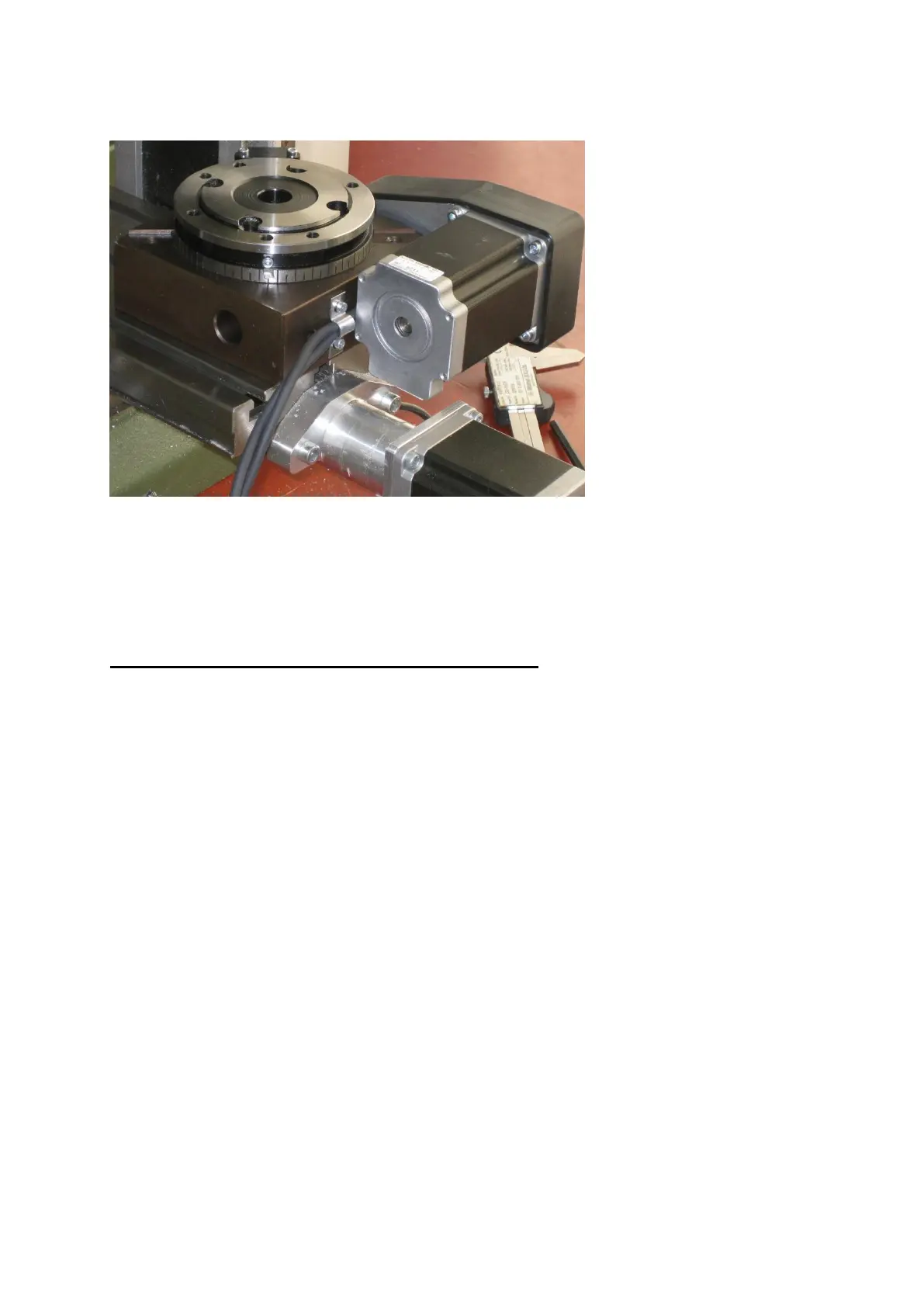Seite 6
Fig. 9 zeigt den fertig montierten Teilapparat:
Manuell gesteuertes Drehen der Futteraufnahme
1. Software starten
2. Im Menü „Maschine“ anklicken
3. „Fräsmaschine“ anklicken
4. Das Fenster für die Handsteuerung geht auf. Mittels Drücken der - und + Tasten auf
der Computertastatur kann nun die Futteraufnahme in die gewünschte Richtung
gedreht werden.