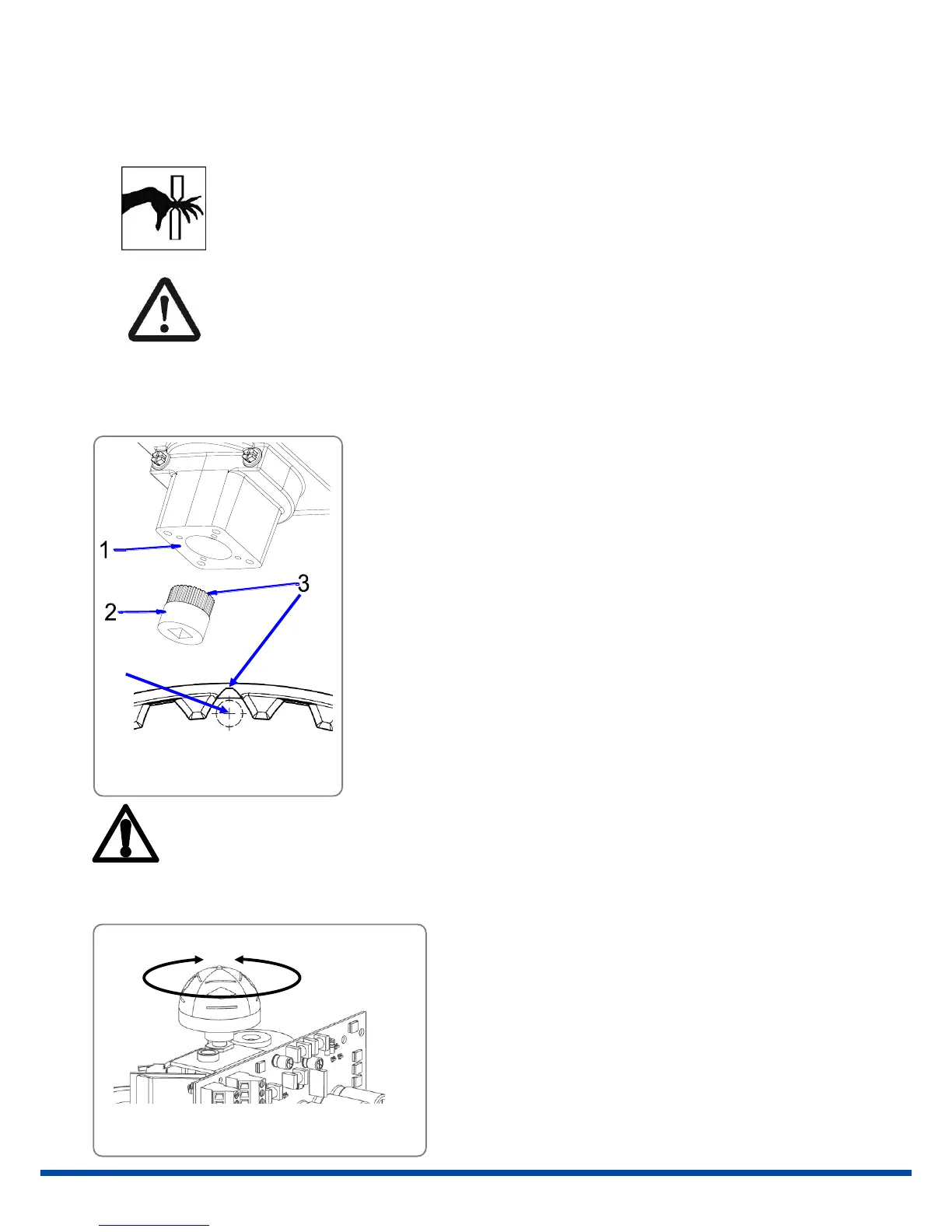7. Mechanical Mounting
7.1 Safety Note
Beware of mechanical hazards due to electrically powered actuator
components!
With the actuator powered electrically, operating the unit holds the danger of
crushing your fingers, damaging the actuator and/or the valve.
During adjustment work, the actuator may be operated by means of the hand
wheel only.
Do not operate electrically!
7.2 Valve Mounting
The actuator has a mounting flange as per ISO 5211 for mechanical connection to the valve body. Connection to the
valve shaft is made with an exchangeable drive bush.
Ensure that the mechanical dimensions of the valve flange and the valve
shaft suits the actuator flange (1).
The inner contour of the drive bush (square, round bore with keyway,
double-D) must correspond to the valve shaft. The drive bush (2) has an
indicator tooth (3) or a marking hole (4) which clearly defines the
position of the drive bush. There also is a corresponding marking at the
actuator (recess or coloured marking). The tooth may be filed off, if
appropriate.
Clean all surfaces of the connection area, slightly lubricate drive bush
and valve shaft.
Insert drive bush (2) into the actuator first.
Position the actuator on the valve. Tighten the screws in a diagonal
sequence with the required torque.
For valve mounting please ensure that the cover of the actuator is always closed in order to avoid
that components inside the actuator are damaged.
7.3 Adjustment of the Position Indicator
The position indicator is a two-coloured half ball turning
under a transparent dome with blackened quarter segments.
Take off the cover and turn the half ball as appropriate to
adjust the position indicator.
