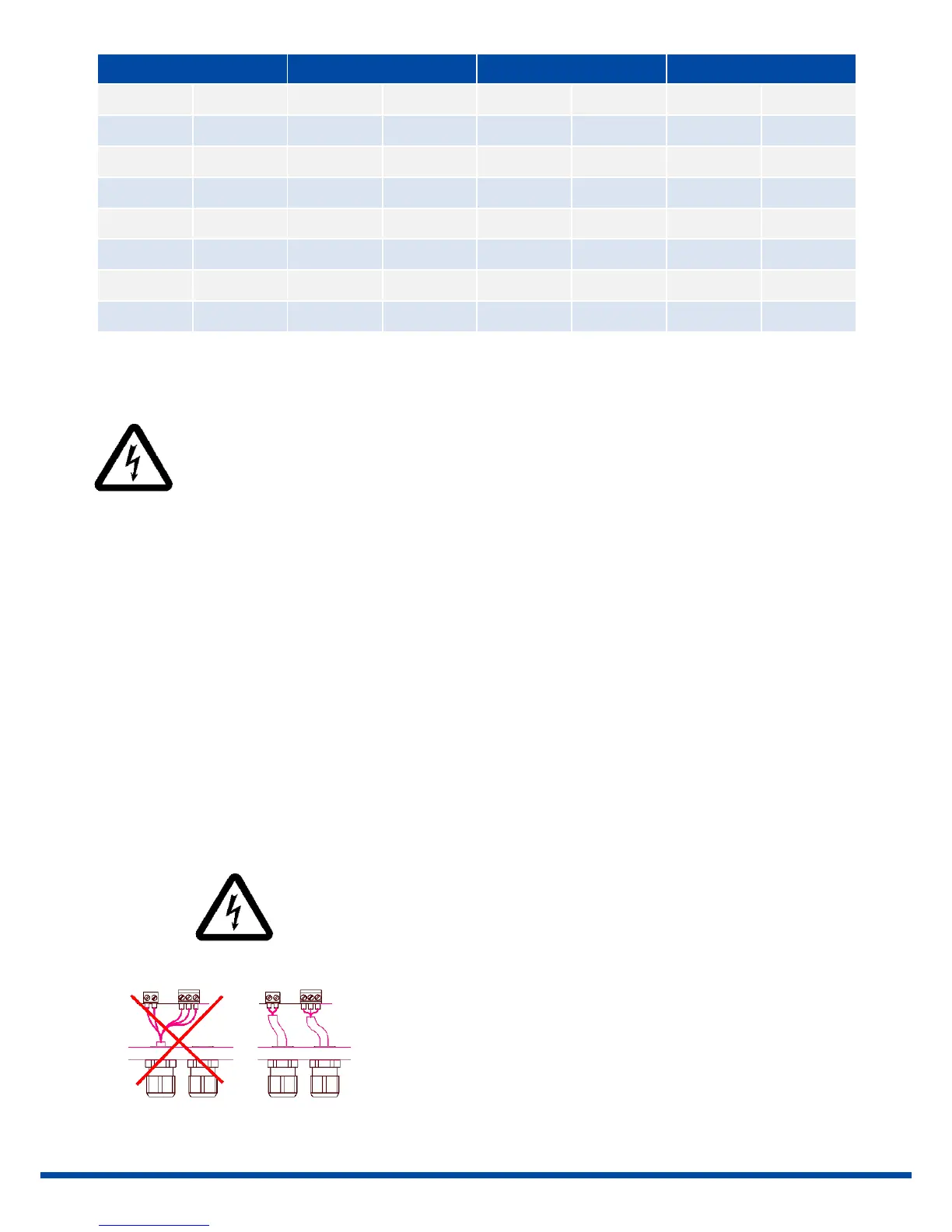11. Electric supply
Before connecting to mains, ensure that the mains supply is isolated and secured against an
accidental switching-on.
The mains connecting cables must be suitably dimensioned to accept the maximum current requirement of the
actuator, and correspond to IEC 227 and IEC 245. The yellow-green coloured cables may only be used for connecting
to earth.
When inserting the cable through the cable connector, ensure that the maximum bending radius for the cable is
observed.
The PSQx03 electric actuators do not have an internal electrical power switch. Therefore, a power mains switch has
to be provided for installation. It should be positioned close to the device and be easily accessible to the user and
shall be labelled as the mains isolator switch for the actuator.
Electric installation as well as over-current and overvoltage protection devices must be conform to the standard DIN
IEC 60364-4-41, protective class I resp. protection class 3 (24 VAC/24 VDC) and also to the standard DIN IEC 60364-
4-44 according to the applied overvoltage category of the actuator.
Please protect all of the power supply and control cables in front of
the terminals mechanically by using suitable measures against
unintentional loosening. Never install the power supply and the
control cables together in one line but instead please always use
two different lines.
