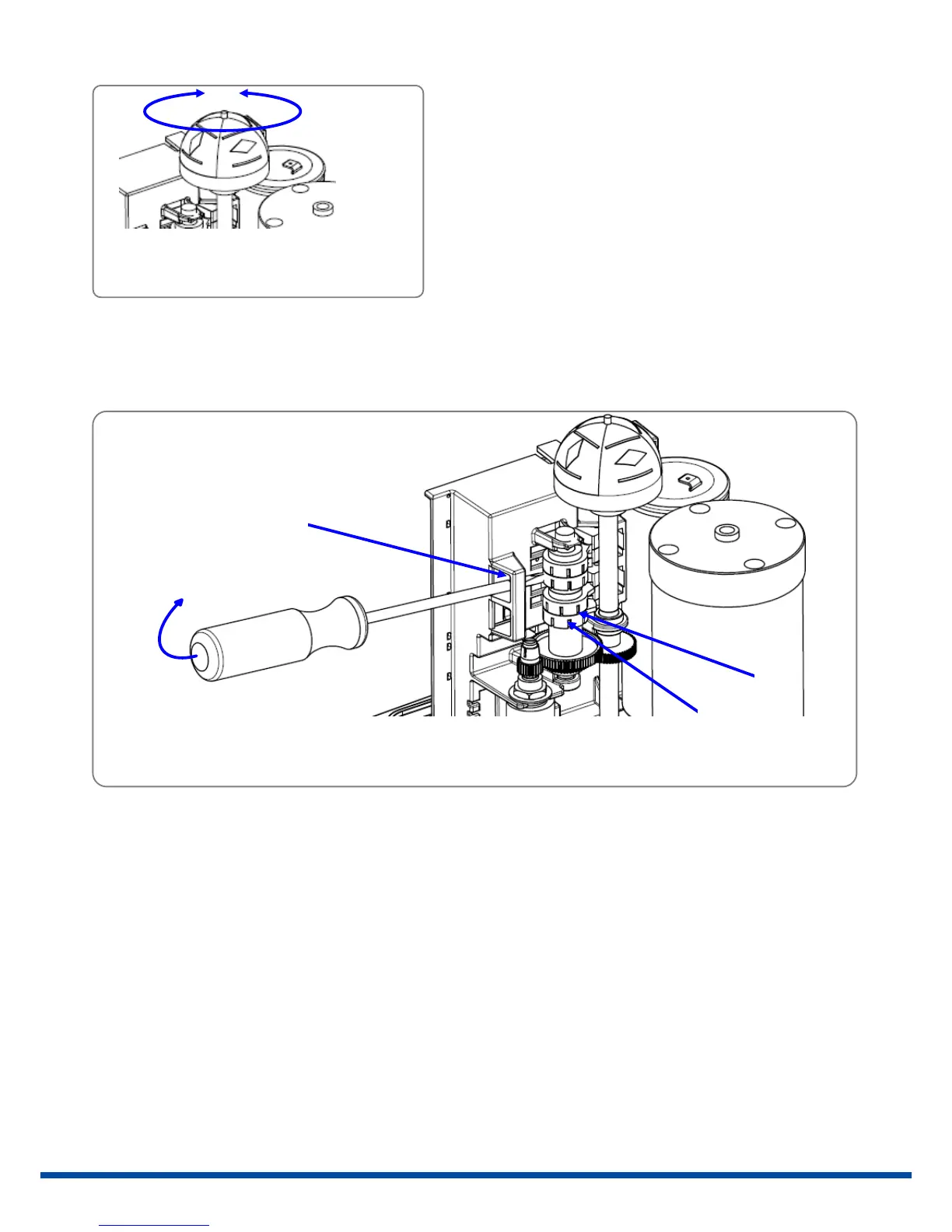8.1 Adjustment of the position indicator
The position indicator is a two-coloured half ball turning
under a transparent dome with blackened quarter segments.
Take off the cover and turn the half ball as appropriate to
adjust the position indicator.
9. Setting the position switches
Figure 8: Setting the switching cams for position switches
The standard position switches serve to switch off the motor when the desired limits are reached.
Additional position switches are potential-free opening/closing contacts and serve to indicate the valve position.
They are available as accessories. The switches are activated by cams. These cams are stepless adjustable on their
shaft by means of a friction coupling.
Item 1: Switching cam CLOSE position
Item 2: Switching cam OPEN position
Item 3: Bridge for screw driver support
NOTE:
Use the bridge (figure 8, item 3) as support for the screw driver when adjusting the cams.
