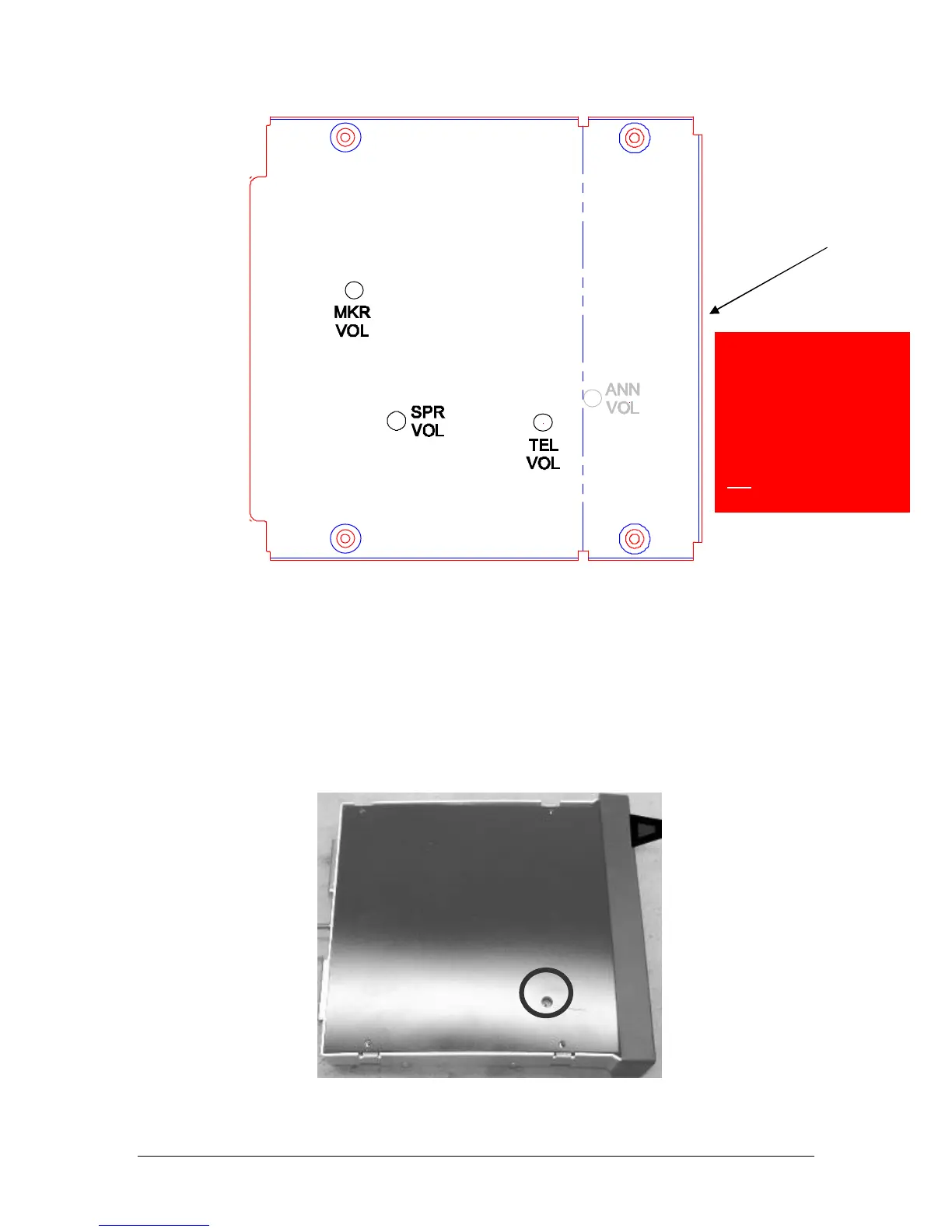PS Engineering
PMA8000BT Audio Selector Panel and Intercom System
Installation and Operator’s Manual
200-890-0702 Page 2-10 Rev. 1, Oct. 2010
Figure 2-4- PMA8000BT Adjustments, top cover
Speaker Volume- Turn adjustment clockwise to increase cabin speaker output.
Marker Beacon Volume, turn adjustment counterclockwise to increase marker beacon audio
level.
TEL volume, turn adjustment Clockwise to increase the incoming telephone audio.
ANN VOL Function Mode Annunciation Volume – controls the level of the to access voice an-
nunciations contained in the unit. (Top cover must be removed).
Unswitched Input 3 Volume, adjust from 50% to 200% of input value. (Bottom cover must be
removed).
Figure 2-5 – Unswitched 3 Audio Level (bottom cover removed)