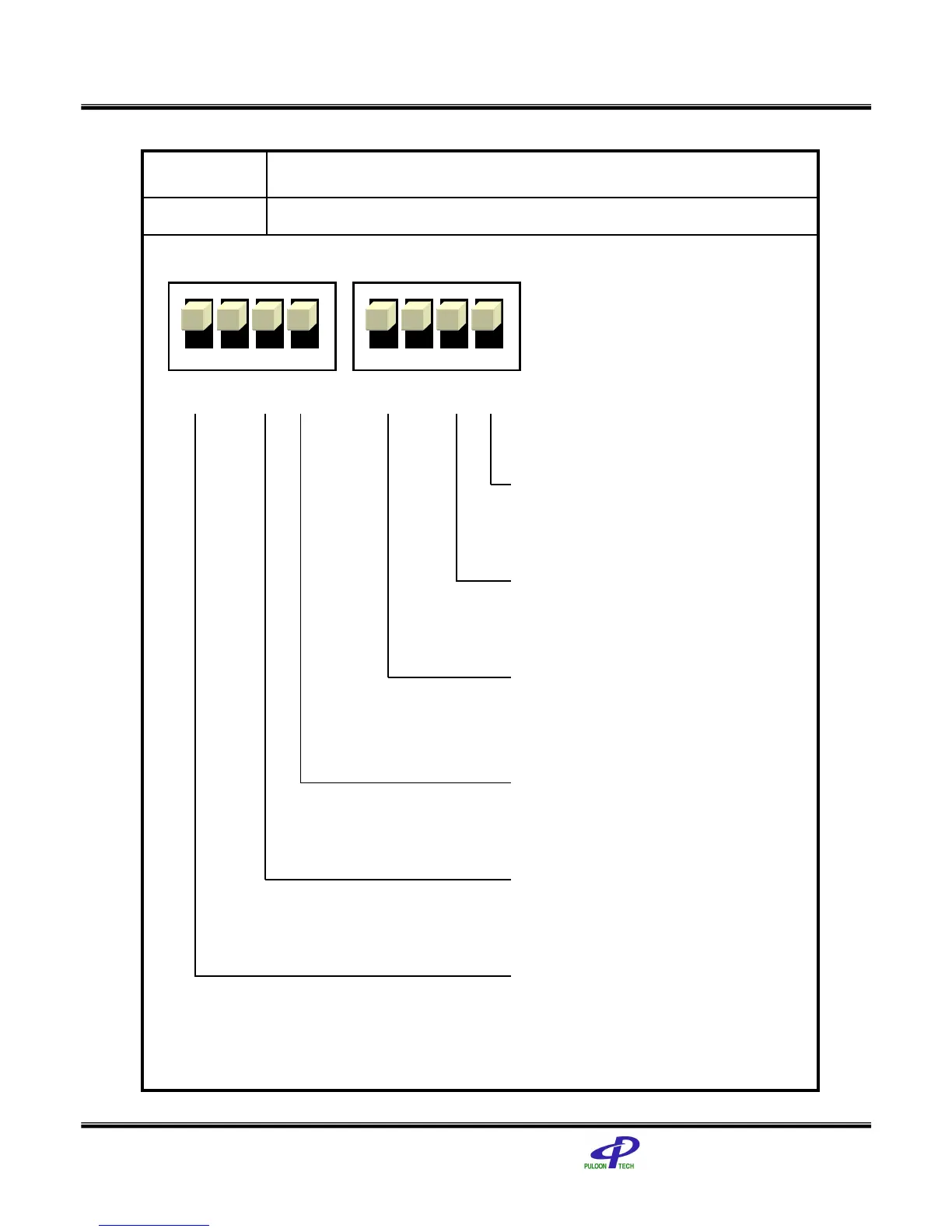PULOON Technology Inc.
LCDM-1000
31
< Table 7-2 Dip Switch Setting for Display of Reject Code >
!! Please turn on power again after changing the Dip Switch !!
Over RejectMeaning
44HCODE
TABLE 7
S2 : 1 2 3 4 S1: 1 2 3 4
ON
OFF
< Choice of Currency >
ON : Height of Note 73mm ~ 78mm
OFF: Height of Note 62mm ~ 72mm
< Operation Mode >
ON : On-Line Operation
OFF: Auto Test in Lab.
< Baud Rate >
ON : 9600 bps
OFF: 38400 bps
<Thickness Criterion >
ON : 0.10 ~ 0.12 (ex. USD)
OFF: 0.13 ~ 0.15 (ex. CAD)
<Display of Reject code >
ON : Non-Display
OFF: Display
< Definition of Bill-End (option) >
ON : 10~30 remain
OFF: No bill remains