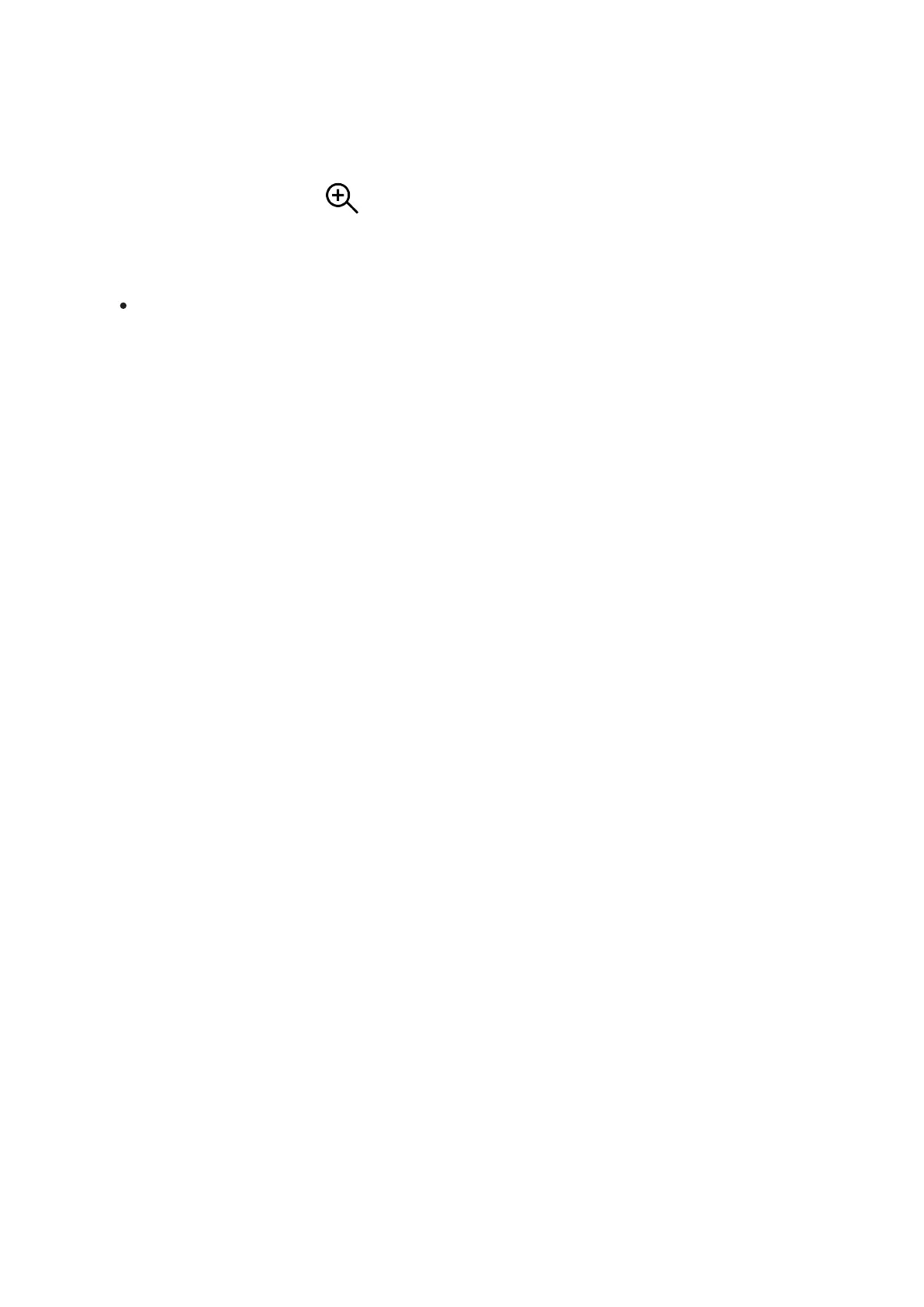Note:display brightness and contrast settings are saved in the memory
when the device is turned off.
Smooth Digital Zoom – press the UP (5)/DOWN (3) button to change
the value of the digital zoom from 2 to 8. The digital zoom changes in 0.1
increments.
Press and hold the MENU (4) button to exit the menu or wait for 10
seconds to exit automatically.