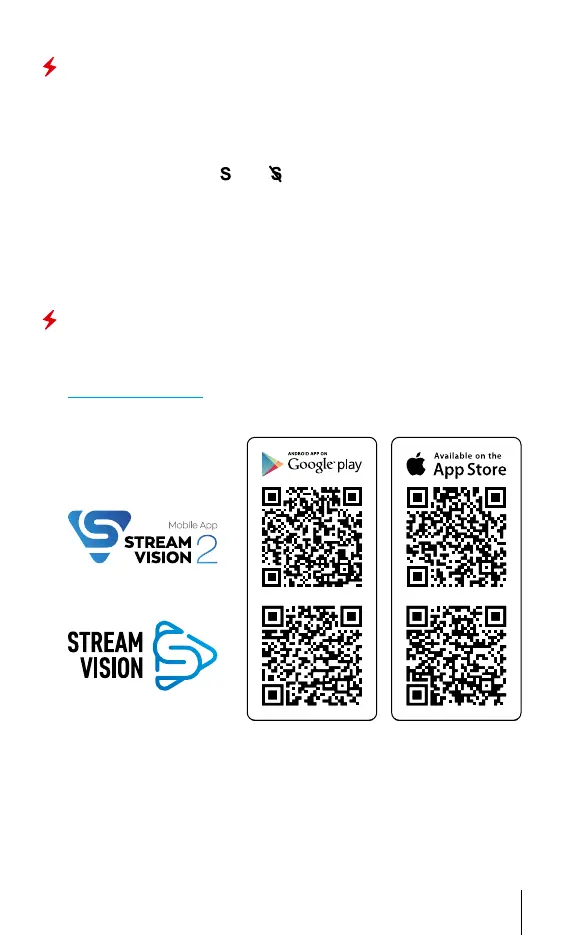ENGLISH
SumLight™ Function
The SumLight™ function substantially increases the sensitivity of the CMOS
array in the event of a reduction in the light level, thus enabling observation in
conditions of low light without using the IR illuminator.
•
To activate the SumLight™ function, press briey the LEFT (8) button.
•
Press the LEFT button (8) once more to switch off.
•
The SumLight™ icon (on or off ) is displayed in the status bar.
Attention! When the SumLight™ function is activated, the noise level in the
image increases, the frame rate decreases and the image slows down. Any
sharp movement of the device may cause the image to become “blurred”.
Such effects are not defects. Luminous white dots (pixels) may be visible on
the device’s display. The number of dots may increase when the SumLight™
function is enabled. This is due to the peculiarities of this function and is also
not a defect.
Stream Vision App
Download the Stream Vision or Stream Vision 2 app to stream the image (via
Wi-Fi) from your device to a smartphone or tablet, to view recorded les
and update the rmware of the device. A detailed user guide is available at
www.pulsar-vision.com
Default Wi-Fi password: 12345678
8