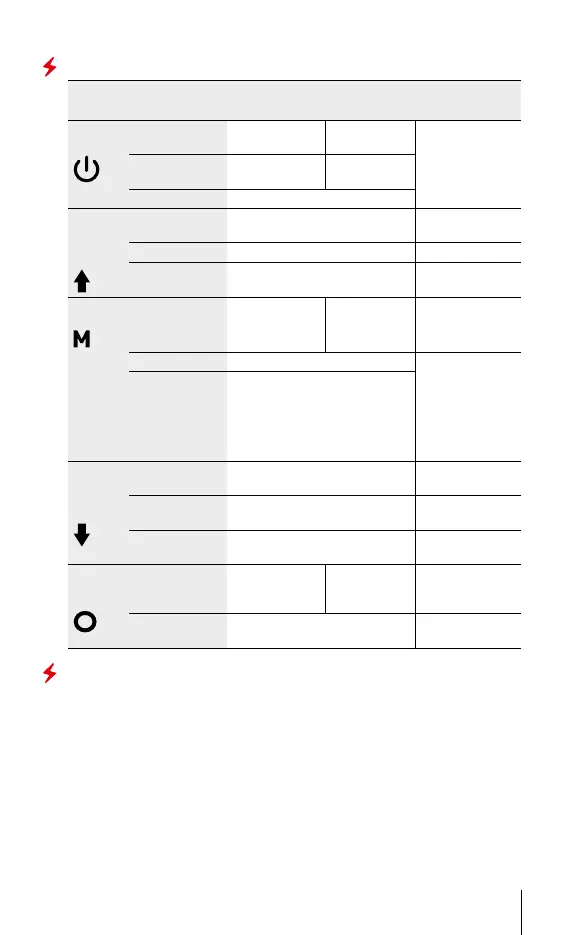ENGLISH
Buttons Operation
Button Device Status First
short press
Next
short press
Long
press
Button
ON/OFF
Device
switched off
Turning on
device
Sensor
calibration
Switch display
off/ Switch
device off
Display off
Turning on
display
Sensor
calibration
Device on
Sensor calibration
Navi-
gation
button
UP
Normal
(observation)
Toggle observation modes Switching color
palettes
Main menu
Navigate upwards/ rightwards ---
Quick Access
menu
Parameter change ---
MENU
button
Normal
(observation)
Enter the quick
access menu
--- Access main
menu
Main menu
Conrm selection Exit submenu
without
conrming
selection/ exit
the menu (go
to observation
mode)
Quick Access
menu
Switching between quick
access menu items
Navi-
gation
button
DOWN
Normal
(observation)
Discrete zoom adjustment Switch PiP on/
off
Main menu
Navigation downwards/
leftwards
---
Quick Access
menu
Parameter change ---
Record
button
REC
Video
Start video
recording
Pause/
resume video
recording
Video recording
off/Switch to
video mode
Photo
Photography Switch to video
mode
Battery pack charging
• Lift up the lever (7) of the charger.
• Install the Battery Pack (5) into the charger as far as it can go.
• Lower the lever (7).
• Connect the micro USB plug of the USB cable (8) to the micro USB port (9) of
the charger.
• Connect the other end of the microUSB cable to the mains adapter (10).
• Plug the mains adapter (10) into a 100 - 240 V socket (11).
• Disconnect the charger from the mains after the battery is fully charged
(green LED light stays on continuously).
2